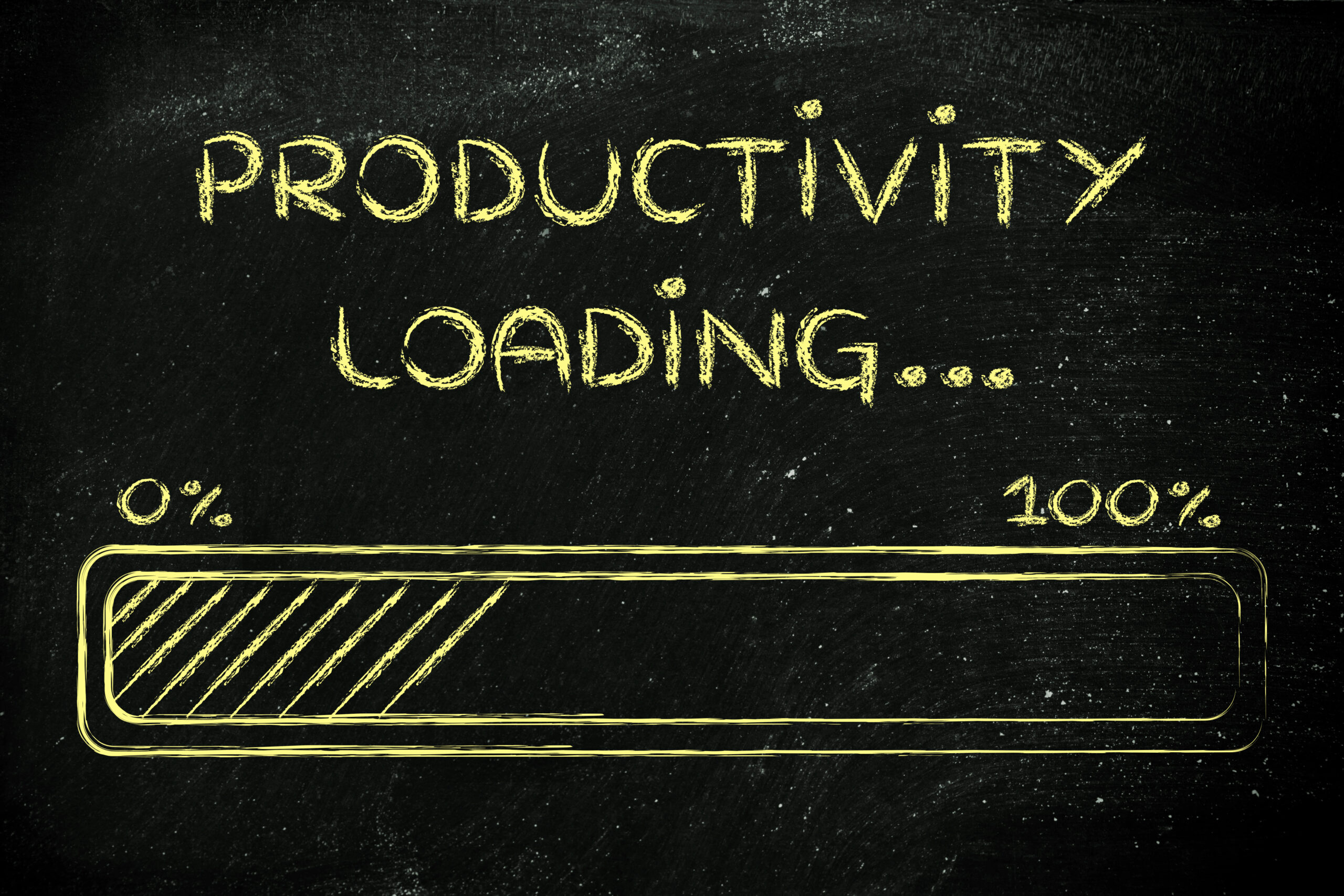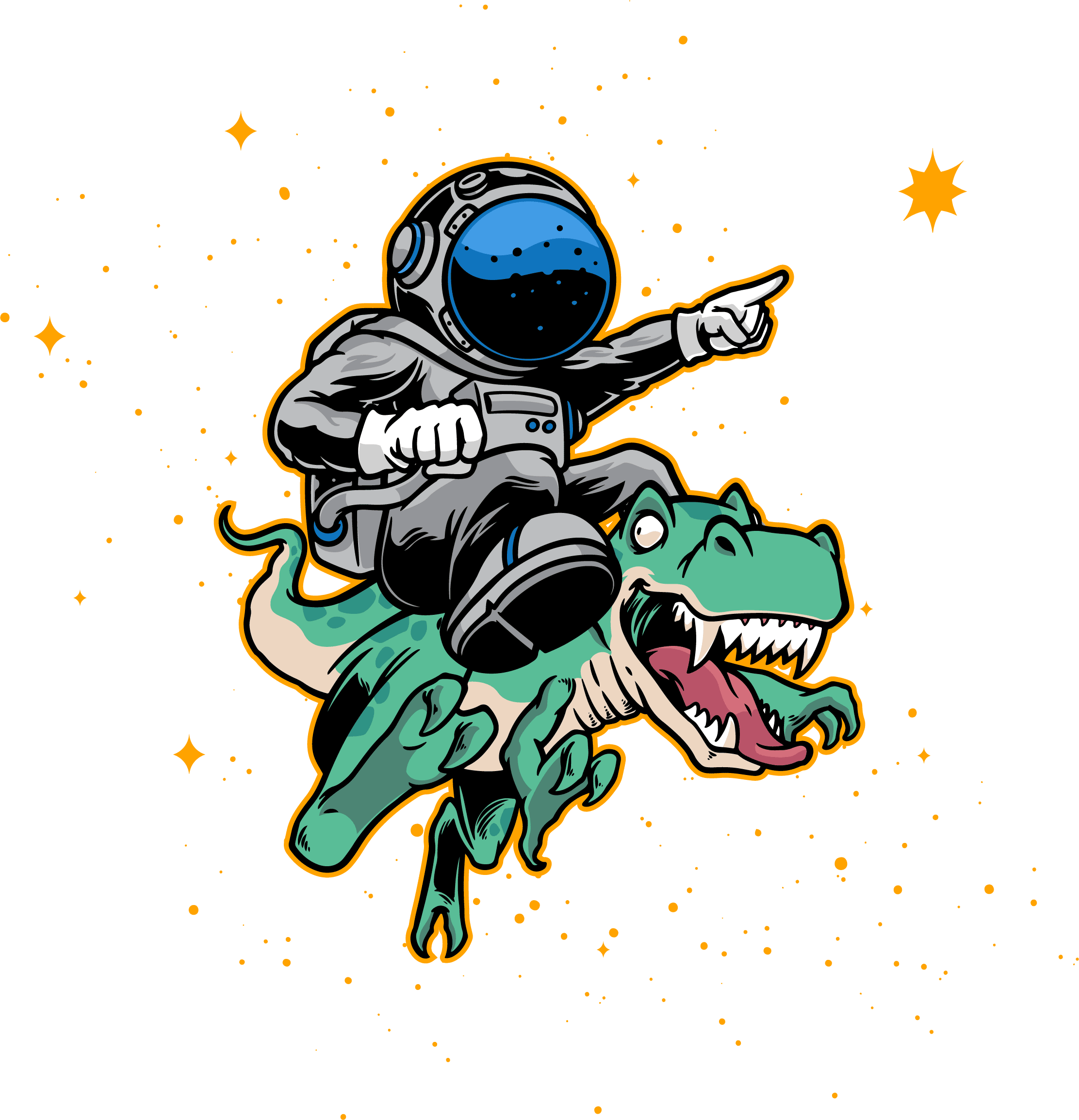Estimated reading time: 11 minutes
Are you a consultancy head, team lead, or entrepreneurial-minded doer with ADHD (Attention Deficit Hyperactivity Disorder) [1] or even ADD (Attention Deficit Disorder) looking for ways to stay organized and be more effective in your time management? We were as well. Below, we’ll go over an in-depth look at 5 all-around productivity apps built for ADHD and other neurodivergent conditions. Hopefully, saving you time and helping you stay focused.
Keep reading the guide to know 5 best productivity apps for ADHD designed with removed distractions and no promotion of task paralysis. Learn the features, pros, cons, pricing, and other criteria that will help you make an informed decision.
Table of contents
Leantime.io
Among the best productivity apps for ADHD
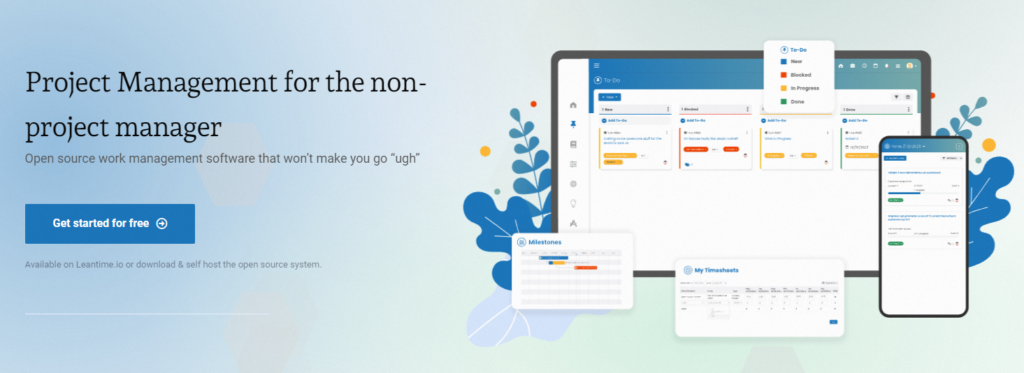
Pricing: Self-Hosted (Free) / 1 Project, 1 User (Free) / $2 per credit (Good for either users or projects)
G2 Rating: 4.5
Released: 2019
Rolled out by people with ADHD, Leantime.io is an open-source project management software for non-project-managers. No more PMP or MBA certifications are required to start getting things done whether you’re a digital consultancy, small business owner, cross-functional, or product-based team willing to manage, track, and grow.
At Leantime, we looked hard into the entire productivity market looking for systems that think of folks like us (with ADHD). When we couldn’t find one that helped manage more than task pushing, we created one. That’s why we’ve removed distractions and made the tool free of task paralysis and are working on new features that make it easier for us to overcome task overwhelm and other things that come up.
Read More: How to Be More Productive
Since we’ve been figuring out how to create a tool built with cognitive accessibility in mind, we wanted to be sure we were being inclusive and so Leantime now provides the Inclusive Reader theme. It incorporates research-based practices to support easier reading for users with Dyslexia or other conditions that impact reading. What’s the benefit? Users with Dyslexia can do project management with ease promoting a more inclusive and user-friendly environment.
Learn More: Dyslexia Software for the Workplace
All these adjustments now empower folks with ADHD and ADD to embrace project management without the barriers that traditional systems may pose. Wondering if there are any proofs?
Leantime was started by Gloria Folaron, a nurse-turned-product manager, as a solution that no longer overwhelms her ADHD while being intuitive to use and still supporting building epic things. Going the extra mile, the system promotes dopamine production through embedding neuroscience and psychology while building core features.
Apart from ADHD-focused perks, the project management system goes the extra mile with intuitive user interfaces, well-known project views, no steep learning curves, and zero overwhelming scenarios.
For instance, the platform enables you to self-host the system, thus ensuring premium security and on-demand customizations. Ever faced a frustrating and long-run installation procedure for other open source tools? No more.
The Leantime’s on-premise setup will take less than 1 hour and requires a little technical background.
Unlock the Power of Project Management: Download Now
Just get the latest release package, carry out an empty MySQL database, point out the domain to /public directory, fill in credentials, and start getting things done with intuitive instructions.
With less daunting experiences than Jira and more advanced features than Trello, Leantime’s core functions include:
Project Blueprint: Streamlined project management in one place
No more bouncing between multiple tabs. Enjoy the convenience of an all-in-one dashboard that centralizes your boards, Gantt charts, to-dos, and project-related data. It’s the ultimate solution for a cohesive and organized workflow.
Idea Boards: Unleashed creativity, promoted brainstorming
Store, analyze, and transform your brilliant thoughts and ideas into actionable research tasks and milestones. Keep everything in one place, seamlessly integrated with your project management tools.
Milestones & Gantt Charts: Goodbye to confusion and hello to clarity
Track your project’s roadmap effortlessly with visually appealing Gantt charts. Gain valuable insights driven by data, empowering you to make informed decisions and drive project success.
Built-In Retrospectives: Simplified analysis, saved time, optimized results
No need for countless third-party services. Analyze project bottlenecks, track progress, and attach milestones, all in one place. It’s a cost-effective and efficient way to evaluate outcomes and enhance your project management process.
Leantime Features
In total, the core features of Leantime include:
- Multiple Task Views
- Time Tracking
- Subtasks
- Project Dashboard
- Built-in Retrospectives
- Role Management
- White Labeling
- Status Updates and Discussions
- Calendar Integration
- Branded Subdomain
- Idea Management
- Reports with Export & Print
- Goal Management
- SWOT, Empathy map, Lean Canvas+
- Gantt Charts & Milestones
- Many others
Asana
Among the best task management apps for ADHD
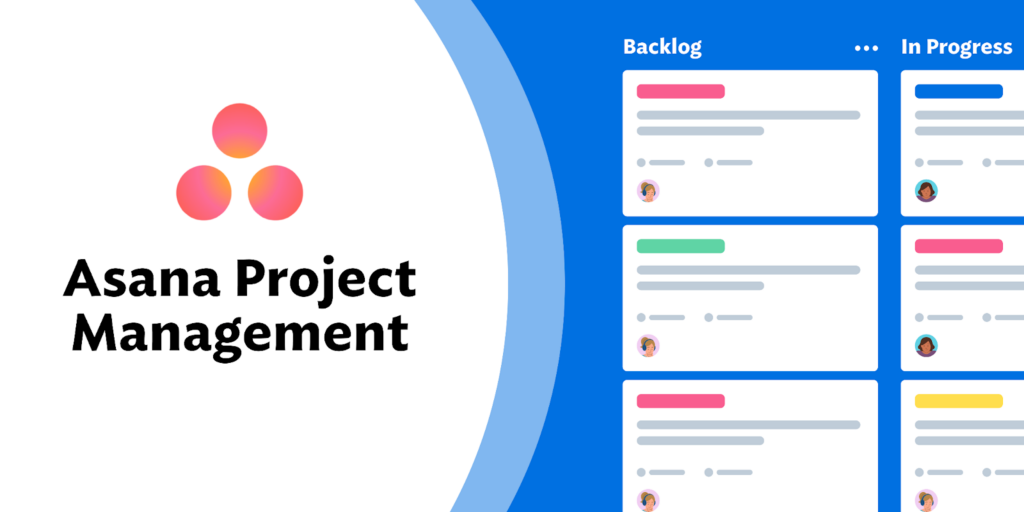
Pricing: Basic ($0/mo for up 15 users) / Premium ($10.99/user/mo) / Business ($24.99/member/mo) / Enterprise (custom quote)
G2 Rating: 4.3
Released: 2012
Born as Tasks, a web and mobile work management service created by former Facebook executives in 2008, Asana has evolved into a highly regarded SaaS-only project management platform. With a significant Series C funding of over $50 million led by Y Combinator’s president Sam Altman in 2016, Asana has experienced remarkable growth, attracting a multitude of users eager to quickly “connect to purpose.”
Read More: Asana vs. Leantime: Discover the Differences
Catering to marketing, operations, product teams, and business leaders, Asana simplifies project management by offering features tailored to prioritize revenue-driven work. The platform encompasses campaign management, creative production, request tracking, productivity tools, and Agile management capabilities, empowering users to streamline their workflows.
On the ADHD front, the platform allows you to break larger projects down into subtasks and focus on accomplishing one subtask at a time. It’s also known as “task chunking” – a great way to stay focused having ADHD. This helps avoid overwhelmed scenarios and procrastination.
Asana also helps track due dates so you don’t accidentally miss a deadline. You can even prioritize your tasks, so you know where to start first thing in the morning.
When it comes to the downsides, G2 users express frustration when trying to access advanced features, as most of them are exclusively available with the Premium plan priced at $10.99 per user per month.
This renders the top paid tiers seemingly out of reach for small to medium-sized businesses, leading to a perceived mismatch between price and quality. For instance, customers desire data visualization capabilities across all plans, rather than solely in the Enterprise plan.
Contrary to its proclaimed ease of use, customers note a steep learning curve due to the platform’s abundance of features that require mastery. Notably, the absence of built-in time-tracking functionality further adds to the initial learning curve, as newcomers must manually navigate specific templates and establish organizational practices.
Core Features of Asana
- Customizable Dashboards
- Activity Feeds
- Focus Mode & Individual Task Lists
- Subtasks assignment
- Prioritization
- Custom Calendar
- Email Integration
- Notifications & Reminders
- Automated updates
- Project/Task Creation
- Customer Support
- Multiple Workspaces
- Adding Followers
- Group Discussions
- Tags & Comments
- Events & Meetings
What tech-savvy end-users say about Asana:
“It can be challenging to see where the tickets begin and end. It takes some getting used to because the interface doesn’t visibly distinguish between different types of work as well as Trello does. You must frequently regulate notifications because they might become a bit excessive and you risk missing out on vital tasks if you turn them off.”
G2 Review
Evernote
Among the best planner apps for ADHD
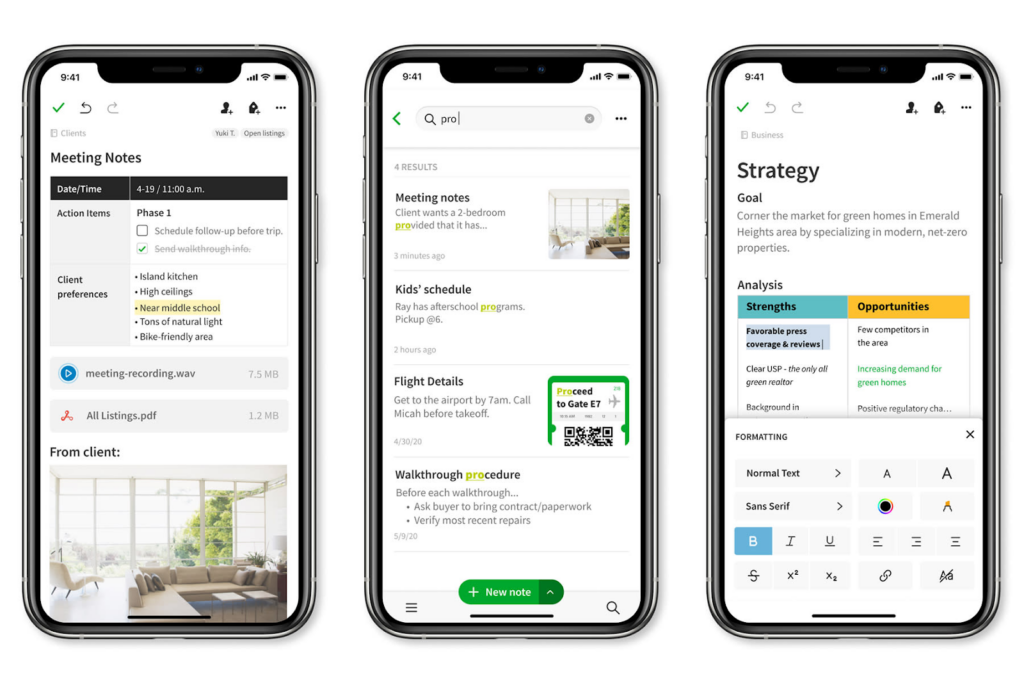
Pricing: Free / Premium ($7.99/mo) / Business ($14.99/mo)
G2 Rating: 4.4
Released: 2000
Evernote is a note taking app that helps keep all of your ideas, to-do lists, lecture notes, and team brainstorms in one place. You can create different “notebooks” for different situations. These can either stay private or you can share them with others.
Pros for ADHD folks:
- Centralized note-taking and organization. Evernote allows individuals with ADHD to capture and organize their thoughts, ideas, and to-do lists in one central location, reducing the likelihood of important information getting lost.
- Robust search capabilities. The app’s powerful search functionality makes it easy to retrieve specific notes or information quickly, enabling individuals with ADHD to locate and access relevant content easily.
- Cross-device synchronization. Evernote synchronizes seamlessly across multiple devices, ensuring that individuals with ADHD can access their organized notes and information from anywhere.
Cons for ADHD folks:
- Information overload. While Evernote provides a wealth of features, it’s crucial for individuals with ADHD to establish a system for categorization and organization to prevent information overload and maintain clarity.
- The learning curve for advanced features. Exploring and utilizing Evernote’s advanced features, such as web clipping and document scanning, may require some initial investment of time and effort to benefit from the app’s capabilities fully.
Here is what Nikki Kinzer, a certified ADHD coach, says about Evernote for staying organized:
People with ADHD don’t intentionally choose not to use the tool that’s going to help them the most, but unless it’s right in front of them, they aren’t going to think about it. Evernote works best if they put everything in it and set it up with a system of reminders, so it’s always in their sight. They have to have something poking at them all the time.”
Nikki Kinzer, a certified ADHD coach
Todoist
Among the best to-do list app for ADHD
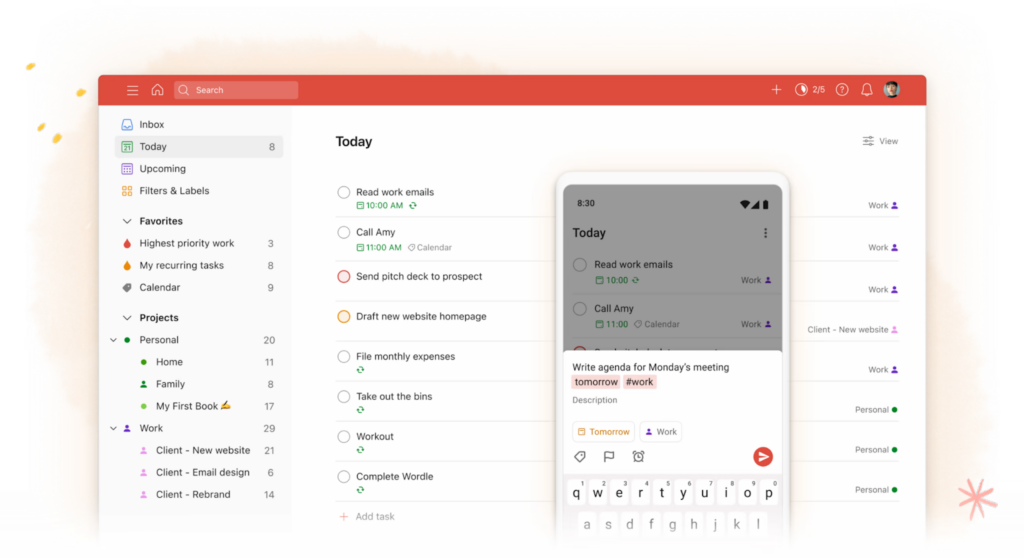
Todoist is a productivity tool that helps fp;ls with ADHD keep track of their to-do lists. Getting all the things that need to get done out on paper helps clear up mental space and reduce stress as you work to find a work-life balance.
The system helps break up your to-do list into subtasks, set reminders for tasks that regularly repeat (like monthly bills, or weekly check-ins with your team), assign levels of importance to individual tasks so you’re sure to prioritize doing the most important things first.
Todoist Pros for ADHD folks:
- Intuitive interface without distractions. Todoist’s clean and straightforward design makes it easy for individuals with ADHD to capture and manage tasks without distractions or unnecessary complexities.
- Smart suggestions. The app’s smart suggestions and natural language input simplify task creation, reducing cognitive load and allowing for quick and efficient task management.
- Reminders and notifications. Todoist offers customizable reminders and notifications, helping individuals with ADHD stay on track and remember important deadlines.
Todoist Cons for ADHD folks:
- Learning curve for advanced features. While the basic features are user-friendly, fully leveraging Todoist’s advanced functionalities, such as project templates and collaboration features, may require some initial learning and adjustment.
Here’s what a Reddit user said about using Todoist:
“I have ADHD and I’m also an IT executive with teams totaling 50 people. The tool lets me maintain my GTD methodology, but it also let me organize reminders and plan my day in a fluid and dynamic way with the variations of tags, projects and views/filters.”
Reddit User
So, Todoist is a great choice for entrepreneurs and team leads with ADHD who value simplicity and efficiency in task management. Its smart features and reminders make it particularly useful for staying organized and focused.
Due: Among Best

Pricing: Free / Paid ($14.99/mo)
App Store Rating: 4.2
Due is an exceptional Mac and iOS reminder app tailored to assist folks with ADHD in maintaining organization and focus. It offers easy-to-set timers that seamlessly synchronize across your devices, as well as iCloud or Dropbox for added convenience.
A remarkable feature of Due is the ability to set multiple countdown timers simultaneously, allowing you to layer timers and effortlessly manage various tasks. Whether you need to keep track of your next virtual appointment, oven cooking time, a specific task, or brewing coffee with a french press, Due empowers you to handle them all within the same app.
Offering more than your iPhone clock, the app provides extra snooze options and the flexibility to fine-tune due dates down to the minute with just a single tap on your screen.
Core features:
- Reusable countdown timers that can be run in conjunction with other timers
- Diverse themes to match your preference, including dark, light, and brighter screen backgrounds
- Notification snooze and auto snooze, persisting until reminders are marked complete
- Add or subtract time accurately down to the minute for precise due dates.
Pros for ADHD folks:
- Convenient for managing smaller tasks like cooking, appointments, and errands
- Streamlined and straightforward interface for effortless usage
- Ideal for individuals on the go who rely more on their phones than desktops.
Cons for AHDD folks:
- Setting an excessive number of timers may result in a visually cluttered screen and a perception of disorganization in time management
- The pricing structure can be complex, potentially requiring fees or subscriptions to access long-term features
- Please note that Due is exclusively available for Apple devices, and we apologize for any inconvenience caused to Android users.
We hope this list has helped you narrow down which ADHD app is perfect for your team, your business or for you personally to stay focused and organized.
Some other links you may find useful:
- Work Management for ADHD & ADD
- 6 Best Asana Alternatives in 2023: Leantime, ClickUp, Jira & More
- Leantime vs Asana: Project Management features, Ease of Use and Pricing
- Organizing Projects with ADHD: Tips and Tricks to Increase Productivity
- 5 Tips to Managing Projects as an Entrepreneur with ADHD
- ADHD and Project Management: The Good and Bad
Citations / Resources
[1] ADDitude Editors. (2017, March 14). What Is ADHD? Everything You Need to Know. ADDitude; ADDitude. View Resource.