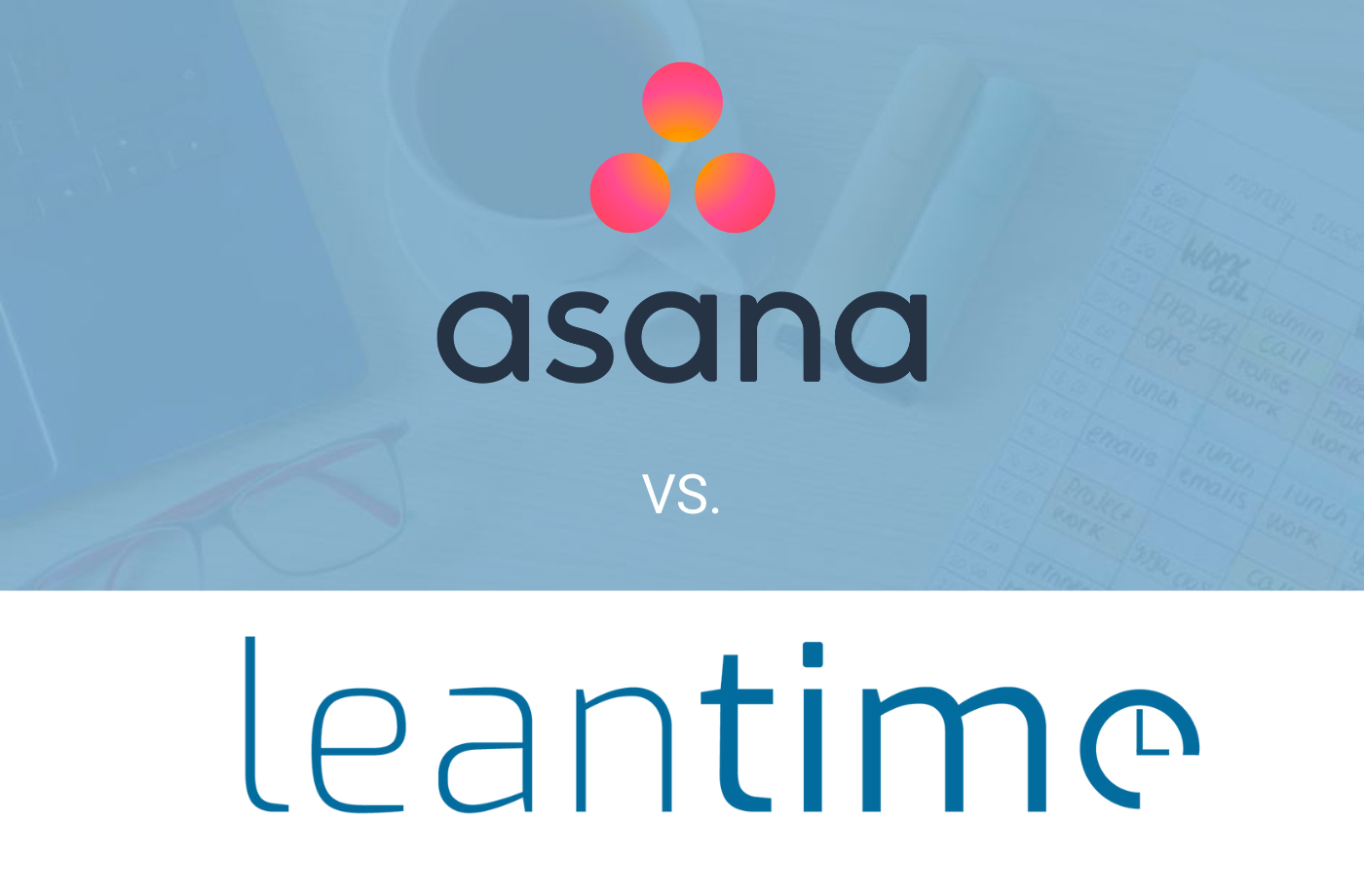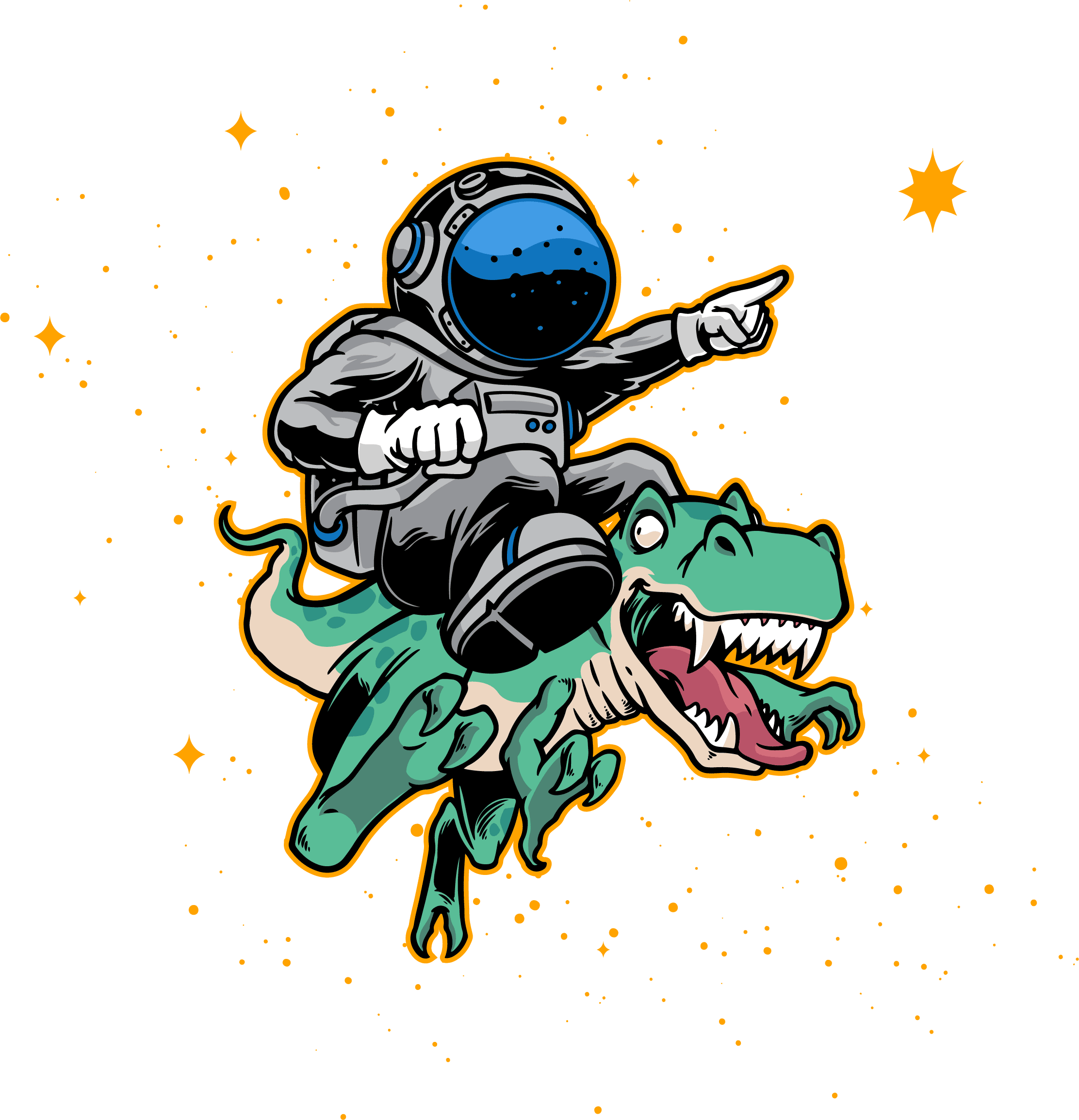Estimated reading time: 13 minutes
Are you a digital consultancy, cross-functional team, startup-minded executive, or a product management squad looking for an easy-to-kickstart and intuitive project management platform to get things done? Leantime and Asana get you covered but in very different ways.
As project managers turned entrepreneurial and leading multiple projects ourselves, we’ve gone through identifying the things that really matter when picking a tool. And what really matters is not the traditional Kanban views, the time tracking, or the other same built-in features that 9 out of 10 project management systems have to offer.
The things that are truly important in selecting a new tool is its simplicity in setting up, fine-tuned user experiences, no overwhelming and distracting interfaces, customizations that allow for adjusting the workflows you want to operate in, and feature-rich functionalities that do assist in getting your things done in a time- and cost-efficient manner.
Wondering whether Leantime or Asana better fulfills your needs in hitting the set goals? You’ve come to the right place. Keep reading the comparison guide to determine the best project management software worth both time and financial investment to get started and scale with you.
Table of contents
What is a Project Management Software?
Project management software is a technology that helps organize and manage your business’s workflow. This digital system can track progress and schedules and map out all of your company’s projects and assignments. With project management software, multiple teams can share a virtual space where you can view and manage all ongoing projects.
Every team member can access the program (with permission), which enables you to schedule assignments and collaborate on projects more efficiently and boost productivity.
Leantime vs Asana: What Are the Differences?
Before diving into a detailed head-to-head comparison, which will cover each platform’s pros and cons, , various key features, and pricing structures, we’ll briefly go over an overview of the performance of both Leantime.io and Asana software.
This initial look will provide a snapshot of how each system operates, setting the stage for a more in-depth analysis of what each offers and how they stack up against one another.
| Leantime vs Asana: Quick Breakdown | ||
| Leantime | Asana | |
| Easy for non-project-managers | ✅ | ❌ |
| Industry-agnostic | ✅ | ✅ |
| Project-based pricing | ✅ | ❌ |
| Secure on-premise install | ✅ | ❌ |
| Goal management | ✅ | ✅ |
| Highly customizable (Open source) | ✅ | ❌ |
| White Labeling | ✅ | ❌ |
| Built-in retrospectives | ✅ | ❌ |
| Time Tracking | ✅ | ✅ |
| Native Docs & Notetaker | ✅ | ❌ |
| High security & privacy | ✅ | ✅ |
| Data ownership | ✅ | ✅ |
| Multiple Project Views | ✅ | ✅ |
| Automations | ❌ | ✅ |
| Idea Management | ✅ | ✅ |
| Integrations | ✅ | ✅ |
Leantime.io

Pricing
- Self-Hosted (Free) / Free SaaS = Free
- Essentials = $4/user/mo
- Premium = $8/user/mo)
- Ultimate = $10/mo/user)
- Enterprise = Please contact us for pricing

G2 Rating: 4.7
Leantime has received a notable 4.5 rating on G2, reflecting its high level of user satisfaction and effectiveness in project management.
Year Released: 2019
Leantime’s codebase was initially introduced in 2019 into the open source community, marking its entry as a new and innovative player in the field. Leantime became a company in 2022 and since its release, it has been making waves and gaining attention for its unique approach to managing projects and tasks, combining lean principles and features focused on work management inclusion for the individuals with ADHD, ADD and other forms of neurodivergence.
A Personal Touch in Project Management Software Solutions
Taking a more human approach to project management, Leantime has focused on creating a system that is flexible while looking at features that include the way our brains naturally manage projects. Entirely bootstrapped and founded by a husband & wife pair trying to solve their own challenges with project management, they took his engineering skills and her medical and scientific background to understand how we (and themselves) manage projects.
The result is Leantime.io – an open-source project management system designed for those of us who manage projects but might not identify as a traditional project manager.
What You Get with Leantime
Whether you’re a cross-functional team lead, a higher education entity, a consultant agency, or an enterprise-level provider, Leantime has all you need to hit the goals. On the UX simplicity front, we’ve also gone through all the thorny ways of using overwhelming interfaces, challenging workflows, and annoying experiences. All that made us willing to pull our hair out and simply held us back from doing our job at the end of the day.
More than that, having an ADHD–neurodivergent founder, we know that traditional-driven time management, prioritization, and task completion approaches come with additional hurdles for some of us, and there are no systems tailored to our brains.
That’s why we’ve gone the extra mile to really consider and incorporate distraction-free and neurodivergent-friendly experiences to support all types of users. There is nothing worse than being so overwhelmed you can’t start, and that’s why it’s never been easier to kickstart managing projects without those mind-boggling and overwhelming project setups while knuckling down to attain your goals.
Having worked in corporate environments as well, we know how vital it is to have a system that works across team types while having the room to integrate with your custom platforms.
Having its roots as an open source platform, Leantime also offers the flexibility of on-premise installations so you can internally configure the project management system based on specific needs and security obligations. If you have questions on using the open source platform, they have an active and dynamic Discord community of companies and individuals using the system to get organized..
Having utilized the same traditional project management systems most of us have, Leantime goes a step beyond basic task management and traditional software development methodology-driven philosophy.
It incorporates features to track the business development side of your projects, helping you determine your ideal customer profile (ICP) and buyer personas. Project management has a full life cycle: initiation, planning, execution, monitoring, and closing.
The Personalized Experience at Work
Leantime focuses on the individual’s ability to organize their work. In order to do this, they’ve build out a customizable “My Work” dashboard that allows you to create your own organization screen. This view includes AI task prioritization, emoji-based task sentiment, time blocking calendar views, a personal notes screen and even new progress counters that showcase how you’re adding to the progress and impact of the work being done.
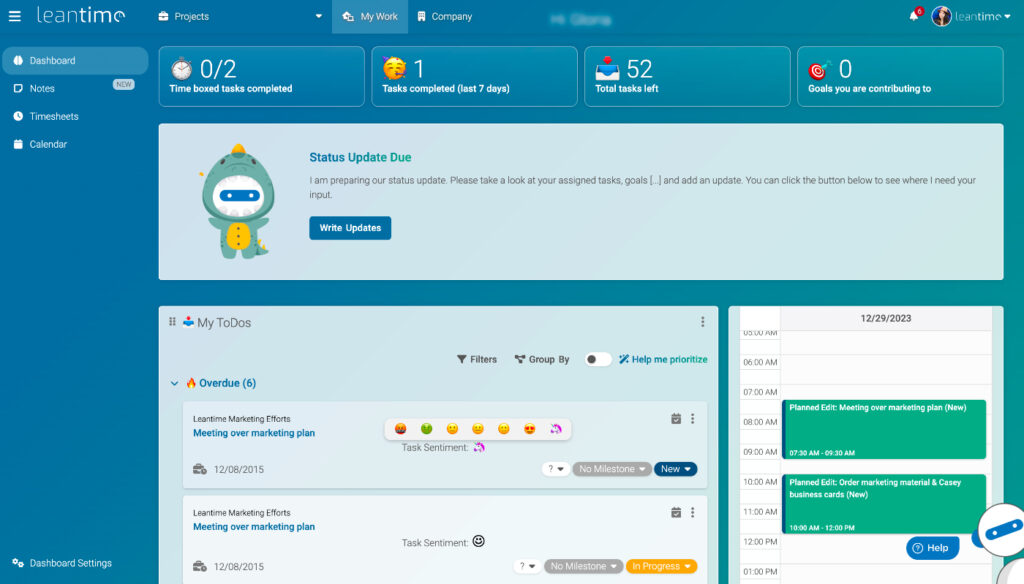
Leantime Key Features
At a glance, task management features include the following:
- Personal organization dashboard
- Personal notes management
- Time blocking with personal calendar
- AI task prioritization-based science & on you feel about the work
- AI subtask breakdown
- AI based personalized project descriptions
- AI status update collection & AI generated status reports
- Calendar Integration (Google calendar, Ical url)
- Whiteboards
- Program Management
- White Labeling
- Subtask Dependencies
- Document Management (Wikis)
- Strategy Management
- Project Planning & Program Planning
- Kanban Boards
- Time Tracking
- Retrospectives
- Idea Management
- Goal Management
- SWOT, Empathy map, Lean Canvas+
- Gantt Charts & Milestones
Here’s what non-project-managers experienced using Leantime:
“It has all the features that most bigger, more expensive platforms have. I love being ble to see what is going on in my organization right away.”
Capterra Review
Asana
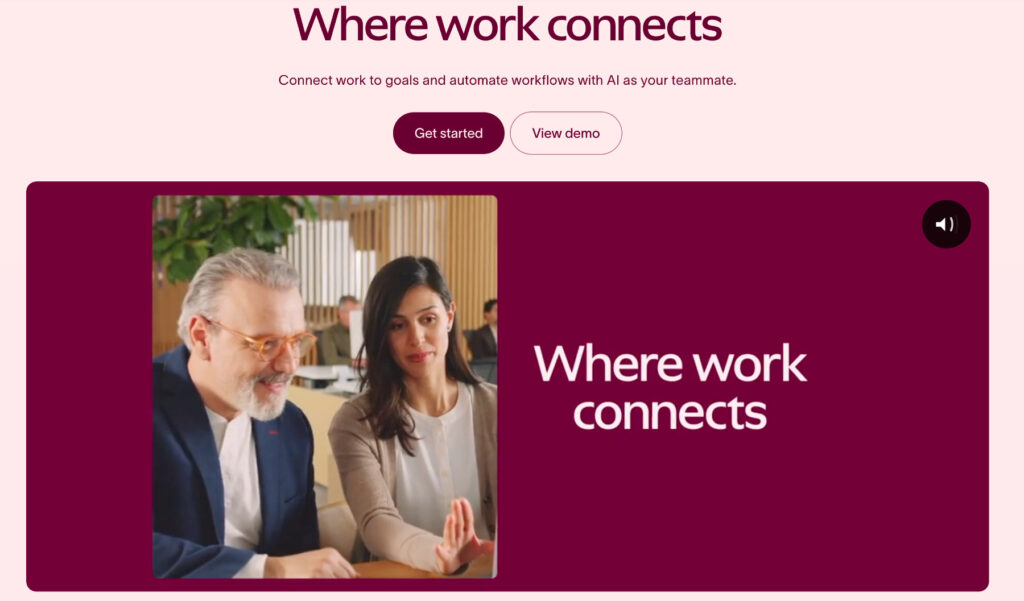
Asana Pricing Plan
- Asana Basic = $0/mo for up 15 users
- Premium = $10.99/user/mo)
- Asana Business = $24.99/member/mo
- Enterprise = custom quote
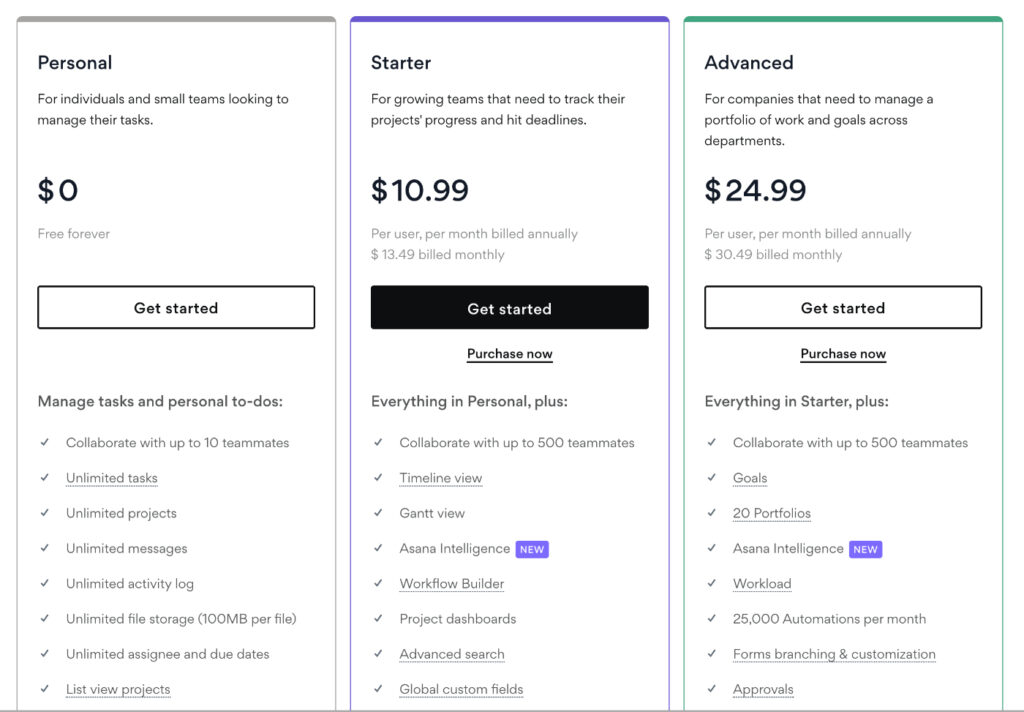
G2 Rating: 4.4
Asana has been recognized with a commendable 4.3 rating on G2, reflecting its strong performance and user satisfaction in the realm of project management tools.
Released: 2012
Asana, described as a good project management software, was established in the year 2012.
What is Asana?
Originally released as a web and mobile work management service called Tasks by two ex-Facebook c-level execs (co-founder and VP of engineering) in 2008, the project management software has transformed down the road and turned into Asana – a renowned SaaS-only project management platform.
Since raising over $50M in Series C by Y Combinator’s president Sam Altman in 2016, the system has been thriving and acquiring users to join and start “connecting to purpose” promptly. In 2018, Asana had over 35,000 paying customers and market-leading brands like Viessmann, eBay, Uber, Amazon, Accenture, Icelandair, and IBM.
Related Blog: The Best Asana Alternatives
Making project management simple for marketing, operations, product teams, and business-minded leaders, the platform incorporates campaign management, creative production, request tracking, productivity, and Agile management features geared towards “prioritizing revenue-driven work.”
Claimed by users as a great traditional project management service, Asana’s features include diverse integrations (200+ native apps), a walk-through approach with multiple getting started guides, and a free tier for up to 15 users.
On the other hand, G2-based reviews state that users get frustrated whenever they wish to access advanced features, as most of them come with a Premium plan for $10.99/user/mo. This makes top-paid tiers “unreachable for small and medium-sized businesses,” along with a non-perfect combination of price and quality.
For instance, G2 users say they’d like to leverage data visualization within all available plans, not paying top dollar for the Enterprise plan.
In contrast to the declared ease of use, customers conclude on a high learning curve due to an overwhelming number of features to master prior to using the platform as a professional. For example, with no built-in time tracking functionality, it takes some time for newcomers to puzzle out the ways of adopting a specific template and getting it organized in a timely manner.
Asana Features
The core Asana features include:
- Customizable Dashboards
- Activity Feeds
- Focus Mode & Individual Task Lists
- Subtasks assignment
- Prioritization
- Custom Calendar
- Email Integration
- Notifications & Reminders
- Automated updates
- Customer Support
- Multiple Workspaces
- Adding Followers
- Asana milestones
- Group Discussions
- Tags & Comments
- Events & Meetings.
What tech-savvy end-users say about Asana:
“It can be challenging to see where the tickets begin and end. It takes some getting used to because the interface doesn’t visibly distinguish between different types of work as well as Trello does. You must frequently regulate notifications because they might become a bit excessive and you risk missing out on vital tasks if you turn them off.”
Leantime G2 Review
Asana vs Leantime.io: A Simple Comparison
Dive deep into a detailed comparison between Leantime.io and Asana.
Customized Setup & Secure On-Prem Installation
While other project management software tends to fully digitize its offerings by going to a SaaS-only approach, Leantime knows how crucial it is to have the system off-site for security, configuration, and even organizational branding and ownership.
That’s why Leantime still delivers both on-prem and private cloud options to meet your specific project management needs at a tailored angle. Once you decide to proceed with a self-hosted installation, the guide is effortless:
- Download the latest release package
- Set up an empty MySQL database
- Upload the entire directory to your server
- Fill in your DB credentials
- Follow the intuitive instructions to get it up and running.
Before rushing to set up, ensure you have the following tech stack:
- PHP 8.0 and up
- Apache with mod_rewrite, Nginx, IIS (possible with adjustments)
- MySQL 5.7+
- PHP Extensions needed
- Curl (for Integrations), gd, imagick, xml (for 2FA QR code generation), ldap (optional)
As on-premise software is renowned for its paramount security compared to more traditional SaaS approaches, Leantime gets you covered, allowing you to ensure that any potential data leakage risks are minimized by storing your project-related data within self-hosted servers and IT infrastructure.
We don’t force our adopters needing more secure environments to dip their toes into the cloud until you personally decide to change the hosting option.
In reverse, Asana provides only a cloud-based model, leaving no room for extra-level security.
Ease of Getting It Up and Running
As ADHD-impacted folks ourselves, we know how important it is to kickstart effortlessly and without overwhelming distractions. Here at Leantime, we’ve used that hyperfocus to release a straightforward project management software that allows for getting started without feeling overwhelmed or requiring an external onboarding consultant to set you up and running.
The platform is organized within an intuitive structure, having a navigation sidebar for quick access, intuitive interfaces for non-tech-savvy doers, and a seamless setup process for those who don’t have 4 extra hours to start managing the projects. We are constantly reevaluating our UX as we make changes to validate that these approaches work.
Moving beyond, we’ve implemented built-in dialogues that support you hand-in-hand from A (once you sign up) to Z (creating your to-dos, goals, milestones, etc.). Once you get registered, we kindly offer to take a quick tour to know the platform’s features and hierarchy better.
Here is what Leantime active users say about the platform’s simplicity:
“Simple and very sound instructions make it easy to set up your server. Every other feature of the application is simple to grasp and logically organized. In the case of linguistic diversity, the item still has a significant amount of development potential because of its well-structured design. For the languages necessary, the translation files may be readily modified. There is no need to learn how to use the tool because of its well-structured design and built-in conversations.”
Leantime Active User
imilar to Leantime, Asana is designed with simplicity for the project management familiar user, intuitive UIs, and reusable templates under the hood. G2 users claim to appreciate “its user-friendly interface and the ability to easily track and manage tasks”, “the collaboration features make it easy to communicate with team members and stay organized”, and “the task groupings and easy commenting and reassignments”.
Opposed to the claimed straightforward experiences, Asana users still encounter getting-started issues and user-friendly hassles down the road.
Here is what G2 users experience on Asana’s simplicity front:
“I wouldn’t say I like that getting someone started with no experience with such software is not easy. It takes time to get used to the UI and navigate your items through multiple inputs made by other people, and implementing it with new people and training them on this software takes time.”
Asana G2 Review
When it comes to the setup and onboarding process, Asana customers say:
“The UI takes a bit of getting used to. This would be fine if it were a product that is used in isolation, but having to onboard and train coworkers who don’t have prior experience working with (at least) a similar tool makes it hard to have it take a proper hold in day-to-day work.”
Asana User
With that said, both Leantime and Asana do their best to streamline the platform usage and facilitate user-friendly experiences, but we went the extra mile by rolling out a project management platform for non-project managers and non-tech-savvy execs to start right away.
Pricing: Per User, Per Project = Affordability
At Leantime, we’re flexibility lovers, which motivated us to introduce both user- and project-based pricing models. If you want to test the waters in a team size-agnostic way before diving into the per-user model to scale, we offer to kickstart at no cost and test the platform inside-out without user-based roadblocks.
Are you a VP of Product or a serial entrepreneur managing projects simultaneously? Leverage the user-based model for unlimited projects you’re carrying out, not pay top dollar in the long run.
The Enterprise plan offers custom quotes with tailored customizations, on-prem installation, private cloud instances, and extra perks like LDAP, onboarding support, and auditing.
The Leantime Pricing Is as Follows:

Asana project management system pricing:
Asana, in turn, offers user-based pricing only with 3 tiers: Asana Basic ($0/user/mo for up to 15 users), Premium ($10.99/user/mo), and Asana Business ($24.99/user/mo). The Enterprise package is available upon request with custom quotes.
It’s worth noting that other popular project management software rivals like Jira, ClickUp, and Taiga provide way more affordable paid tiers than Asana’s platform, despite its user growth, hitting 130,000 active paying customers in 2022.
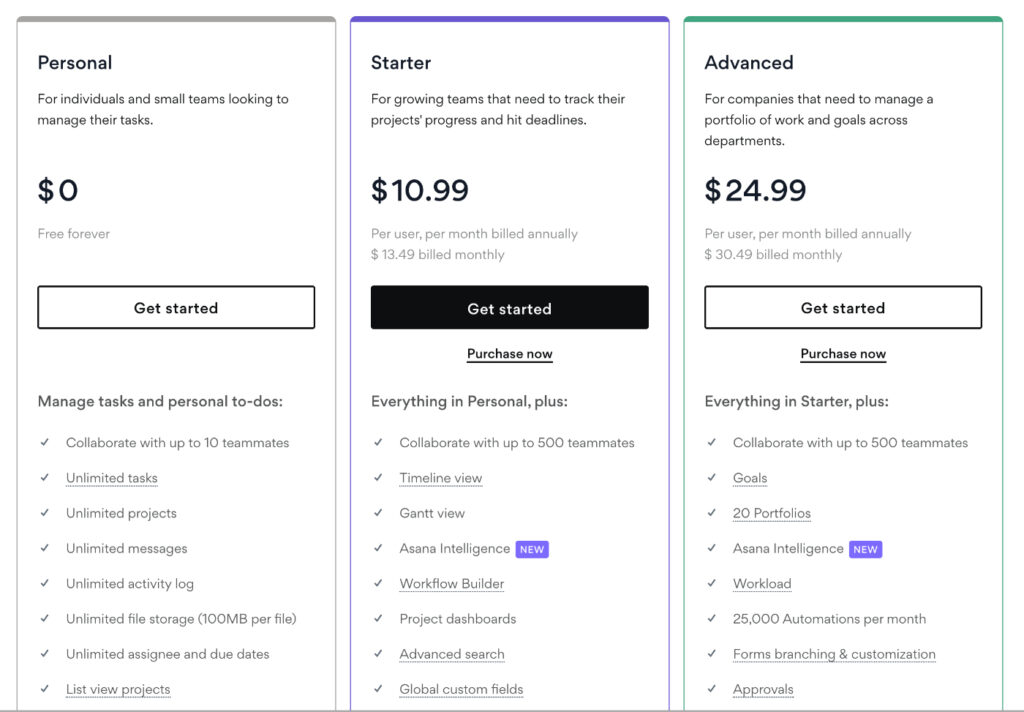
On the price-quality front, a mid-size company’s CEO and ex-Asana user stated:
“We used it for a while with the team, however, we realized that none of us got to fully use it since many things were paid and the price was higher than other solutions, so we switched.”
Ex-Asana User
Final Thought
We understand it can be challenging to find the right project management software. Hopefully this helps you make decisions as you decide which is the best project management tool for you and your teams’ needs.
Ultimately, if you need a more flexible pricing strategy, work with cross-functional teams, or are looking for something friendly for your non-technical clients, then Leantime may be for you.
Asana has more integrations for a more traditional project management approach and offers significant onboarding managing tools and academies to help you get started.