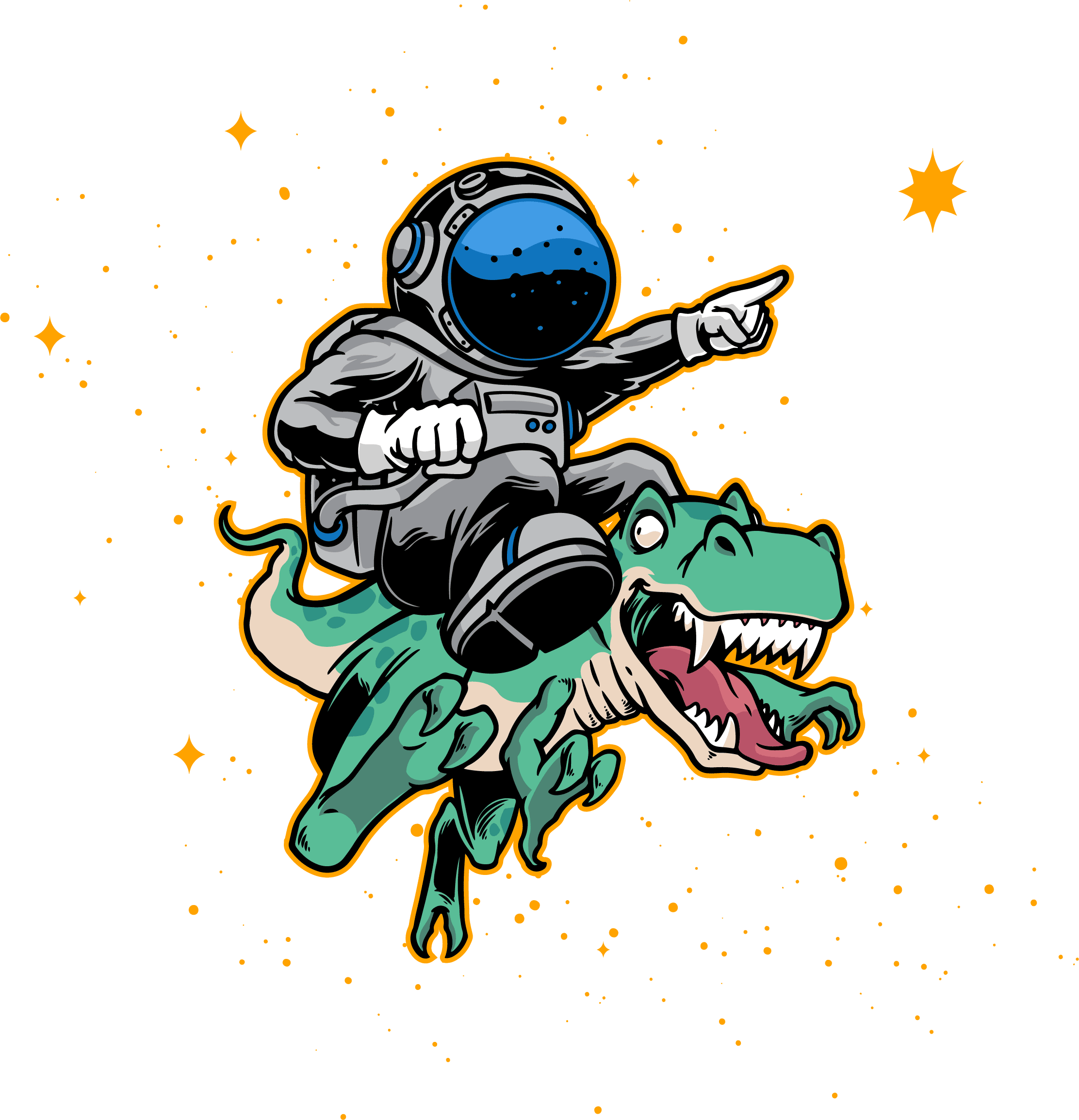Estimated reading time: 16 minutes
Managing a business and its workflow can be a challenging task. As a project manager, you must plan for the future while managing tasks and keeping track of past performance, data, and current initiatives. This is especially true in the current era of remote work.
Although juggling many moving parts is part of the job, utilizing the best project management tools and creating a powerful productivity tech stack can significantly reduce a project manager’s stress levels.
Numerous software are available on the market, making it difficult to choose the right one for your company. Adopting the wrong software can leave you with unnecessary functions and areas for improvement.
Asana is a more popular project management tool but may not fit every business perfectly. Therefore, this article will discuss some of the best Asana alternatives with low learning curves, affordable pricing, intuitive interfaces, and even more customizations.
This comparison guide will help you discover a worth-the-peek competitor in 2024 featuring Leantime, Jira, Airtable, monday.com, ClickUp, and Notion.
Keep reading the guide to find a detailed comparison matrix and head-to-head benchmarks by the following criteria:
- Ease of use
- Pricing
- Functionalities
- Customizations
- Strengths and weaknesses
- Customer reviews
Table of contents
- Quick Asana Alternative Comparison
- Asana Alternatives
- Leantime.io: Best Asana Alternative for Getting Things Done
- Jira Software: Best Asana Alternative for Tech-Savvy Doers
- Airtable: Best Alternative to Asana for Advanced Users
- Monday.com: Best Alternative to Asana for Visual Task Management
- ClickUp: Best Alternative to Asana for Integrations
- Notion: Best Asana Alternative for Templates
- Final Thought
Quick Asana Alternative Comparison
Before jumping to a head-to-head comparison with pros and cons, features, and pricing, take a quick look at how each platform performs by the essential criteria:
| Asana vs Leantime vs Jira vs Airtable vs Monday vs ClickUp vs Notion | |||||||
| Asana | Leantime | Jira | Airtable | Monday | ClickUp | Notion | |
| Easy for non-project-managers | ❌ | ✅ | ❌ | ❌ | ❌ | ❌ | ❌ |
| Industry-agnostic | ✅ | ✅ | ❌ | ✅ | ✅ | ✅ | ✅ |
| Project-based pricing | ❌ | ✅ | ❌ | ❌ | ❌ | ❌ | ❌ |
| Secure on-premise install | ❌ | ✅ | ❌ | ❌ | ❌ | ❌ | ❌ |
| Goal management | ✅ | ✅ | ✅ | ❌ | ❌ | ✅ | ❌ |
| Highly customizable | ❌ | ✅ | ❌ | ✅ | ✅ | ✅ | ✅ |
| White Labeling | ❌ | ✅ | ❌ | ❌ | ❌ | ✅ | ❌ |
| Built-in retrospectives | ❌ | ✅ | ❌ | ❌ | ❌ | ❌ | ❌ |
| High security & privacy | ✅ | ✅ | ✅ | ✅ | ✅ | ✅ | ❌ |
| Data ownership | ✅ | ✅ | ✅ | ❌ | ❌ | ✅ | ❌ |
| Multiple Project Views | ✅ | ✅ | ✅ | ✅ | ✅ | ✅ | ✅ |
| Native Time Tracking | ✅ | ✅ | ✅ | ❌ | ✅ | ✅ | ❌ |
| Automations | ✅ | ✅ | ✅ | ✅ | ✅ | ✅ | ❌ |
| Idea Management | ✅ | ✅ | ✅ | ❌ | ❌ | ✅ | ❌ |
| Integrations | ✅ | ✅ | ✅ | ✅ | ✅ | ✅ | ✅ |
Asana Alternatives
Below, we will discuss a compelling alternative to Asana, offering a unique blend of project management features tailored to different organizational needs per user. Alternatives to Asana include Jira, Airtable, Monda, ClickUp, and Notion.
Leantime.io: Best Asana Alternative for Getting Things Done
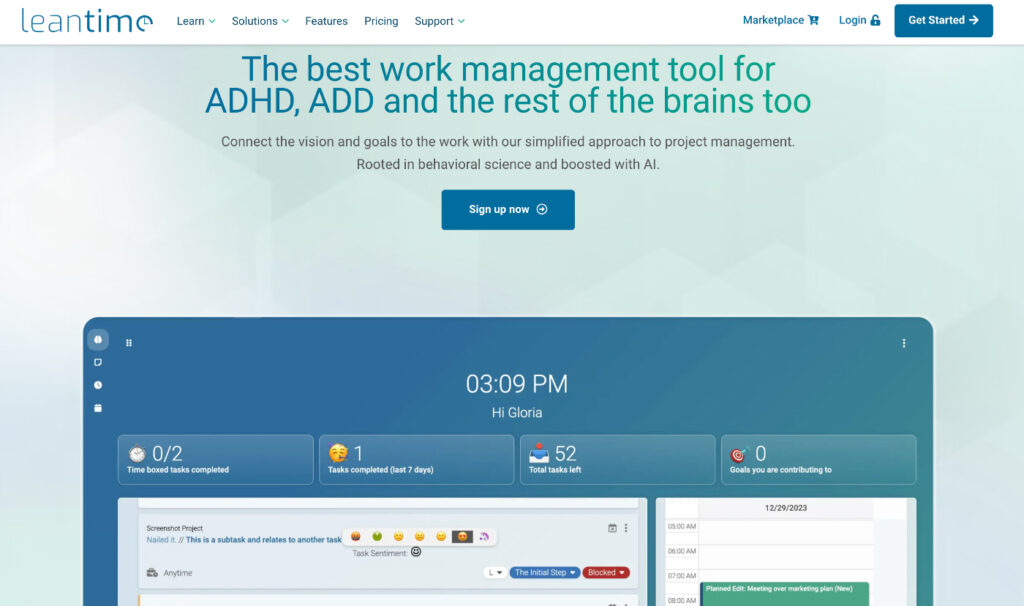
Pricing Plans
- Self-Hosted (Free) / Free SaaS = Free Plan
- Essentials = $4/user/mo
- Ultimate = $10/mo/user)
- Enterprise = Please contact us for pricing.
Leantime offers a free version alongside its paid plans, providing a cost-effective solution for those seeking a comprehensive tool.
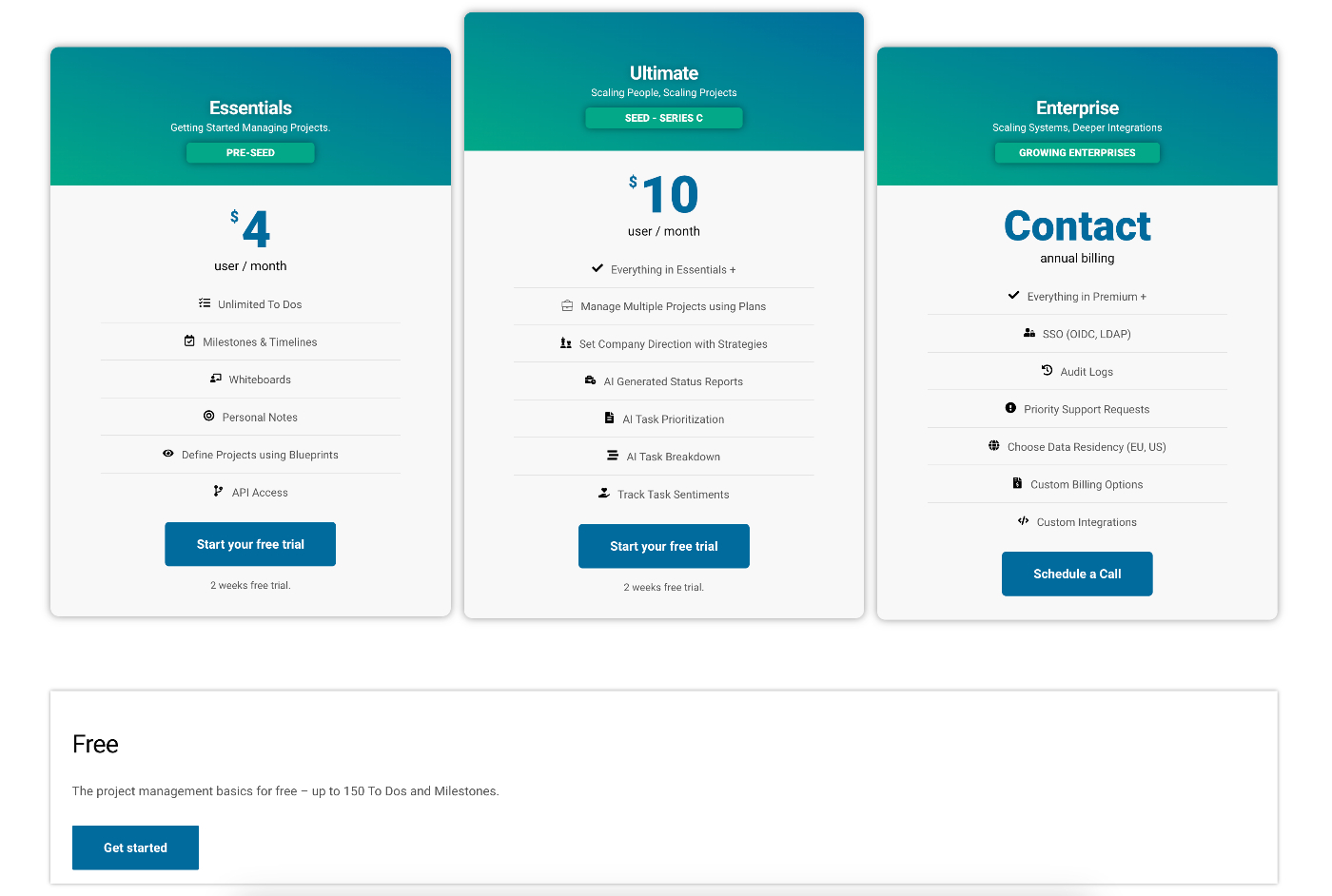
G2 Rating: 4.7
Leantime boasts an impressive 4.7 rating on G2, showcasing strong user satisfaction and its effectiveness as a project management tool.
Year Released: 2019
Introduced to the open-source community in 2019, Leantime emerged as an innovative force in project and task management software. Officially becoming a company in 2022, it has since garnered significant attention for its novel task and project management solution.
Leantime uniquely blends lean principles with features that cater to inclusivity in work management, particularly for individuals with ADHD, ADD, and other forms of neurodivergence.
What You Get With Leantime
Founded by ex-Google project managers with decades of experience under the hood, Leantime.io is an Asana open-source alternative and project management system trusted by TechStars, StartupWeekend, Netzwerk, and Equiptal.
The open source system’s goal is to make the benefits of project management accessible and make it intuitive and easy to master for non-project managers. It’s empathetic to traditional management flaws, bringing straightforward and feature-rich experiences for digital consultancies, cross-functional and product teams, SMB owners, and other entrepreneurial-minded executives.
Facing the same roadblocks with managing complex projects that you do, we’ve incorporated our knowledge to make it as easy as ever to set it up and running now without steep learning curves, overwhelming functionalities, or tons of hours required to master the basics.
For instance, Leantime’s got you covered as a self-hosted Asana alternative with less-than-an-hour on-prem installation that requires little to zero tech background to get the ball rolling.
Delivering a more capable project management tool than Trello and not an as overwhelming system as Jira, the project management software provides the best time-saving features:
The Project Blueprint: No More Chaotic Distraction
Feeling confused by switching platforms and keeping track of all the locations your project strategy is when kept away from your project execution? We’ve gone through the same struggles at Leantime and that’s why we’ve implemented the Project Blueprint – an all-in-one dashboard with empathy boards, SWOT analysis, and goal management to set the course of your projects in a centralized way.
Read More: Asana vs. Leantime
Map out the value of your projects, analyze your strong and weak points, assess risks, deliver empathy to your customers, and make it easy for stakeholders and teams by bringing the project’s “why” to the table.
Milestones and Gantt Charts
Struggling with no interoperability to track the roadmap and align tasks with milestones in one place? No more. Leantime provides an intuitive milestone management feature that allows for visualizing goals with Gantt charts in an easy-to-grasp fashion.
Idea Management
Dreaming of a built-in hub to pinpoint your light-bulb moments immediately once they come to mind? As ADHD-impacted doers ourselves, we know how crucial it is to take down your thoughts and ideas for efficient prioritization, planning, and execution. Leantime’s Idea Boards will help you stick to your business and project-related thoughts and plans without distraction for further tracking and management.
Want to start researching your pinpointed ideas? Just navigate to the “Make” section and leave to-dos, wikis, and everything you need within a Kanban board view.
Built-In Retrospectives
Continuous improvement is what makes projects successful even after failures and shutdowns. At Leantime, we’ve developed built-in retrospectives using a Kanban board overview to help you analyze, track progress, and attach milestones to enhance communication, planning, and delivery after retrospectives.
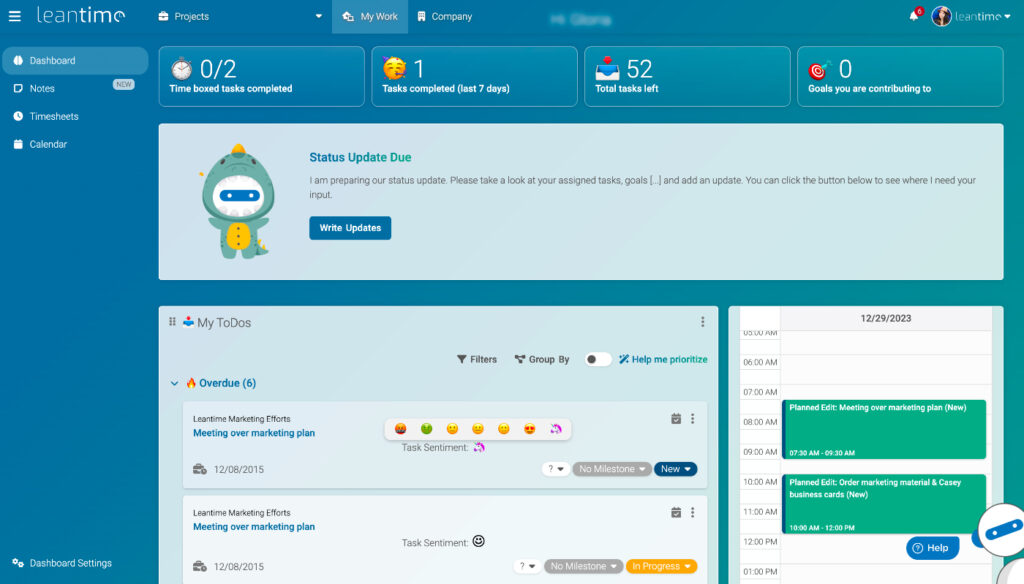
Personalized Experience at Work
Leantime is a productivity tool that helps individuals manage projects and their work more efficiently. It offers a personalized dashboard called “My Work,” which can be customized to suit your needs.
This dashboard comes with various features, such as an AI-powered task prioritization system, emoji-based task sentiments, time-blocking calendar views, a personal notes section, and progress counters that show how your work is contributing to the overall progress and impact of the project.
Leantime Key Features
In total, the core features of Leantime open-source project management software include:
- Personal organization dashboard
- Personal notes management
- Time blocking with personal calendar
- AI task prioritization-based science & on you feel about the work
- AI subtask breakdown
- AI-based personalized project descriptions
- AI status update collection & AI generated status reports
- Calendar Integration (Google Calendar, Ical URL)
- Whiteboards
- Program Management
- White Labeling
- Subtask Dependencies
- Document Management (Wikis)
- Strategy Management
- Project Planning & Program Planning
- Kanban Boards
- Time Tracking
- Retrospectives
- Idea Management
- Goal Management
- SWOT, Empathy map, Lean Canvas+
- Gantt Charts & Milestones & Project Progress
Here’s what non-project-managers experienced using Leantime.io:
“Leantime covers all the bases for project management. It has all the features required to cover your bases. The timesheet function is not common among other project management platforms. Leantime does a good job integrating reporting and metrics that lead to valuable insights.”
Capterra Review
Jira Software: Best Asana Alternative for Tech-Savvy Doers
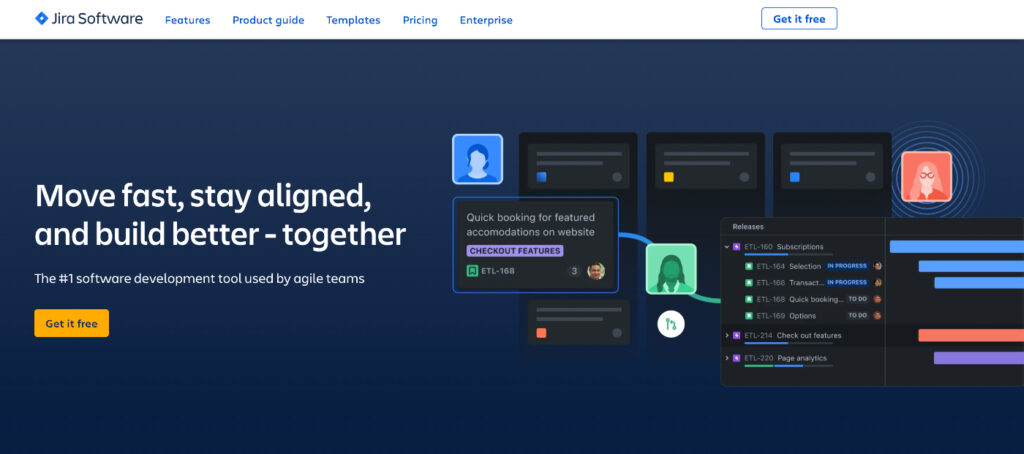
Pricing Plans:
- Free Plan= Free (up to 10 users/mo)
- Standard =($8.15/user/mo)
- Premium = $16/user/mo)
- Enterprise = Contact Sales (custom quote billed annually)
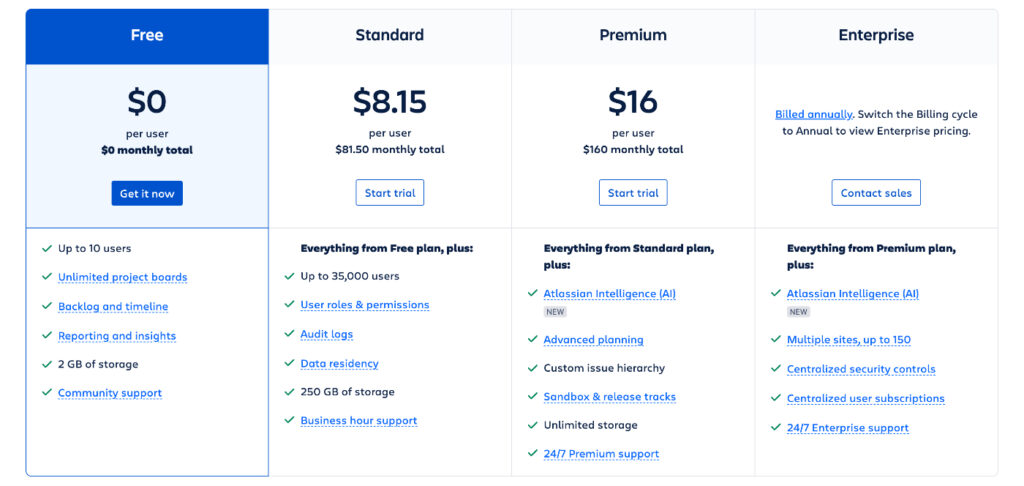
G2 Rating: 4.3
Jira, renowned in project management tools, boasts a 4.2 rating on G2, highlighting its effectiveness and user popularity.
Year Released: 2002
Jira, similar to Asana in various aspects of project management, sets itself apart with a strong focus on agile project management methodologies. Originally founded as a proprietary issue-tracking system back in 2002, Jira Software has become a full-featured project management tool with 65,000 companies and >240,000 monthly active users by date. The platform is based on 4 standards: issue, project, board, and workflow, which build up the core product’s philosophy and functionality.
Mainly built for development-faced teams, Jira now provides multiple solutions for IT service (Jira Service Management), business (Jira Work Management), and portfolio management (Jira Align) and fuels them with a bulk of 3rd-party integrations and pre-built apps.
With multiple buyer personas in mind, the system now offers 3 packages: Jira Core (for non-technical teams), Jira Software (for tech-savvy doers), and Jira Service Desk (for help desk teams).
The core strengths of Jira are connectivity, communication, and project-independent configuration. Connectivity is about multiple integrations with most tools you may need to work with. They include design apps like AdobeXD, and Figma, IT tools like Jenkins and GitHub, business solutions like Trello and Slack, and software engineering hubs like Bitbucket Cloud, CircleCI, and LaunchDarkly.
On the communication front, Jira allows for setting up dedicated channels for specific instances and ongoing projects to make conversations specific and to the point. Also, multiple 3rd-party integrations with communication apps like Slack and Microsoft Teams help big or small teams stay synced in an omnichannel way.
Project-independent configuration is another power of Jira project management software for users who need similar style configurations throughout multiple projects. With a drilled-down hierarchy, users just copy the customized scheme of the source project and rename it for the target projects to have a one-and-only configuration in a project-independent way.
While Jira tends to provide unbeatable task management features for the project management landscape, it still has handicaps to consider. With the additional features in the system, more complexities are out there to get the ball rolling. Jira is no exception, with a high learning curve that takes some time to master the platform navigation if you have no technical background.
What tech-savvy end-users say about Jira:
“Jira has a lot of features but learning these features takes a lot of effort and time, which for a software developer and tester is difficult to get knowldege, hence as a Jira user, we feel sorry for not using features that helps improve our day to day life.”
G2 Review
Jira Key Features
Fueled with a bulk of built-in functionalities, Jira is globally recognized for:
- Agile views (Scrum & Kanban)
- Tailored workflows
- Roadmaps
- In-depth reports (user workloads, recently created issues, etc.)
- Release Forecasting
- Workflow Management
- Time Tracking
- Progress Monitoring
- Budgeting
- Team Scorecard
- Bug Reporting features
- User Reports & Feedback
- Team Reports & Comments
- Bug Monitoring
- Bug History
Airtable: Best Alternative to Asana for Advanced Users
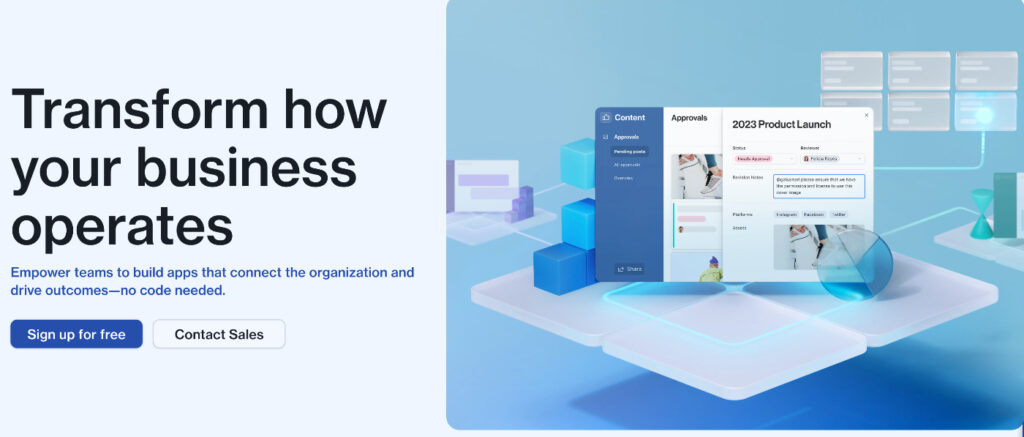
Pricing Plans:
- Free Plan = (up to 5 users/mo)
- Team = ($20/user/mo)
- Business = ($45/user/mo)
- Enterprise Scale = (custom quote billed annually)
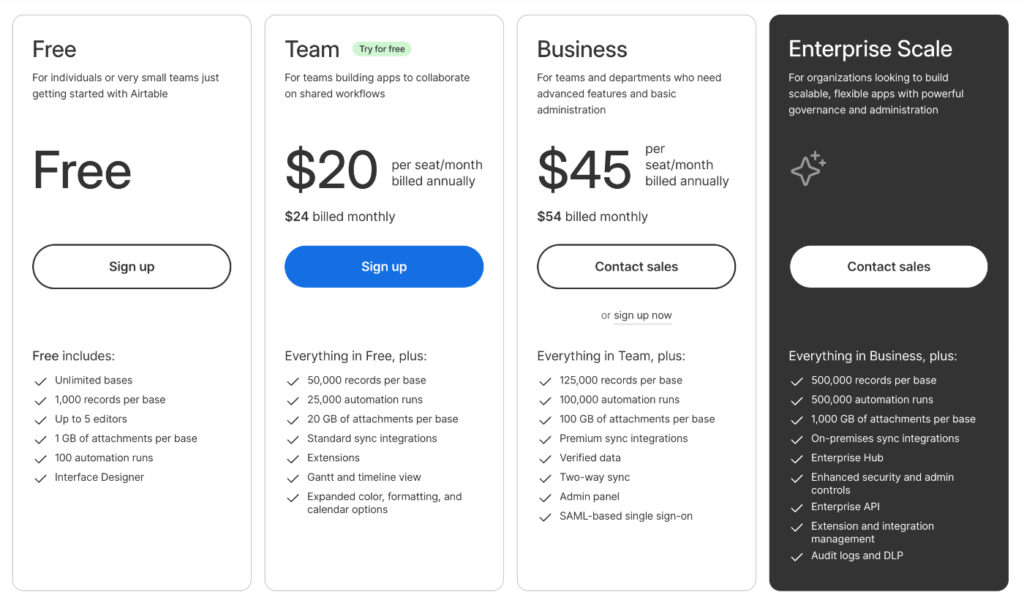
G2 Rating: 4.6
Airtable, an adaptable project management tool, has earned a 4.6 rating on G2, showcasing its high user satisfaction and effectiveness.
Year Released: 2012
Released in 2012 as a relational database management tool, Airtable has become a cloud-based project management system. The platform founders, Howie Liu, Andrew Ofstad, and Emmett Nicholas, saw a need for a user-friendly database management tool as Microsoft spreadsheets provided no room for customizations.
Once the product was pitched, Ashton Kutcher reached out to Howie Liu to enter the list of investors and support Airtable. All these factors helped the project management system become a unicorn and be entrusted by Medium, Autodesk, Expedia, Shopify, and Cole Haan.
Designed mainly for marketing and product operations teams, the database management system is claimed to help product, HR, sales, and finance teams orchestrate their project work through visual appeal and flexibility. The latter allows for creating custom databases from the ground up or choosing from bulk pre-built project templates.
Next, Airtable is based on drag-and-drop experiences that facilitate creating new fields, adding data, customizing database layouts, etc. Real-time team collaboration, database view sharing, and multiple integrations with Slack, Zapier, and Trello help users stay flexible within their workflows.
As a visual project management tool, Airtable enables customers to be easy on the eyes and add images, videos, GIFs, and even barcodes to their databases. On the table view front, users can proceed with calendar, Kanban, and gallery views to visualize their project-related data in the way that works best for a specific project.
Among the core platform’s flaws is a high learning curve due to a database-first architecture, which makes it daunting for users with no database management background. Customers experience getting-started issues going through non-intuitive interfaces and overcomplicated navigation.
Here is what Mark P., Sales Development Representative at an enterprise-level company, said about Airtable:
“I don’t know of an easy way to transport the environments you’ve built in Excel/Google Sheets over to Airtable. It may be there, but there is a steep learning curve that I haven’t conquered yet.”
To sum up, the killer features of Airtable include:
- Creation & Assignment
- Due Dates
- Task Prioritization
- To-Do Lists
- Drag & Drop
- Planning
- Project Map
- Calendar View
- Views (Kanban, calendar, gallery)
- Templates
- And others.
Monday.com: Best Alternative to Asana for Visual Task Management
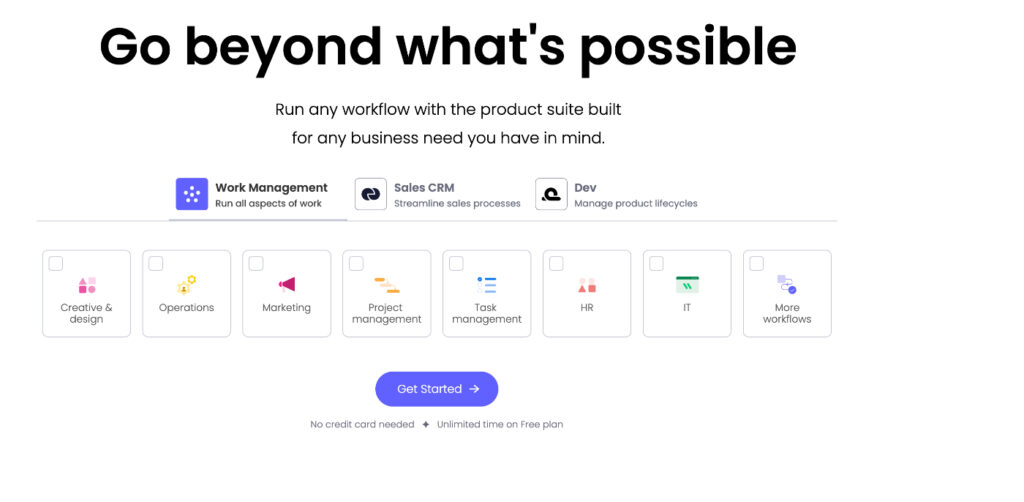
Pricing Plans:
- Basic ($8/user/month)
- Standard ($10/user/month)
- Pro ($16/user/month)
- Enterprise (custom pricing)
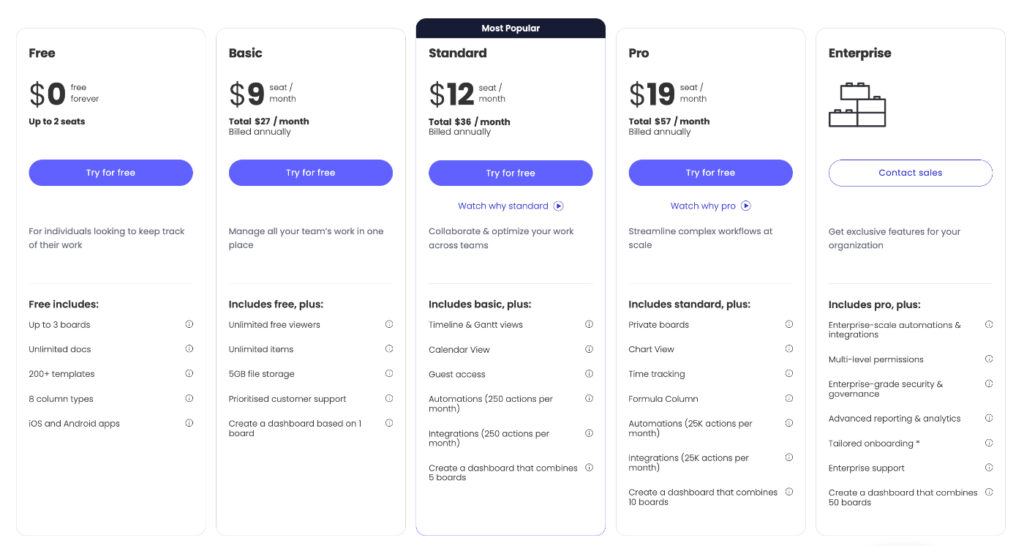
G2 Rating: 4.7
Monday.com, well-known for its complex project management software capabilities, has achieved a 4.6 rating on G2, reflecting strong user approval and efficiency.
Year Released: 2014
Started as an Israeli work management platform called dapulse in 2012, Monday.com has passed a thorny yet successful path, securing multiple investment rounds and now having over 35,000 professional teams onboard. Founded by former Wix and Conduit Mobile execs, the platform’s initial goal was to help professionals track employees and their projects.
Trusted by Uber, Frontier, Zippo, and GenPact, Monday, now provides productivity solutions to sales and customer-facing teams (Sales CRM), product and software development teams, (Dev), and professional leaders seeking intuitive project management tool (Work Management).
Claimed to be a professional operating system for work management, a cloud-based open platform’s strong points include intuitive navigation, flexibility, team collaboration, and file management opportunities. Based on G2 reviews, monday.com’s weaknesses are tough onboarding, costly training, limited pre-set board templates, and few dashboard widgets.
Here is what platform users say about monday.com:
“There is a huge learning curve with Monday.com. I’ve been using it for several years now and I still don’t know what it is fully capable of. The resource articles aren’t that helpful – you have to learn by playing around.”
With a bulk of advanced project management features under the hood, the system is mostly recognized for:
- Embedded emails
- Multiple board views
- Customized automation
- Custom views
- Spreadsheets
- Form views
- Integrations.
ClickUp: Best Alternative to Asana for Integrations
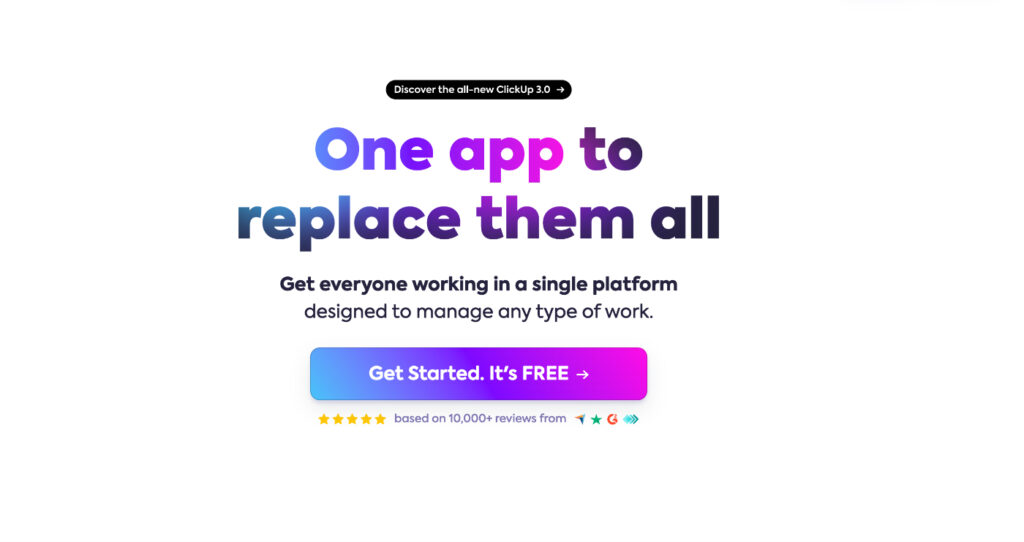
Pricing Plans:
- Free Plan
- Unlimited ($5/user/month)
- Business ($9/user/month)
- Enterprise (custom pricing)
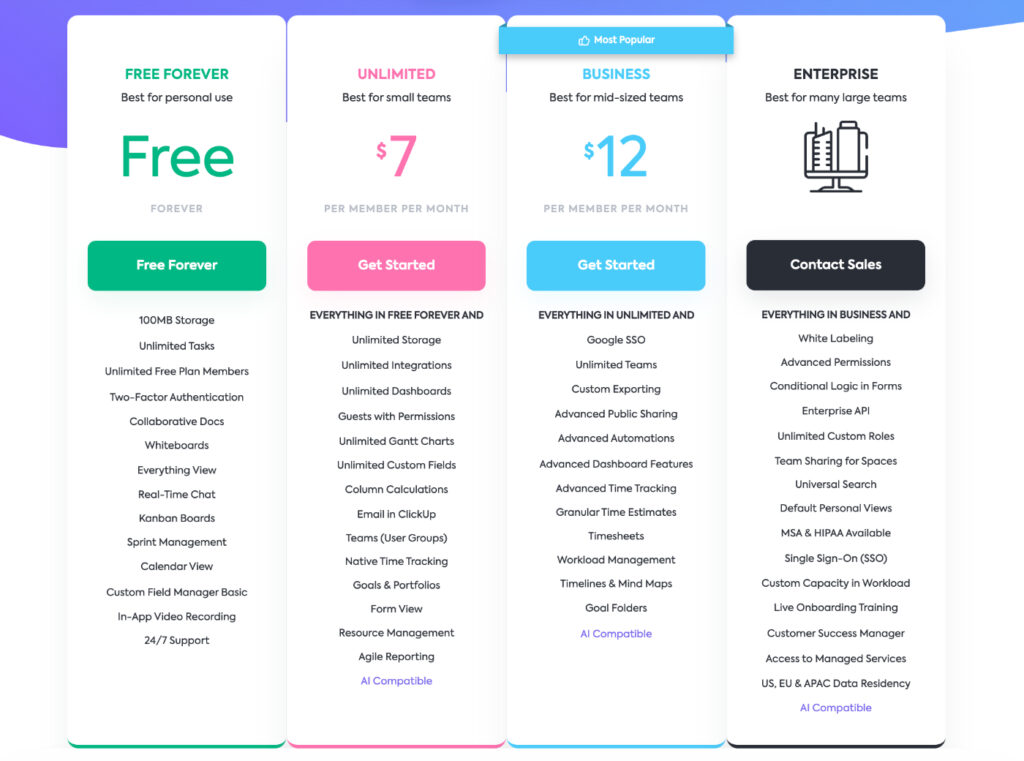
G2 Rating: 4.7
ClickUp, an Asana alternative, has garnered a 4.7 rating on G2, highlighting its high level of user satisfaction and functionality.
Year Released: 2014
Originally built as an internal tool for multi-project work tracking while building a Craigslist competitor, ClickUp has become an all-in-one productivity platform designed for solving any project-related issues. Trusted by Samsung, Stanley, and IBM, the project management software now supports over 800,000 professional teams with $537.5M in funding.
Named to “replace them all”, ClickUp’s is evolving its platform mainly for engineering, product, marketing, design, HR, and operations teams.
Fueled with basic project management features, remote work automation, and a built-in CRM, the platform’s features include diverse customization opportunities to modify fields, filters, views, dashboards, and other built-in objects without limits.
The system facilitates high connectivity perks by offering manifold integrations with Slack, Google Drive, HubSpot, GitLab, DropBox, Google Calendar, YouTube, Zoom, etc.
Despite an overwhelming feature set, ClickUp still has some flaws like a steep learning curve even despite the well-structured tutorials and how-to guides. More than that, G2 users claim to feel glitchy with complicated pricing models along with limited customization opportunities for tailored organization preferences. Ultimately, ClickUp customers experience stability issues and say there is a room for improvement.
Here’s what G2 users say about ClickUp’s imperfections:
“Stability is still an issue with Clickup. When it works, it’s great but when things fail they do so in large ways. Additionally, there is tons of room for improvement in the user experience. It can sometimes feel clunky to use.”
ClickUp Key Features
Among the core features, Clickup provides the following key project management features and functionalities:
- Gantt Chart
- Dashboards
- Native Time Tracking
- Mind Maps
- Automation
- Notepad
- Integrations
- To-Do List
- Kanban Board
- Sprints
- Many others.
Notion: Best Asana Alternative for Templates
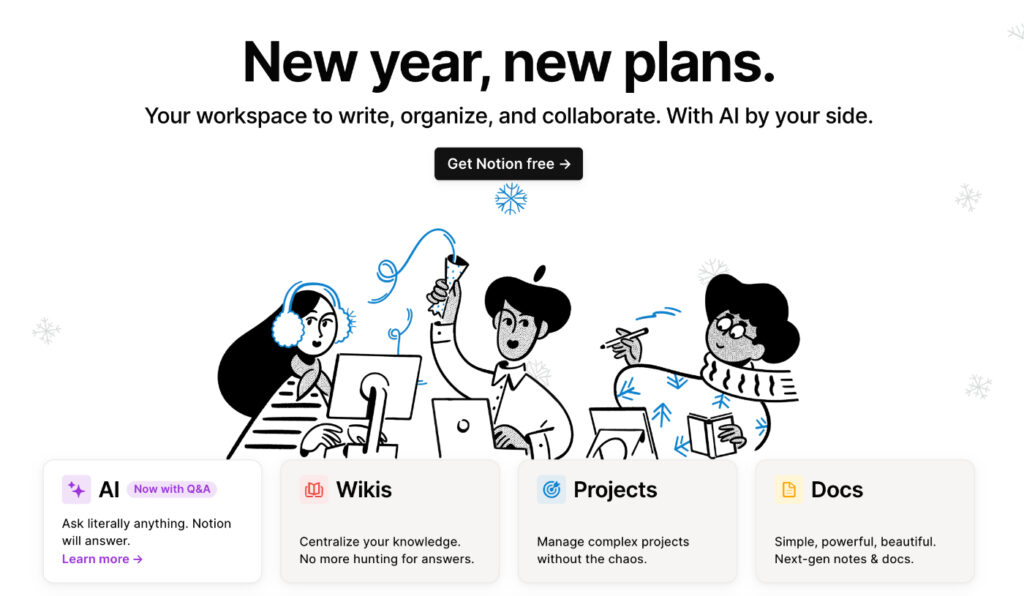
Pricing Plans:
- Free Plan
- Plus = ($8/user/month)
- Business = ($15/user/month)
- Enterprise = (custom pricing)
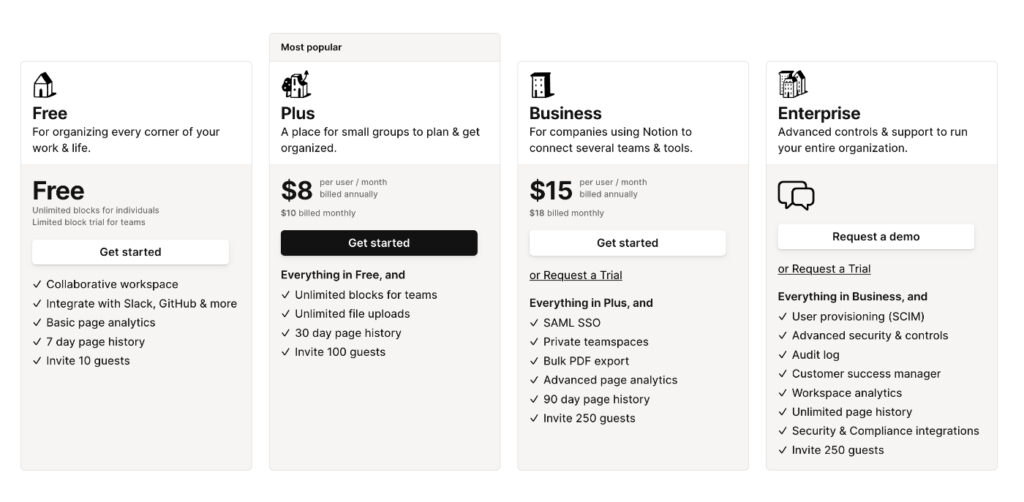
G2 Rating: 4.7
Notion, acclaimed for its innovative management approach, boasts a stellar 4.7 G2 rating, indicating exceptional user satisfaction and performance.
Year Released: 2014
Released in 2016 (after a failure in 2015) as a note-taking app, Notion has become an all-in-one collaborative tool designed to bring all day-to-day apps in one place. The cloud-based platform is entirely based on templates that let users design their workspaces, build and modify wikis, and smoothly jump from project management to docs in one tab.
Backed with 30M users and $343.2M funding, the unicorn offers fewer out-of-the-box features than Leantime, Jira, ClickUp, and other alternatives. On the flip side, Notion is a DIY-driven productivity tool enabling users to set up highly customized workspaces that meet any needs.
So, if you’re looking for built-in and intuitive time tracking, reporting, dependency visualization, and milestones features, Notion is not the right platform to kick off. However, the tool’s upper hand is about leveraging role assignment features, timelines, Gantt charts, budgeting, billing, and invoicing. Need multiple views to visualize your data? Notion’s got you covered with table, list, calendar, kanban board, gallery, and timeline options.
The all-in-one collaborative tool is a great choice for personal use and SMBs as it offers a free tier for single users. More than that, Notion facilitates a great connectivity level by providing multiple Integrations with Slack, Zoom, Jira, Asana, GitLab, GitHub, and even Figma.
Notion Key Features
The platform is packed with the following in-built features and tools:
- Task management
- Calendar
- Collaboration tools
- Kanban boards
- Multiple prebuilt templates
- Custom databases
- Customizable databases
- Integrations.
Final Thought
While Asana is a strong contender in the project management tool arena, several noteworthy alternatives like Leantime, ClickUp, Jira, and others offer unique features and functionalities.
Whether you’re looking for a tool focusing on agile methodologies, like Jira, or something incorporating lean principles and inclusivity for neurodivergent individuals, like Leantime, there’s an option out there to suit your specific management needs.
The key is to evaluate these tools based on your team’s size, project complexity, and preferred working style to find the perfect fit that enhances your workflow and drives your larger teams and projects to success.
Know more top Asana alternatives that are worth being featured in this list of competitors? Reach out to us with your comments and suggestions.