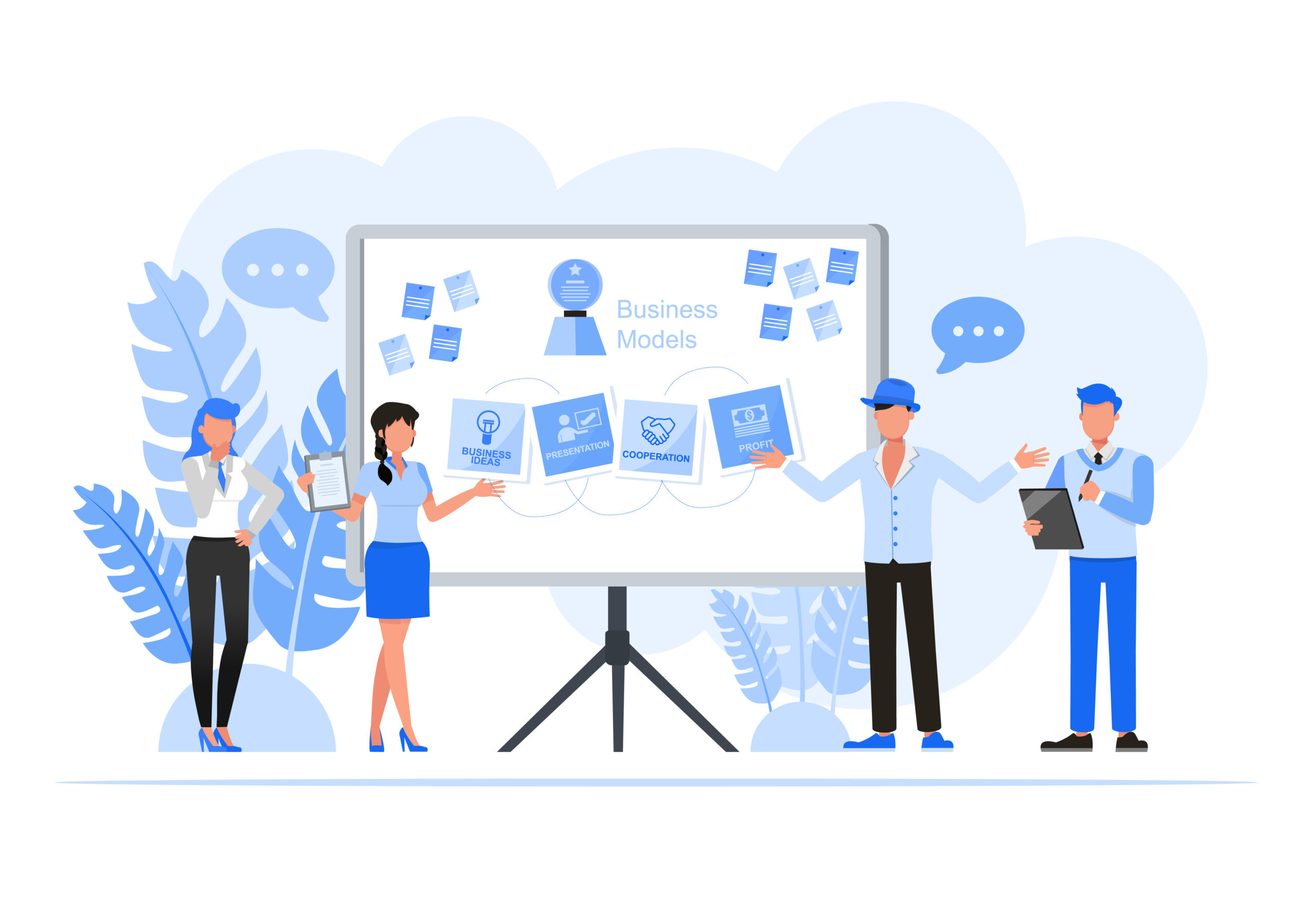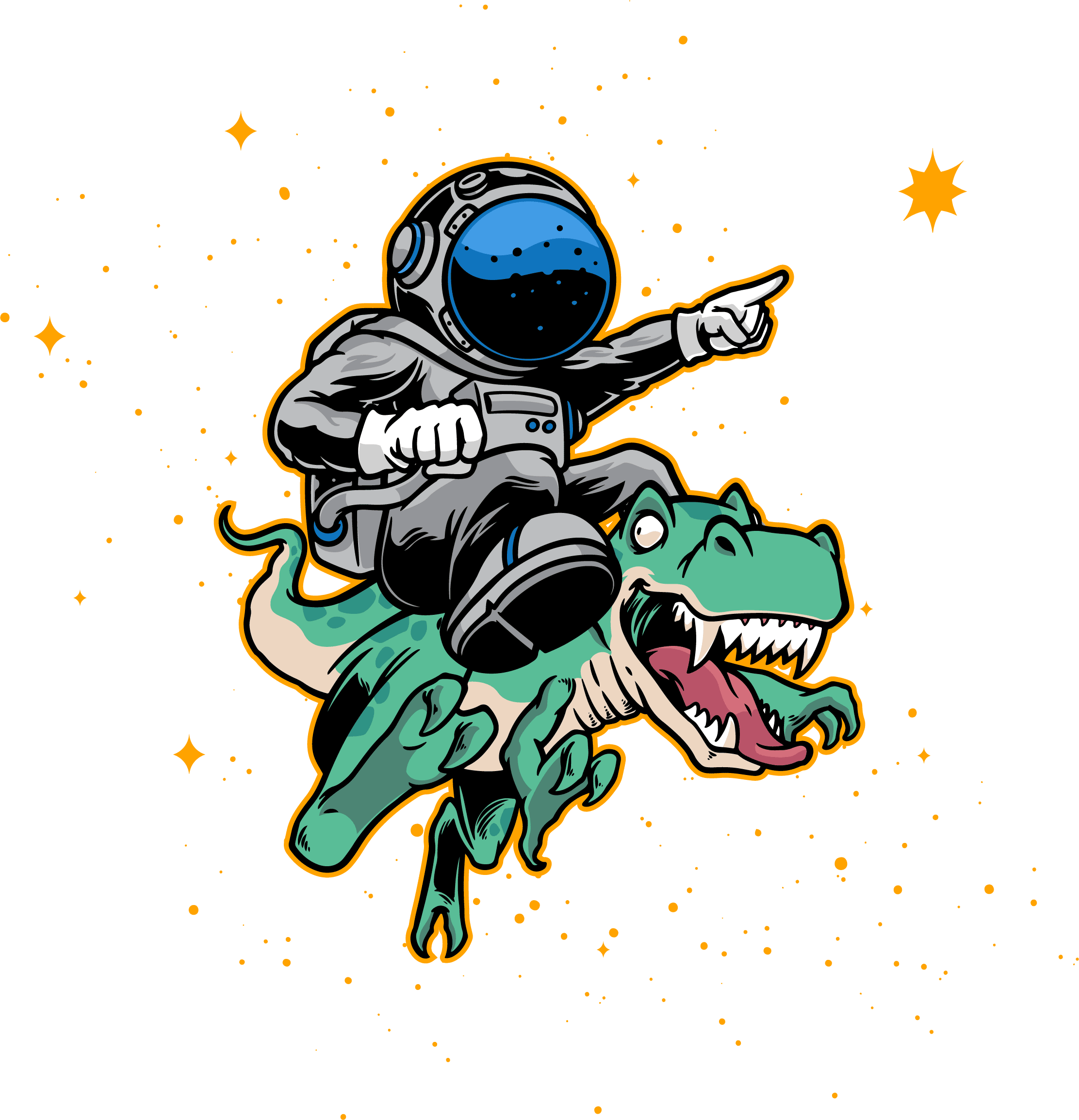Ever wish you had a ClickUp open-source alternative to start more easily, be way more flexible, cost-effective, and speed up on demand?
That’s real by adopting Leantime, Taiga, OpenProject, or Freedcamp as your open source project management tools. This comparison guide will lead you through the pros and cons, features, pricing, customizations, and other stuff.
The goal is to help you switch from a SaaS-based solution to an open-source ClickUp alternative, facilitating the same level of functionalities and way more flexibility out of the box.
Keep reading to know which software is a gold mine for your digital consultancy business, cross-functional team operations, or product-based initiatives.
Open-Source Alternatives to ClickUp: Comparison Matrix
Prior to diving into the pros and cons of each alternative, here’s a quick matrix comparing tools by the core criteria:
| ClickUp vs Leantime vs OpenProject vs Taiga vs Freedcamp | |||||
| ClickUp | Leantime | OpenProject | Taiga | Freedcamp | |
| Easy for non-project-managers | ❌ | ✅ | ❌ | ❌ | ❌ |
| Industry-agnostic | ✅ | ✅ | ❌ | ❌ | ✅ |
| Project-based pricing | ❌ | ✅ | ❌ | ❌ | ❌ |
| Secure on-premise install | ❌ | ✅ | ✅ | ❌ | ❌ |
| Goal management | ✅ | ✅ | ❌ | ❌ | ❌ |
| Highly customizable | ✅ | ✅ | ❌ | ✅ | ✅ |
| White Labeling | ❌ | ✅ | ❌ | ❌ | ❌ |
| Built-in retrospectives | ✅ | ✅ | ❌ | ❌ | ❌ |
| High security & privacy | ✅ | ✅ | ✅ | ✅ | ✅ |
| Data ownership | ❌ | ✅ | ✅ | ❌ | ❌ |
| Multiple Project Views | ✅ | ✅ | ✅ | ✅ | ✅ |
| Native Time Tracking | ✅ | ✅ | ✅ | ❌ | ✅ |
| Automations | ✅ | ✅ | ✅ | ✅ | ✅ |
| Idea Management | ❌ | ✅ | ❌ | ❌ | ❌ |
| Integrations | ✅ | ✅ | ✅ | ✅ | ✅ |
Top 4 ClickUp Alternatives: Leantime, OpenProject, Taiga, Freedcamp
Leantime.io: No-Brainer Management Tool for Entrepreneurial Teams.
Pricing: Self-Hosted (Free) / Per Project ($14.99/mo) / Per User ($7/user/mo) / Enterprise (custom quote)
G2 Rating: 4.5
Released: 2018
Trusted by TechStars, StartupWeekend, and Netzwerk, Leantime is an open-source ClickUp alternative designed to democratize project management for non-technical folks. Its founders, an ex-Google PM pro with decades of expertise and a nurse who turned product & project manager, have faced the same pain points you do and came up with a software so straight forward that there’s no PMP or MBA required to get it up and running.
Focusing on digital consultancies, small business owners, cross-functional, and product-based teams, Leantime.io has made it as simple as never before to manage, track, and grow. Intuitive user interfaces, well-known project views, no steep learning curves or overwhelming functionalities – all these perks eliminate your project management hurdles with single-click ease.
For instance, ever wish you’d install a project management tool in a self-hosted way in less than an hour? With little to zero technical background? Leantime’s got you covered. Just get the latest release package, carry out an empty MySQL database, point out the domain to /public directory, fill in credentials, and get the ball rolling with intuitive instructions.
With more powerful features than Trello and less daunting experiences than Jira, Leantime’s core features are:
Strategy Management: Company strategy meets Project Execution
Along with incorporating top level strategy & purpose into your projects, each project area also has internal strategy boards. This allows clear communication across the teams on the why of the work and also incorporates the research relevant into building on the day to day work. These boards provide an all-in-one dashboard bringing your project-related data, empathy boards, SWOT analysis, and goal management together.
Set the course of your project’s values, assess its pros and cons, bring empathy to users, and make alignment across stakeholders and teams happen in one place.
Program Management and Advanced Goals: Get the high level overview
Take your goals at the project and program levels and link & report them up into the overall business strategy. See your projects and their progress across a kanban board or even on a milestone timeline. Quickly see the progress of the work the teams are accomplishing.
Idea boards: Built-in Light-bulb hub
Tired of great ideas getting lost in the busy-ness of the day? Ever wondered if there is a way to integrate your thoughts and ideas into a to-do project management tool to keep them housed at one place? Leantime’s founders did, and here comes the Idea Boards feature to store, analyze, and transfer your light-bulb moments into research and milestones.
Milestones & Gantt charts: Keep your Project’s roadmap at hand.
Often getting confused with no interoperability to track the roadmap and connect your tasks to milestones? At Leantime, we’ve designed an intuitive milestone management feature to visualize goals through Gantt charts to bring data-driven insights to your roadmap.
Built in Retrospectives: Analyze, Tweak, and Deliver in One place.
Built-in retrospectives eliminate the need to adopt costly 3rd-party services or tools for sprint and project analysis. It’s powered with Kanban views to help your team analyze, tack, and attach milestones, thus advancing communication, planning, and delivery quality.
In total, the core features of Leantime open source project management software include:
- Multiple Task Views (List, Kanban & Table views)
- Time Tracking
- Project Dashboard
- Built-in Retrospectives
- Role Management
- White Labeling
- Status Updates and Discussions
- Calendar Integration
- Branded Subdomain
- Idea Management
- Reports with Export & Print
- Goal Management
- SWOT, Empathy map, Lean Canvas+
- Gantt Charts & Milestones
- Many others.
OpenProject
Pricing: Free / Unlimited ($9/member/mo) / Business ($19/member/month) / Business+ ($29/member/mo)
G2 Rating: 3.6
Released: 2012
Trusted by Siemens, DB Bahn, and AMG, OpenProject is a free and open source project management software that prioritizes data sovereignty and society-focused collaboration. The tool consolidates both Agile and Waterfall methodologies making it a hybrid tool for any project development fashion.
Designed to “empower project teams for the good of society,” OpenProject provides multiple add-ons and features like work breakdown structure, version boards, attribute highlighting, date alerts, team planners, and others.
Despite its open-source nature, users claim to feel limited while trying to access some features as they’re locked behind monthly/yearly fees. Also, a steep learning curve, low flexibility, and hard configuration/installation are among the core frustrations customers face in 2024.
In case you’re leading a big product team, pay attention to the collaboration aspect. Capterra users experience collaboration hurdles saying “there are no Kanban views, task searching, and other basic stuff that can cause problems like Trello did before.”
Running multiple projects and tracking them in one place is another issue to consider. OpenProject users have no capabilities to monitor the overlapping time and resources between projects to prevent inefficient resource allocation.
Ultimately, customers claim that some performance and functionality gaps are their common pain points once shifting from MS Project-like tools to OpenProject.
Among the pros, the ClickUp open-source alternative actively promotes high data protection to fulfill the needs of the most security-sensitive enterprises.
To rise to the occasion, the product’s team has rolled out manifold security-centric perks like LDAP sync, single sign-on, 2-factor authentication, GDPR and German Federal Data Protection Act (BDSG) compliance, AES-256 encryption, and many others.
So, OpenProject pros include:
- Intuitive user interfaces for getting a snapshot of a project’s state
- Task management and time tracking
- Customization available in boards and Gantt
- Affordability
- Task dependencies and easy task assignment.
Cons:
- Steep learning curve
- Interface crashes and bugs
- Kanban views harder to use, task searching
- Limited team collaboration capacities
- No project overlapping analysis.
Taiga
Pricing: Free / Taiga Cloud ($70/project/mo), Self-Hosted (Fre)
G2 Rating: 4.4
Released: 2014
Designed with both developers and designers in mind, Taiga.io is an open-source ClickUp alternative geared towards visualizing Agile methodologies. Since 2014, the tool has transformed into a full-featured project management tool with backlog and Scrum management, including sprints, sprint backlog, task boards, and user stories estimation.
Taiga is built for cross-functional teams with agile principles and collaboration aids under its belt. The tool offers native discussion boards, integrated chat, and email notifications to get synced across teams.
User-friendly interfaces that don’t overcomplicate project management with Scrum and Kanban views are some of the best of Taiga. It allows replicating workflows, thus saving tons of time on management and communication for both teams and customers.
Building on their interface, Taiga implemented a color-coding feature for project tasks in Kanban and burndown in the Scrum setting. This now makes managing multiple teams with multiple products across multiple projects easier (unlike most open-source ClickUp alternatives).
Next, the tool provides a flexible integration infrastructure with Trello, Asana, Jira, GitLab, BitBucket, and Zapier. Users experience seamless and customizable integration that helps them sync with third-party services in no time.
As for cons, customers mostly experience a clunky pricing system with support-based fees. If you need to assign multiple users, like QA engineers for the project testing phase or the client’s team members, costs may become a roadblock. Taiga doesn’t provide feature-based pricing, so primarily analyze your team composition before kicking off.
Next, users find integrations mediocre, with steep and clunky customizations along with no time tracking capacities that make Taiga a less functional alternative compared to Leantime and OpenProject.
Google SSO is another challenge you should consider, as there is no native experience. This means you will need third-party plugins to avoid error-prone scenarios.
Rudimentary project reporting functionalities are also worth considering, as there are no built-in filters or custom attributes to extract meaningful data making it a cumbersome experience. If you’re still considering kicking off with Taiga, ensure you have an outside report builder with customizable attributes, filters, etc.
Taiga pros:
- Super intuitive user interfaces
- Minimal learning curve
- Cross-team collaboration
- Advanced Kanban and Scrum features
- Effective resource bandwidth management with Agile
Cons:
- Error-prone and non-polished integrations
- Costly pricing for large teams
- No native SSO
- Mediocre project reporting.
Freedcamp
Pricing: Free / Pro ($2.49/user/mo) / Business ($8.99/user/mo) / Enterprise ($19.99/user/mo)
G2 Rating: 4.5
Released: 2010
Freedcamp is a cloud-based open-source alternative to ClickUp. Founded in 2010, the product aimed to democratize the productivity software market by making the basic plan free to users.
Trusted by over 1M users, the tool is claimed to provide “all your favorite business collab tools in one place,” regardless of your business and team size. That’s true since both startups and enterprise-level companies are making productivity happen with:
- Intelligent user interfaces
- Project planning and scheduling features
- Multiple views, including calendars, tables, Kanbans, Gantts
- Polished performance with no delays/crashes.
Most users tend to appreciate its native time tracking, invoicing, milestones, password management, and customizable live reporting.
Despite the bunch of perks, customers report feeling awkward with its overwhelming interfaces that grab literally everything you might or might not need. Some interfaces, like a Calendar view and Wikis, seem challenging as they provide a steep learning curve to master.
Next, Freedcamp users experience a lack of built-in Confluence-like space for docs. So, this will require integrating Google Drive to import/export docs which brings distraction in the long term.
Also, the installation process seems clunky, given that customers report having a daunting setup procedure that takes much time.
More than that, ensure you adjust the email notification setup as users experience getting annoying emails that notify them about any project-related issue making it cumbersome.
Freedcamp pros:
- Intelligent user interfaces
- Project planning and scheduling features
- Multiple views, including calendars, tables, Kanbans, Gantts
- Polished performance with no delays/crashes.
Cons:
- Steep learning curve
- Overwhelming user interfaces and navigation
- No built-in space for docs
- Thorny installation
- Annoying email feature.
We hope this has helped you narrow in which ClickUp open source project management system alternative is perfect for your team.
Other articles that may help you on your decision journey:
- 6 Best Asana Alternatives: Leantime, ClickUp, Jira & More
- Leantime vs OpenProject vs Taiga: FOSS Project Management Comparison
- Leantime vs Asana: Project Management features, Ease of Use and Pricing
- Leantime vs Notion vs ClickUp: A Head-to-Head Comparison
- Leantime vs Jira: Which is the best project management tool for you?
- Open Source Idea Management Software