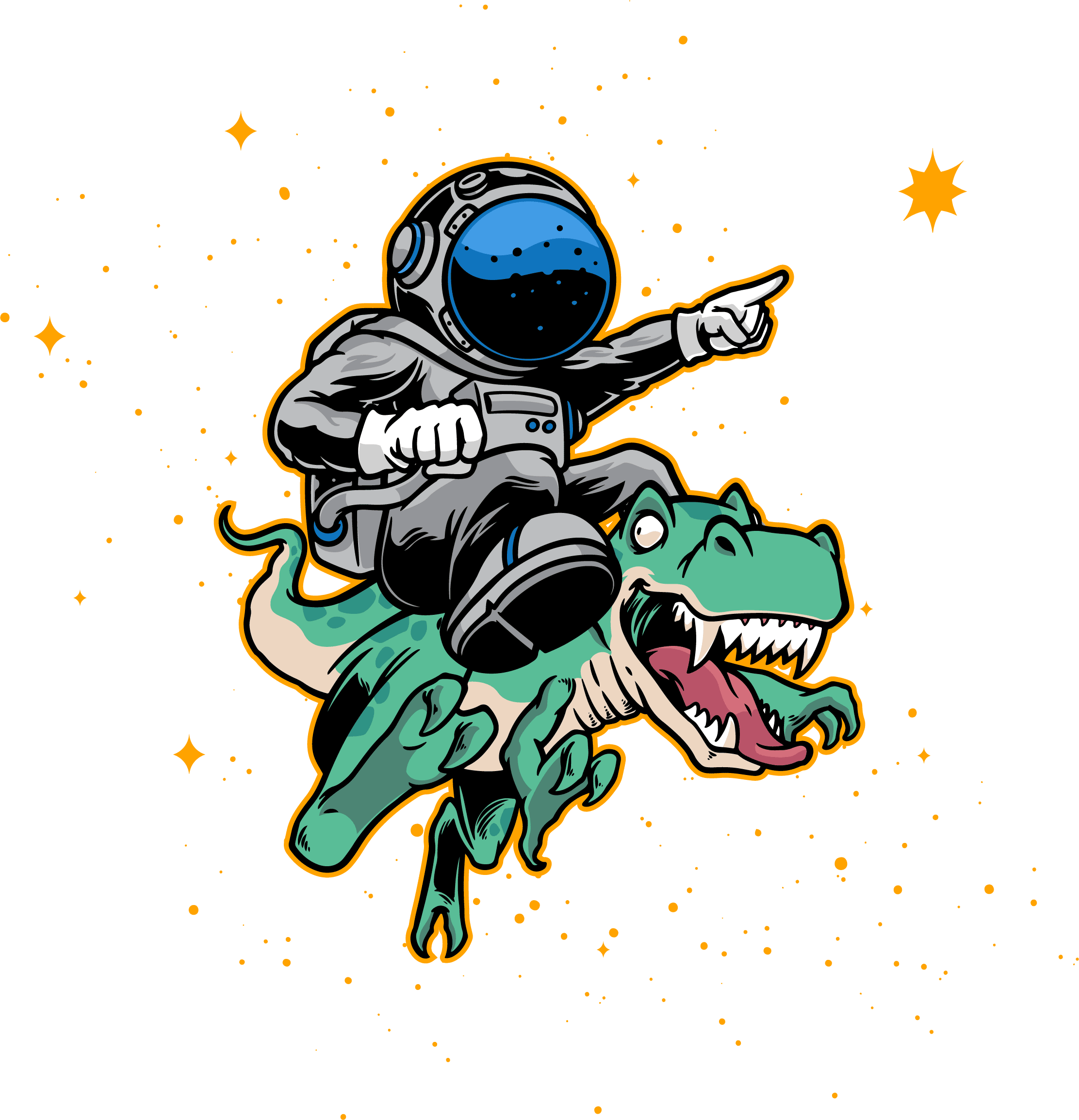Estimated reading time: 10 minutes
Running a successful project requires a deliberate approach to making plans, outlining the tasks, and then sticking to them. Being organized can be a challenge for most people, but for individuals with Attention Deficit Hyperactivity Disorder (ADHD), staying organized and managing projects can reach a new level of dauntingness.
Fortunately, technology offers a range of project planning apps designed to assist with productivity and task management. This article will compare two popular options: Trello and Leantime. Trello and Leantime are two of the best task management tools for those with ADHD.
We will explore their features, benefits, and how they can support individuals with ADHD in their search for the best project organization tool.
Table of Contents
Leantime
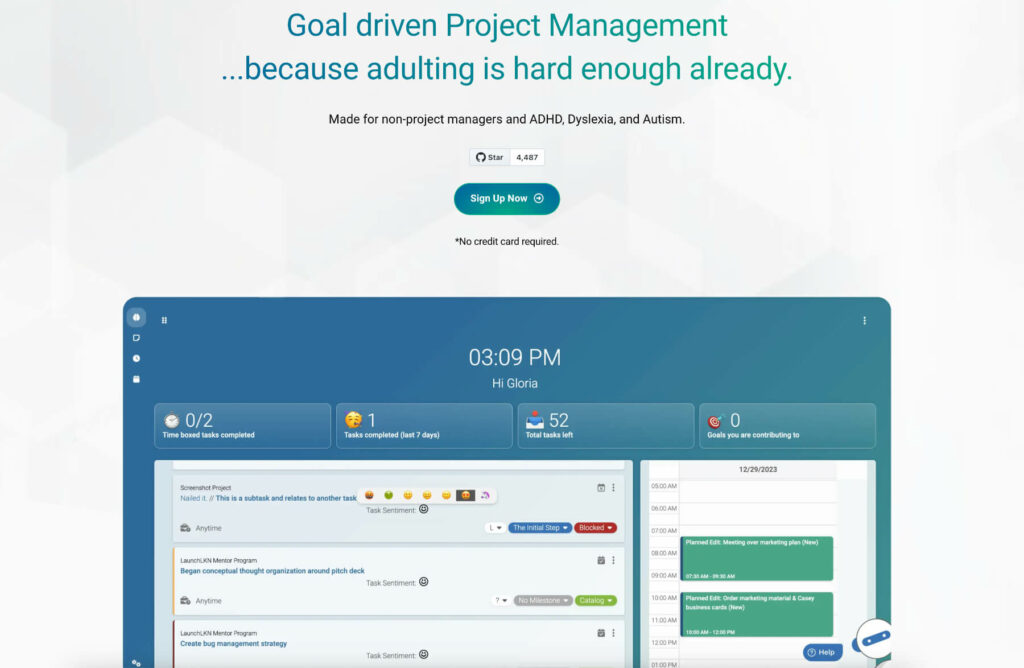
Pricing Plans
- Self-Hosted (Free) / Free SaaS = Free Plan
- Essentials = $4/ per user/mo
- Premium = $8/per user/mo
- Ultimate = $10/mo/per user)
- Enterprise Option = Please contact us for pricing.
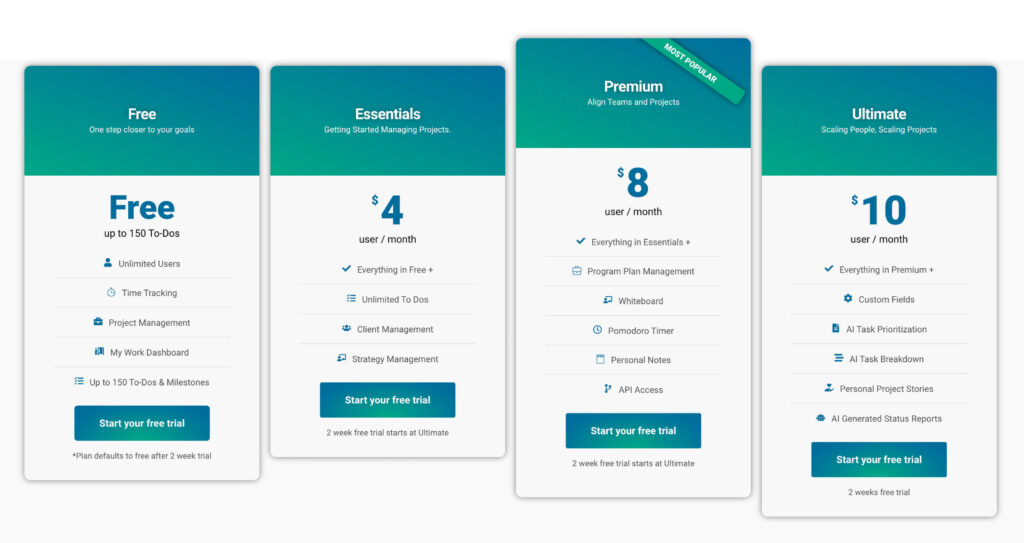
G2 Rating: 4.7
Leantime is a great Trello alternative that offers a free version alongside its paid plans, providing a cost-effective solution for those seeking a comprehensive tool.
Leantime is a project management tool designed to support people with ADHD by making project management simple. While one might say it provides a more structured approach to project management, it does so without feeling overbearing or complicated. The benefit of the structure is to make it obvious and clear what steps are involved in managing your tasks and projects.
Now, if you’re like me, setting up a project or task management tool is just another hurdle to actually getting something done. In Leantime, however, the goal is to bring you back to your goals and that’s what you’ll see in their welcome emails. Starting with your goals is setting a mark that you’re aiming to hit.
Studies support that dopamine is released on the way to the goal and not at the end. By creating the goals first, you set yourself up for a dopamine boost to actually get the tasks done. Leantime enables project managers to quickly visualize their project performance and performance data to identify and address issues.
Here are some of the key features of Leantime that make it a good option for ADHD task management:
Hybrid Project Management
Leantime combines agile, lean project management, and design thinking methodologies.
You’ll see this in the lean approach to manage projects, along with agile development teams with elements such as Kanban boards, sprints, and task prioritization.
Read More: How to Prioritize When Everything Feels Important
The system takes management to another level by creating three primary views (depending on how your brain likes to sort information). For this, you’ll see a Kanban board view, a table view list of tasks, and a List view. These features make the project management tool flexible for multiple ways of thinking, and all help individuals with ADHD stay focused on the most critical tasks.
Time Tracking and Analytics
Leantime offers built-in time-tracking features, allowing users to monitor the time spent on each task. From the task itself, you click “Start work,” and a timer starts. From there, you can view the time spent on each of your tasks. This information can be leveraged for better resource planning, determining how much work can be handled, and for informing decision-making.
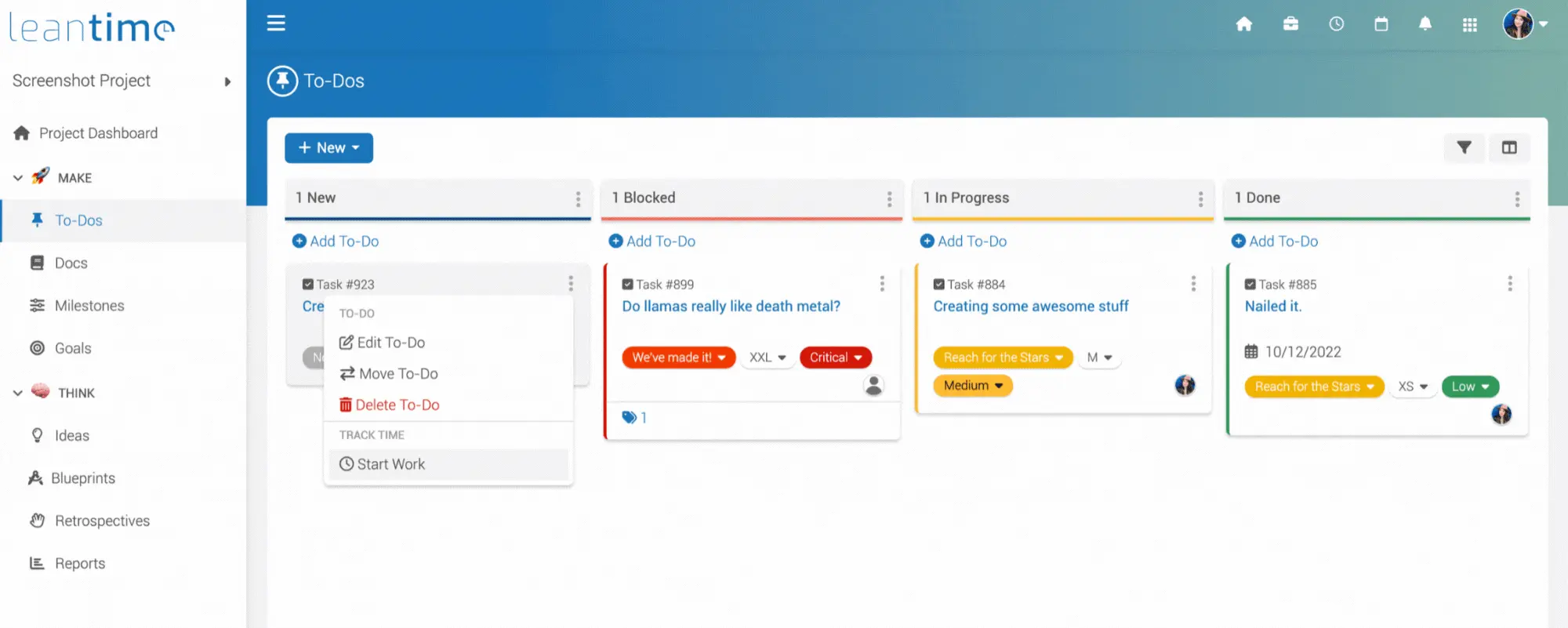
Idea Management
It may be my own bias, but people with ADHD are often creative and think out of the box. Managing your ideas is a great way to make sure that you don’t lose those moments of brilliance. It’s easy to jump from one subject to the next when multi-tasking and losing track of something that may have made a big impact.
Leantime Features
In total, the core features of Leantime open-source project management software include:
- Personal organization dashboard
- Personal notes management
- Time blocking with personal calendar
- AI task prioritization-based science & on you feel about the work
- AI subtask breakdown
- AI-based personalized project descriptions
- AI status update collection & AI generated status reports
- Calendar Integration (Google Calendar, Ical URL)
- Whiteboards
- Program Management
- White Labeling
- Subtask Dependencies
- Document Management (Wikis)
- Strategy Management
- Project Planning & Program Planning
- Kanban Boards
- Time Tracking
- Retrospectives
- Idea Management
- Goal Management
- SWOT, Empathy map, Lean Canvas+
- Gantt Charts & Milestones & Project Progress
Trello
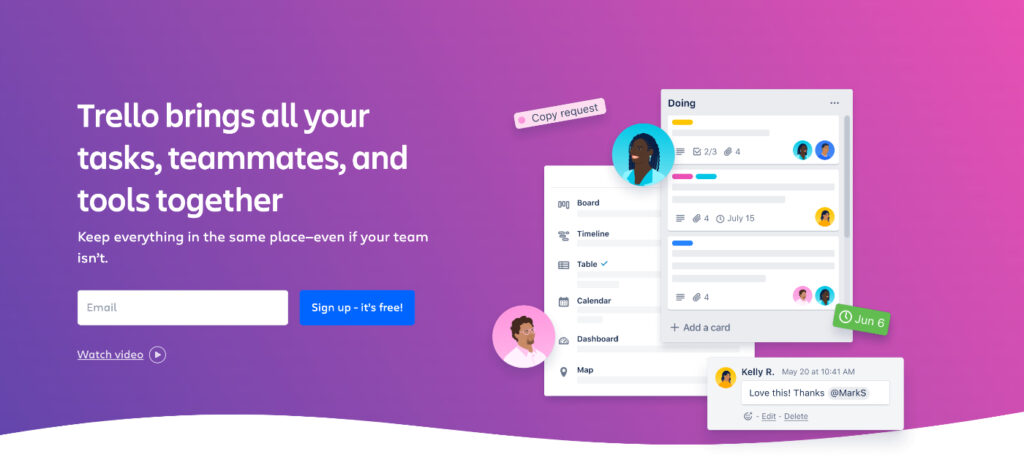
Pricing Plans
- Free = Free Plan
- Standard = $5/per user/mo
- Premium = $10/per user/mo)
- Enterprise = $17.50/per user/mo
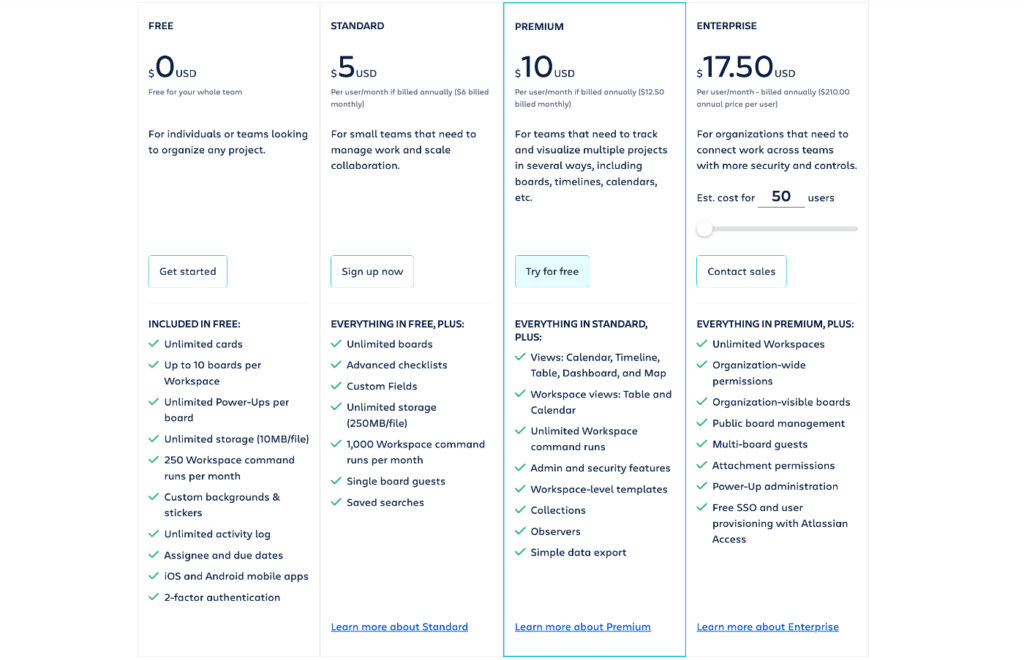
Trello provides four different plans for its users. The first tier is free for your entire team. The plans start with the Standard plan, which costs $5 per user per month when billed annually and $6 when billed monthly.
The Premium plan costs $10 per user per month when billed annually and $12.50 when billed monthly. Lastly, the Enterprise plan costs $17.50 per user per month and requires a minimum of 25 users to subscribe.
G2 Rating: 4.4
Trello has a 4.4 rating on G2, showcasing strong user satisfaction and its effectiveness as a management tool.
Trell offers a premium plan alongside its free version, providing a cost-effective solution for those seeking a comprehensive tool.
Trello is a widely used project management app that uses a visual board layout with lists and cards to help users organize their tasks. For many of us with ADHD, having our tasks visually clear can make it easier and quicker to know right away where the work is or what to work on next.
Trello’s primary feature, Kanban boards, gives you lanes and columns to represent the work visually. Being so task-focused makes it easy to get started quickly and has a simple interface. This can make it a great choice for individuals with ADHD who thrive on visual cues, simplicity, and an intuitive user interface.
Visual Task Management
Trello’s boards and cards allow users to create, prioritize, and categorize tasks. The visual aspect of Trello helps users maintain focus by providing a clear overview of their projects and progress.
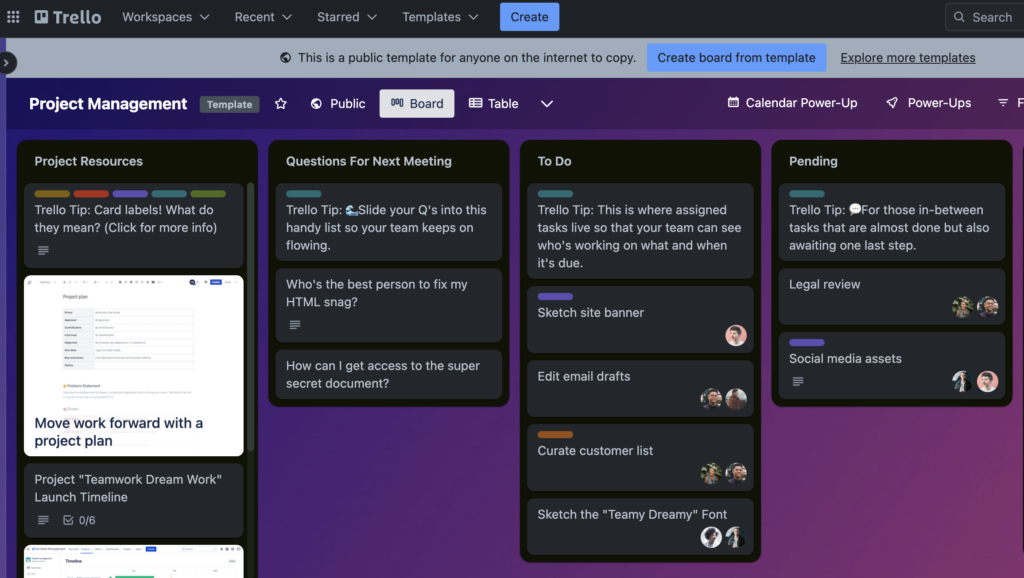
Customizable Workflow
Users can create custom workflows with Trello’s lists and move cards across different stages of a project. This flexibility allows for personalized organization, adaptability, and easy tracking of progress. Unfortunately, many of these customizations come at additional costs.
Collaboration and Communication
In Trello, you’re able to invite users, assign tasks, and even leave comments. This enables people to bring friends, family, or the team alongside the tasks needing to be done. This feature fosters effective communication, essential for successful project planning and execution.
Body doubling and accountability can be a great way to get motivated to manage your tasks when you’re just not feeling up to doing the work.
Trello Features
Below are just a few of the features Trello provides:
- Boards, lists, and cards
- Calendar view
- Table view
- Kanban board
- Customizable workflow management
- Third-party integrations
- Collaboration tools
- Checklists
- Reporting and Exporting
- Templates
- Automation
- and more
Leantime vs. Trello: Feature Comparison
As a Trello alternative, Leantime’s features will allow you to manage recurring tasks, invite users, comment, and assign. You’ll find the same Kanban approach but a few other preset views in Leantime vs Trello.
If you search the internet, you’ll find the occasional comment describing Leantime as a “Trello on steroids.” The thought is that Leantime is as easy as Trello to use but with more features.
In Leantime, for example, the work is already pre-structured for you. This requires a little thinking to get going. Trello can offer the same if you need a pure task list, a “Do, Doing, Done” approach to-do list.
If you’re looking to get on the dopamine train, however, it can be beneficial to have the goals and some fundamental plans before you. Having set expectations for how the work should go, being able to track the time on each task done and track projects, and seeing the progress you’re making on your goals is just something that Trello can’t offer, and for the things it can do, it can require more thought or more money to get set up to use.
Key Considerations
Here are some considerations to help you make an informed decision:
- Visual vs. Structured Approach: Determine whether you thrive in a visual environment like Trello or prefer the structure and get-working approach to planning provided by Leantime.
- Collaboration Requirements: Assess whether you need robust collaboration features to work with a team
- Task Complexity: Evaluate your complex projects and whether advanced features are needed.
Regarding managing tasks and staying organized, Trello and Leantime offer unique advantages for individuals with ADHD. Trello’s visual simplicity and intuitive interface provide a visually stimulating environment, allowing users to create, prioritize, and categorize tasks effortlessly. Its flexible workflow and collaboration features promote effective communication and teamwork.
On the other hand, Leantime’s structured planning approach, hybrid project management approaches, and advanced features like time tracking and idea management cater to individuals who thrive with more detailed plans.
Best Trello Alternatives
Below, we’ve included a few Trello alternatives suitable for small businesses. Each other alternative to Trello is affordable, user-friendly, and provides the most important features for businesses and their teams.
- Leantime
- Monday.com
- ClickUp
- Notion
- Jira
- Airtable
Best ADHD Productivity Tools
Both of these tools are among the best ADHD apps to use, and they are definitely two of the easiest options.
Both Trello and Leantime offer valuable project-planning features that can support individuals with ADHD in organizing and managing their tasks. Trello’s visual simplicity and intuitive interface make it a great choice for those who prefer a visually stimulating environment.
On the other hand, Leantime’s simple and structured approach caters to individuals who require a more detailed approach to their project management and tasks.
Other ADHD Tools
People with ADHD often benefit from tools that help in organization and time management. Here are some effective ADHD organization tools:
- Digital Planners and Calendars: Tools like Google Calendar or Microsoft Outlook help schedule, track projects and remind about appointments and deadlines.
- Management Apps: Apps like Trello, Asana, or Todoist allow users to create specific tasks, set deadlines, and organize projects.
- Time Management Apps: The Pomodoro technique encourages focus for short periods, which can benefit ADHD.
- Note-Taking Apps: These features help organize thoughts, notes, and multiple tasks in one place.
- Visual Timers: These help visualize and manage time better, especially for time-sensitive tasks.
- Checklists and Organizers: Simple checklists (either digital or physical) can help in breaking down specific tasks into manageable steps.
- Voice Recorders: For those who find it easier to speak than write, voice recorders can help capture thoughts and reminders.
- File Organization Software: Tools for organizing digital files, and documents for all team members, such as Dropbox or Google Drive.
- Physical Organizers: Wall planners, whiteboards, or labeled storage can help organize physical spaces.
Final Thought
Ultimately, the choice between Trello and Leantime depends on personal preferences, the level of structure required for software development projects, and the complexity of the tasks at hand. Both project management tools can significantly assist individuals with ADHD in managing tasks and staying on top of their unlimited projects.
No matter what software tool you decide to use, be sure to assess your needs, preferences, and project requirements to ensure that you select the work planning app that best suits your ADHD and your work needs.