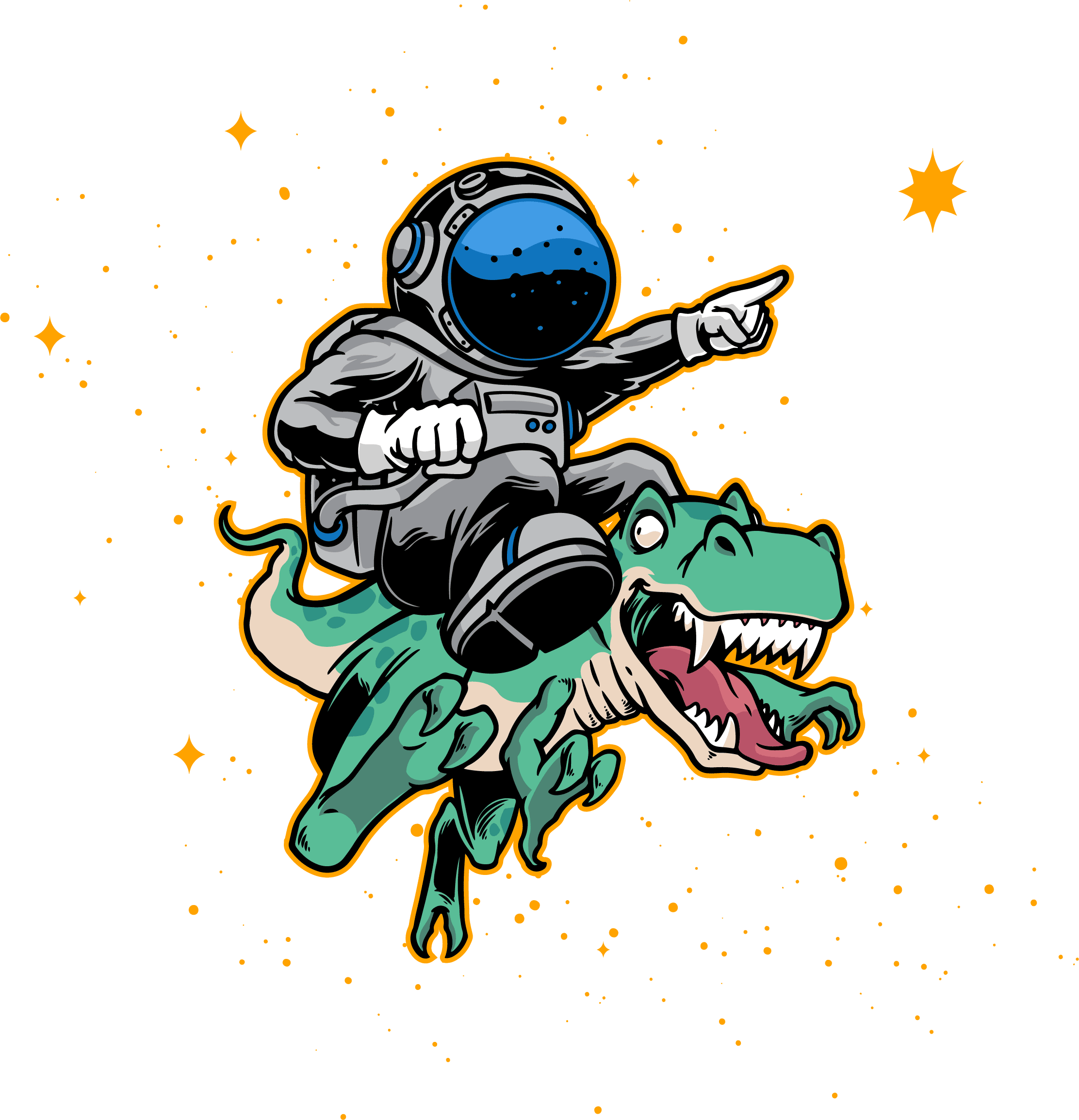Estimated reading time: 12 minutes
Creating a project timeline is a crucial step in ensuring project success. A well-structured timeline helps organize tasks, set priorities, and track progress. It serves as a visual representation of key milestones, deadlines, and dependencies, facilitating clear communication and collaboration among team members.
By developing an effective project timeline, you can manage resources efficiently and avoid potential bottlenecks, leading to the timely completion and delivery of projects.
Project timelines are essential tools for effective project management. They visually represent the sequence of tasks, milestones, and deadlines necessary to complete a project successfully.
This section highlights project timelines’ importance in project management, as they help ensure that tasks are completed on time and within budget, fostering better collaboration, communication, and overall project success.
Table of contents
- Understanding Project Timelines
- Different Types of Project Timelines
- Preparing to Create a Project Timeline
- Choosing the Right Project Timeline Software
- Leantime: Benefits and Features for Creating Project Timelines
- Creating a Project Timeline
- Project Timeline Examples
- Tips for Using Project Timeline Software
- Embark on Timeline Success
Understanding Project Timelines
A project timeline visually represents a project’s various tasks, milestones, and deadlines. It serves as a valuable tool for project managers, team members, and stakeholders to track the progress of a project and ensure that it is completed on time and within budget.
By defining a project timeline, you can better understand the scope of your project, prioritize tasks, allocate resources effectively, and maintain a clear overview of the project’s status.
The purpose of having a project timeline is to keep everyone on track and organized. Creating accurate project estimates can be just as hard, which is where a project timeline comes in.
A project timeline allows you to schedule tasks, see what needs to be done and when, and keep an eye on the overall timeline of a project.
It reveals a clear path forward, maintains the big picture, ensures everyone has the same goal, keeps everyone in the loop, tracks what happens and when, prevents bottlenecks and hold-ups, and makes change easy.
Project timeline examples can be found in various industries and types of projects. For instance, a marketing team might create a project timeline for an upcoming advertising campaign, outlining the various tasks involved in creating promotional materials, coordinating with media outlets, and tracking the campaign’s performance.
Similarly, a software development team might use a project or timeline view to plan and manage the various tasks involved in designing, coding, testing, and launching a new app or feature.
Different Types of Project Timelines

When creating a project timeline, choose a format that best suits the needs of your project. There are various project timelines, each with unique features and advantages. In this section, we will discuss four common types of project timelines: Gantt chart timeline, Historical timeline, Vertical chart timeline, and Kanban timeline.
Gantt Chart Timeline
One of the most popular and widely used project timeline formats is the Gantt chart timeline. It visually represents the entire project, showcasing the start and end dates of tasks, key milestones, task dependencies, and assigned team members.
Gantt charts are especially useful for projects with multiple tasks and dependencies, as they help track progress and identify potential bottlenecks.
Historical Timeline
A historical timeline lays out the tasks involved in a project in chronological order. This type of timeline is helpful for projects that require a clear understanding of the sequence of events, such as product development or event planning.
Presenting tasks in chronological order, the historical timeline helps teams visualize the overall flow of the project and understand the relationships between different tasks.
Vertical Chart Timeline
Vertical chart timelines are best suited for projects dealing with data, as they illustrate the progress or gains of something over a specific time frame. These timelines are particularly useful for projects that involve data analysis, tracking key performance indicators, or monitoring the growth of a certain metric.
Vertical chart timelines display information in a clear and easy-to-understand format, allowing teams to identify trends and patterns quickly.
Kanban Timeline
Combining elements of a Gantt chart and a Kanban board, the Kanban timeline is an agile project management tool that visually organizes tasks into different stages of completion. This type of timeline is ideal for projects with a flexible structure and a focus on continuous improvement.
Kanban timelines make it easy for teams to monitor progress, identify bottlenecks, and adjust priorities as needed throughout the project’s lifecycle.
In summary, selecting the right type of project timeline format is crucial for effective project management. Each format has unique advantages and is suited for different projects.
By understanding the different types of project timelines and their features, you can choose the one that best aligns with your project’s needs and requirements.
Preparing to Create a Project Timeline

Before creating a project timeline, it is crucial to gather all the necessary information and clearly understand the project’s scope. This preparation stage involves three primary steps: determining project goals and contingency plans, dividing the project into smaller tasks and milestones, and setting due dates for each task.
Determine project goals and contingency plans: Clearly defining the project team’s objectives and potential fallback plans will provide a solid foundation for building a well-structured project timeline.
By identifying the project phases desired outcome and potential obstacles, you can ensure that the timeline remains focused on achieving the project’s goals.
Divide the project into smaller tasks and milestones: Breaking down the project into smaller, manageable tasks makes monitoring progress and keeping the project on track easier. Assigning specific milestones to each task can help measure the project’s success and ensure all team members work towards the same objectives.
Set due dates for each task: Assigning deadlines to tasks is essential for maintaining a sense of urgency and ensuring that the project stays on schedule. By setting realistic due dates, you can effectively allocate resources and avoid potential bottlenecks that could delay the project’s completion.
With a thorough understanding of the project’s scope and a well-defined list of tasks and milestones, you are now ready to create an effective, project plan and timeline that will help your team stay organized and focused throughout the project lifecycle.
Choosing the Right Project Timeline Software
Selecting the right project management tool is crucial for the success of your project, as it can significantly impact the efficiency and effectiveness of your team. With numerous options available, finding software that best suits your team’s needs and preferences is essential.
One such suitable project timeline software is Leantime. As a versatile and user-friendly tool, Leantime offers a range of features and benefits tailored to simplify and streamline the process of creating project timelines.
Leantime: Benefits and Features for Creating Project Timelines
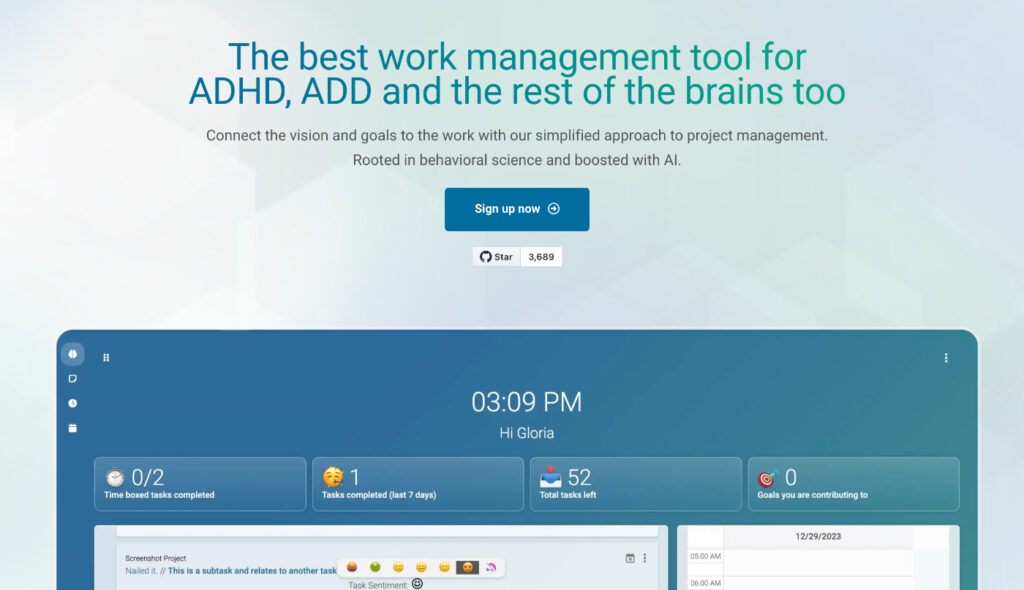
Leantime’s comprehensive set of features makes it an ideal choice for project timeline management. Some of its key benefits include:- Inclusivity: Designed with individuals with ADHD, ADD, and dyslexia in mind, Leantime offers features that boost dopamine, intrinsic motivation, and a research-based design for easy reading.
Strategic Project Management
Leantime goes beyond operational tasks and incorporates strategic project management principles, ensuring that your project timeline aligns with your organization’s goals.
Self-Hosting
Leantime highlights the advantages of self-hosting for enterprises, providing data ownership and API integration options.
Customizable Task Views
Catering to various work styles and needs, Leantime offers different task views, such as list, Kanban, and table, along with goal tracking, easy project management timelines, organization, and time tracking.
AI Integration
Leantime leverages AI-based task prioritization, storytime, status updates, reports, and an AI coach for variable rewards to make work more engaging and efficient.
Comprehensive Resources
Leantime provides access to a knowledge base, project management documentation, and developer documentation to support your project timeline creation process.
Community Engagement
Connect with the Leantime community and the Leantime team for support, ideas, and collaboration.
Flexible Pricing
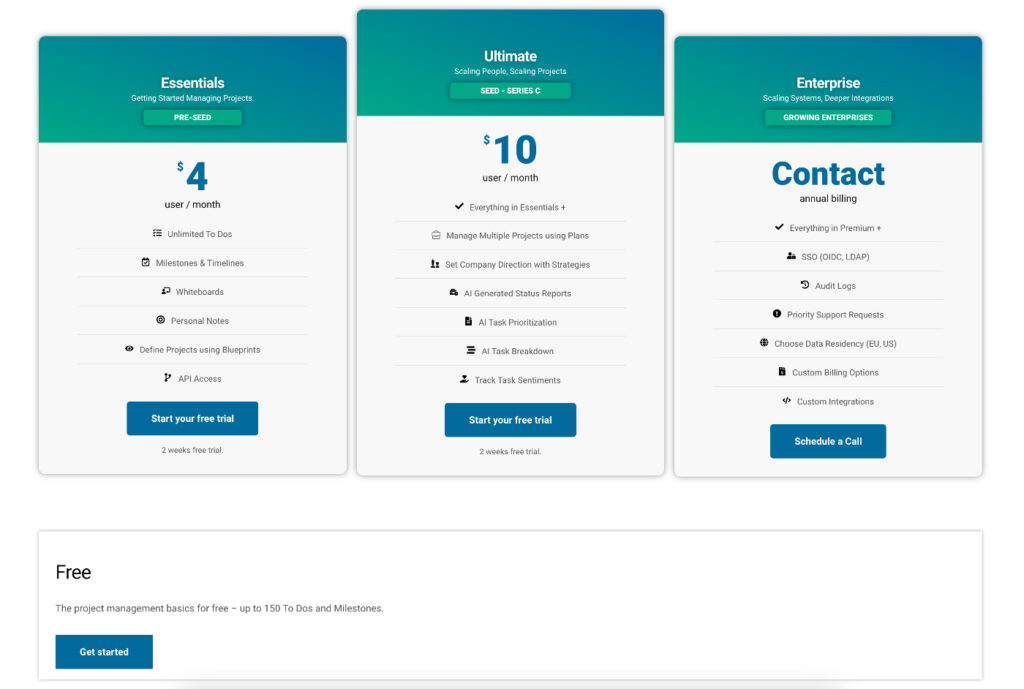
Choose a pricing plan that fits your organization’s needs, with options such as Leantime Cloud, Hybrid Cloud, and Priority Support. Considering these benefits and features, Leantime emerges as a reliable and effective solution for creating and managing various project management timelines.
Selecting the right project management timeline software ensures a smooth and successful project execution that aligns with your organization’s objectives.
Creating a Project Timeline
This section will discuss creating a successful project timeline using Leantime, a powerful project management tool designed to cater to various work styles and needs. By following these steps, you can efficiently plan and visualize your project, ensuring smooth progress and successful completion.
Step 1: Understand the scope of your project
Before diving into the creation of your project timeline, it is crucial to understand the scope of your project. This includes defining the project objectives, deliverables, and stakeholders. A clear understanding of the project scope will enable you to create a comprehensive and realistic timeline.
Step 2: Split the project into milestones
Breaking down your project into smaller milestones makes managing and tracking progress easier. Identify the critical stages in your project and set milestone markers to help your team stay focused and motivated as they work towards these targets.
Step 3: Estimate the time of each task
Estimating the time required for each task is vital in creating an accurate project timeline. Consider factors such as task complexity, team members’ expertise, and available resources when estimating the duration of each task. This will ensure that your project timeline is realistic and achievable.
Step 4: Assign tasks to your team
After identifying project tasks and estimating the duration of each task, it’s time to assign these tasks to your team members. Be mindful of each team member’s skills, expertise, and workload when assigning tasks to ensure an even distribution of work and prevent bottlenecks.
Step 5: Choose your project timeline software
Selecting the right project management tool is crucial for successfully creating and implementing your project timeline. Leantime offers task views (list, Kanban, table), goal tracking, easy project organization, and time tracking, making it an excellent choice for managing your project timeline effectively.
Step 6: Plot each task on your timeline
With your tasks estimated and assigned, it’s time to plot them on your project timeline using Leantime. This visualization will help you and your team understand the sequence of tasks, their start and end dates, and their dependencies.
It will also make it easier to track project progress and make adjustments as needed throughout the project lifecycle.
By following these steps and leveraging the power of Leantime, you can create a project timeline that helps your team stay on track, manage tasks effectively, and achieve project success.
Project Timeline Examples
SEO Content Strategy Project Timeline
An SEO content strategy project timeline helps marketing teams plan and execute search engine optimization efforts. This timeline may include tasks such as keyword research, content creation, on-page optimization, and link building.
Visualizing the steps involved, the team can allocate resources efficiently, monitor progress, and ensure that the SEO strategy is aligned with the overall marketing goals.
Website Development Project Timeline
Developing a website requires the collaboration of various team members, such as designers, developers, and content creators.
A website development project timeline can help streamline the process by breaking down the project into manageable tasks like design mockups, frontend and backend development, content creation, and testing.
This timeline enables the team to keep track of deadlines and ensure that the website is launched on time and within budget.
Advertising Project Timeline
Advertising campaigns involve multiple steps, such as market research, creative development, media planning, and performance analysis. An advertising project timeline can help marketing teams coordinate efforts, manage deadlines, and ensure that the campaign’s objectives are met.
By visualizing the tasks and milestones, the team can identify potential bottlenecks and allocate resources effectively to achieve the desired results.
In conclusion, project timelines are essential tools for organizing and managing tasks across various industries. They help teams stay on track, allocate resources efficiently, and meet project goals.
Using a powerful project timeline software like Leantime, teams can create, maintain, and adapt their timelines, leading to more effective project management and better outcomes.
Tips for Using Project Timeline Software
Effectively utilizing project timeline software like Leantime can significantly impact the success of your projects. In this section, we will provide valuable insights on how to make the most of the features offered by Leantime, maintain and update project timelines, and address potential challenges while making necessary adjustments.
Maximizing Leantime’s Project Timeline Features
Leantime offers a wide range of features to support project timeline creation and management. To maximize these features, take the time to familiarize yourself with the tool’s capabilities. Explore the different task views (list, Kanban, table), goal tracking, easy project organization, and time tracking options.
Leverage AI-based task prioritization, AI story time, AI status updates and reports, and the AI coach for variable rewards, which can help you stay on track and boost productivity.
Maintaining and Updating Project Timelines
Keeping your project plan timeline up to date is crucial as projects progress. Regularly review and update your timeline to reflect any changes in task dependencies, milestones, or deadlines.
Make sure all team members have access to the updated timeline and encourage open communication for any adjustments that may be required. This will help maintain accountability and keep your project on track.
Addressing Challenges and Making Adjustments
Challenges are inevitable in any project, but being proactive in addressing them can minimize their impact on your project timeline. Monitor the progress of tasks and milestones closely, and be prepared to make adjustments to the timeline as needed.
Seek feedback from your team and stakeholders to identify potential bottlenecks or issues early on and work together to develop solutions to overcome them.
In conclusion, using project timeline software like Leantime can greatly enhance your project management and planning process. By effectively utilizing its features, maintaining and updating project timelines, and addressing challenges as they arise, you can ensure the success of your projects and stay on track to meet your goals.
Embark on Timeline Success
We have highlighted the significance of creating a project timeline to ensure efficient project management. Leantime stands out as a powerful project timeline software, offering unique features such as inclusivity, strategic project management capabilities, self-hosting benefits, and AI-driven task management.
With Leantime, you can easily organize, track, and visualize your project’s progress. So, why wait? Start creating your project timelines using Leantime today! Download Leantime and embark on a journey towards timeline success.