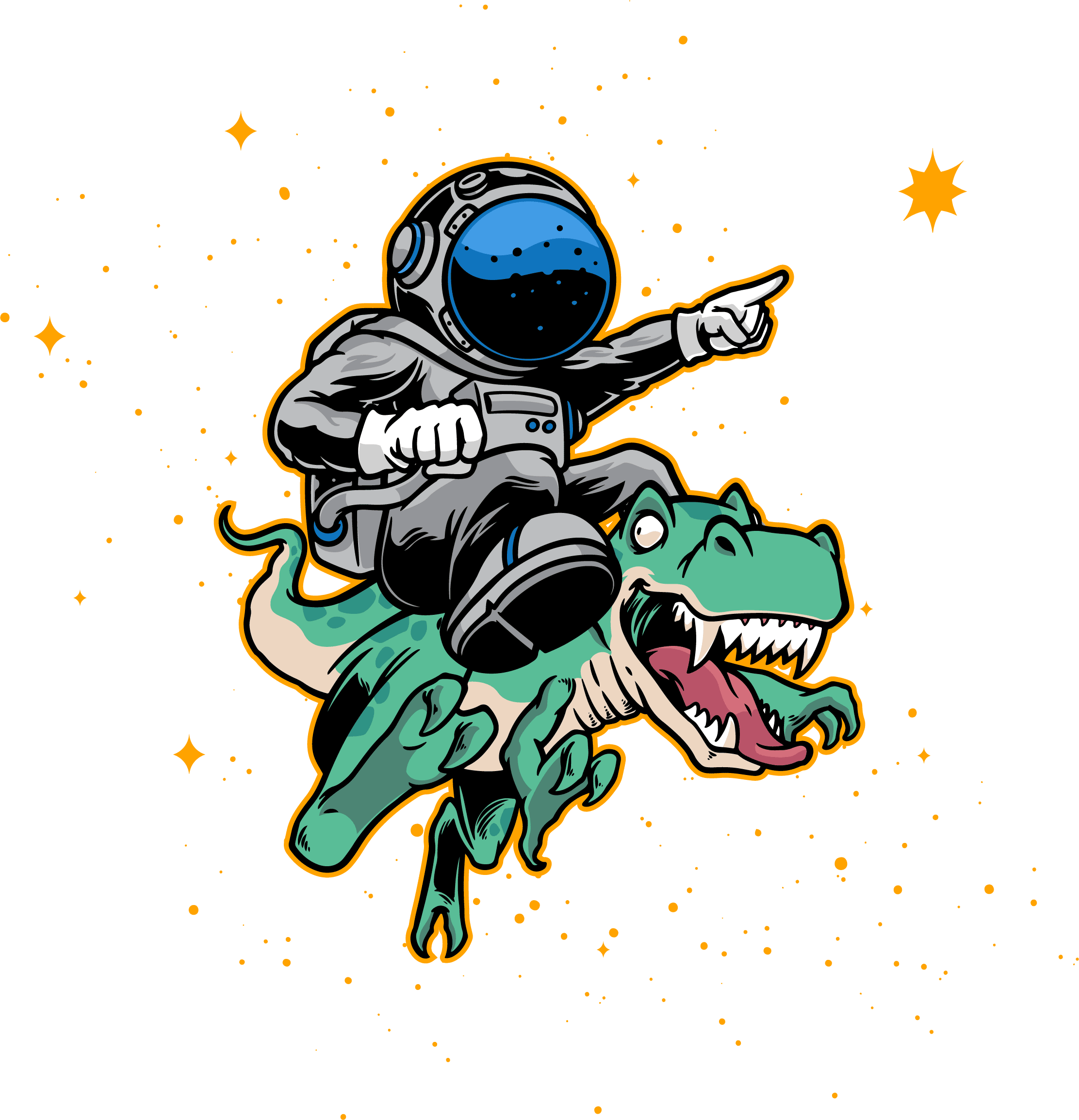Estimated reading time: 14 minutes
Key Takeaways
- Discover the top 10 amazing Agile Lifecycle tools tailored to fit your team and organization’s needs!
- Experience improved collaboration, streamlined workflows, and better results with an agile project management tool.
- Get excited to customize workflows for successful implementation & monitor progress for maximum efficiency!
Have you ever been part of a project that feels like it’s moving at a snail’s pace, with deadlines constantly being pushed back? Frustrating, isn’t it? Well, there’s good news! Agile Lifecycle tools are here to save the day!
These fantastic tools help organizations manage their projects more efficiently, enabling agile teams to complete projects on time without hampering the quality. In this blog post, we’ll explore the top 10 Agile Lifecycle tools, their features, and some tips on how to effectively implement them in your organization.
Table of contents
Understanding Agile Lifecycle
Agile Lifecycle is an iterative methodology in software development projects, emphasizing continuous releases and customer feedback integration.
It significantly contributes to project management by ensuring teams deliver high-quality projects on time. Agile project management tools are instrumental in accomplishing these objectives.
Scrum, Kanban, Extreme Programming, and the Adaptive Project Framework are some popular frameworks for implementing the best Agile project management methodology.
These approaches provide agile management methodologies with a range of features that help teams quickly adjust to rapidly changing conditions.
According to a survey, implementing Agile positively impacted companies by enhancing the ability of project managers to manage changing priorities and accelerating software delivery.
Agile Lifecycle Phases
The Agile Lifecycle encompasses several phases, such as:
- Planning
- Development
- Testing
- Deployment
These phases are crucial in effectively managing multiple projects. For instance, the Kanban board framework provides an awesome visual representation of project tasks and helps teams keep transparency in the progress of tasks by moving them through stages and identifying roadblocks, ultimately improving team collaboration. How cool is that?
The phases of Agile Lifecycle include:
- Concept
- Inception
- Iteration
- Release
- Maintenance
- Retirement
These phases are crucial for software development teams to follow in order to ensure the success of their projects, allowing them to adapt to changing requirements and deliver high-quality software in a timely manner.
List of the Best Agile Project Management Tools
This section introduces the best agile project management tools and document management tools designed to enhance your project management efficiency and effectiveness. These agile workflow and project management tool options provide extensive features catering to varied team and organizational needs.
Let us examine the project management features and more.
1. Leantime
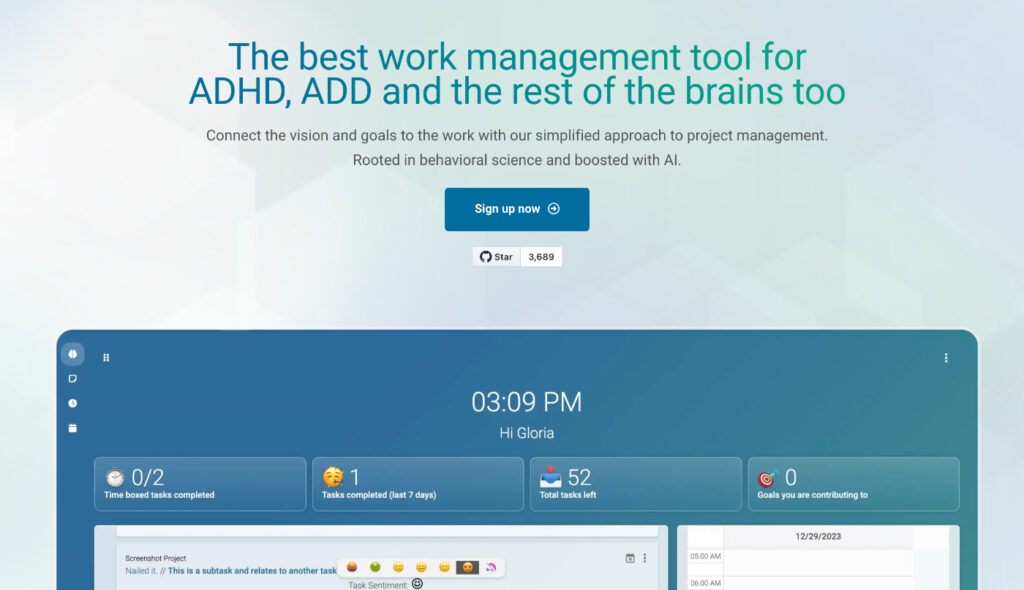
Although not packaged as an agile tool project management system, Leantime is fundamentally built with agile approaches in mind. Leantime has built-in agile features, is ready to run sprints, and remains flexible enough to create workflows for non-development teams. It features time tracking, a focus on cognitive accessibility and ADHD, and is also open source.
Unlike many of the other tools, their core platform (with Confluence like Wikis) is free to unlimited users. Costs only come into play once you upgrade to features like Strategy Management, Program Management, Artificial Intelligence, or, in the future, Whiteboard.
Features to Support a Variety of Minds
One of the things unique to Leantime, when compared to other tools in the market, is that it focuses on work management for the neurodivergent population. That is, they build features with cognitive accessibility in mind for individuals with ADHD, ADD, Dyslexia, and even Autism.
Up to 20% of the population has some form of neurodivergence, and if you’re a business owner, you’re even more likely to have either ADHD, Dyslexia, or otherwise. Neurodivergent minds may have challenges with maintaining focus, managing loads of text, or even challenges with spatial awareness.
In the case of ADHD, in particular, if the material is too overwhelming and the interest level isn’t high enough, it can be harder for those users to engage in your work management system.
Leantime’s CEO was diagnosed with ADHD in 2021. She has had this exact experience with other tools that require her to customize, organize, and take hours to set up a smart workflow.
The best practices of project management don’t have to be complicated, and that’s why they built an established workflow of the best practices in Leantime. No more overwhelmed when you get in the tool.
2. Nifty
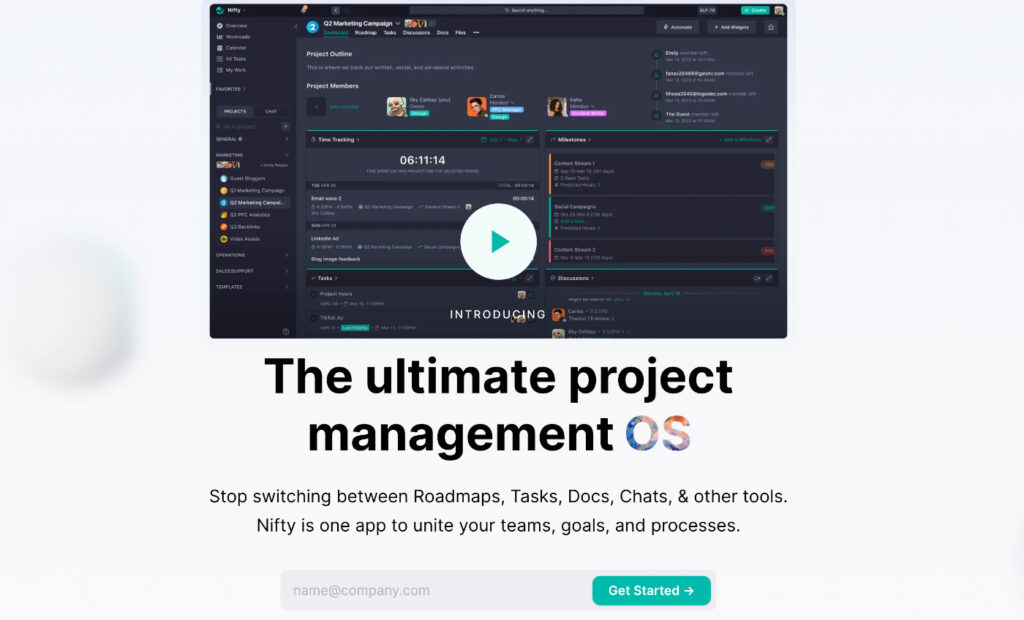
Nifty has earned acclaim from independent reviewers as an effective and affordable substitute for Jira. It provides smart features at a low cost.
It combines multiple tools to encompass the entirety of a project cycle, striking the perfect balance between big-picture project planning (roadmap is fantastic!) and the daily grind (tasks, files, and collaboration). Nifty empowers engineering teams to achieve better results way faster.
3. Forecast
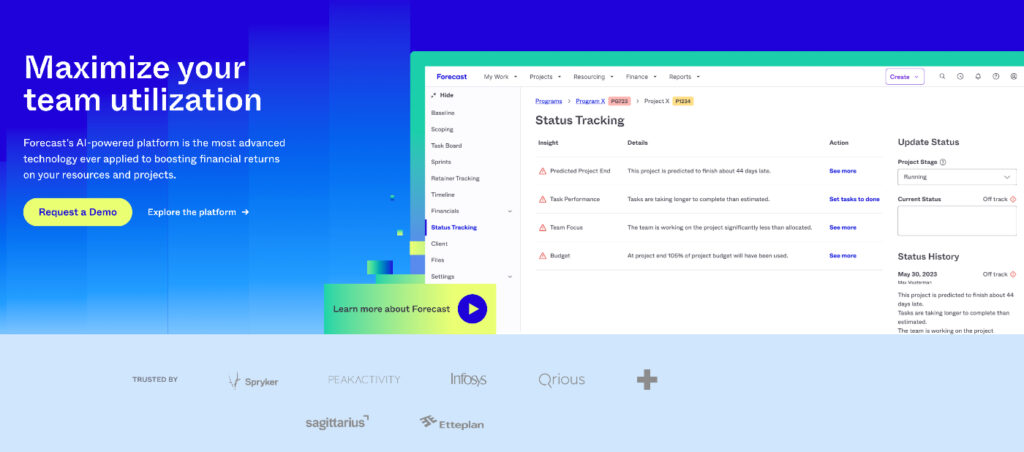
Forecast is an AI-powered, project planning and resource management tool with amazing collaboration features for Agile teams. It offers a range of impressive features, such as task tracking, sprint planning, and advanced reporting features, which can help teams stay organized and on track. Additionally, Forecast is highly customizable, allowing teams to tailor the tool to their specific needs.
To experience the full potential of Forecast, you can try it free for ten days. Rates are not available online. For further details on pricing, you’ll need to contact their sales team.
4. Jira Software
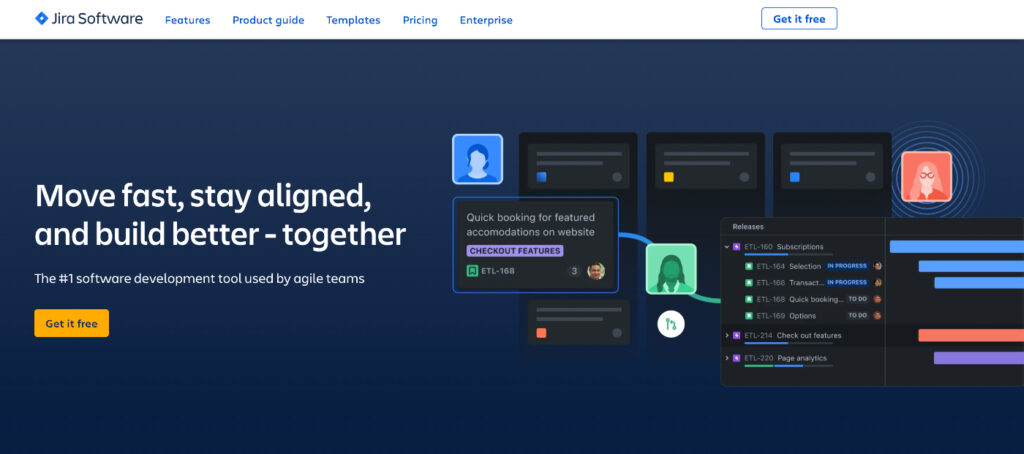
Jira Software is a popular agile development and project management software. It has been specifically designed to cater to the needs of agile software development and projects. It offers a range of key features, such as bug tracking, issue tracking, project management, and the ability to capture, assign, and set priorities for work.
The amazing roadmaps feature allows you to easily sketch out the big picture, quickly communicate plans with stakeholders, and guarantee your team always stays on the same page.
Jira open source is free for up to 10 users, and that’s the size of a single Scrum team. Consequently, it provides the perfect size of coverage for teams involved in Agile processes.
5. Kantata – Formally Known as Mavenlink
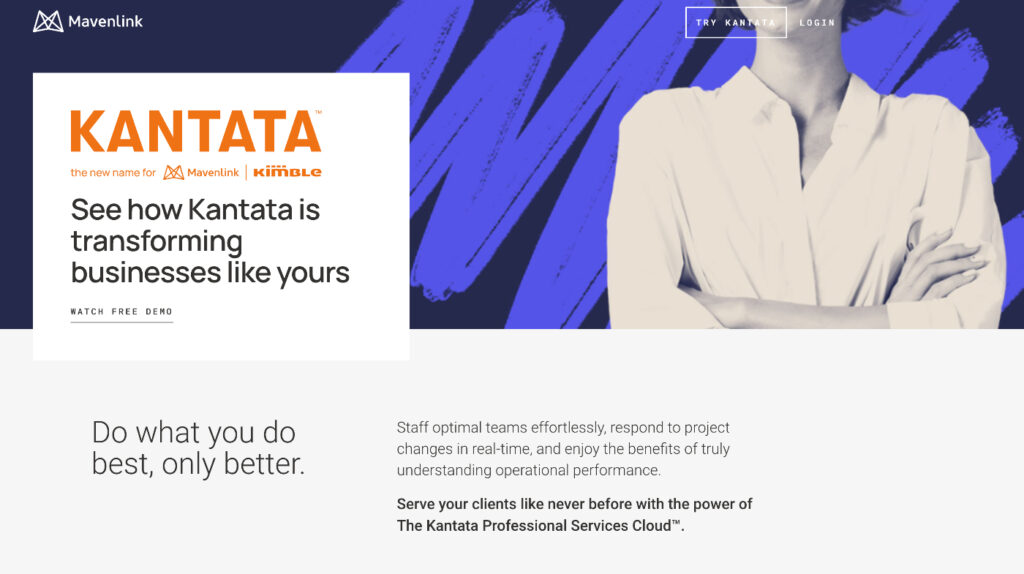
Kantataa is an all-in-one project and resource management solution, perfect for larger teams that need to manage projects across multiple departments and cross-functional teams. This powerful tool offers a range of features to help your team stay organized, collaborate effectively, and deliver projects on time and within budget.
You can try Kantata free for ten days to explore its features and determine if it’s the right fit for your team. To get pricing information, you must contact their sales team. Rates are not available online.
6. Taiga
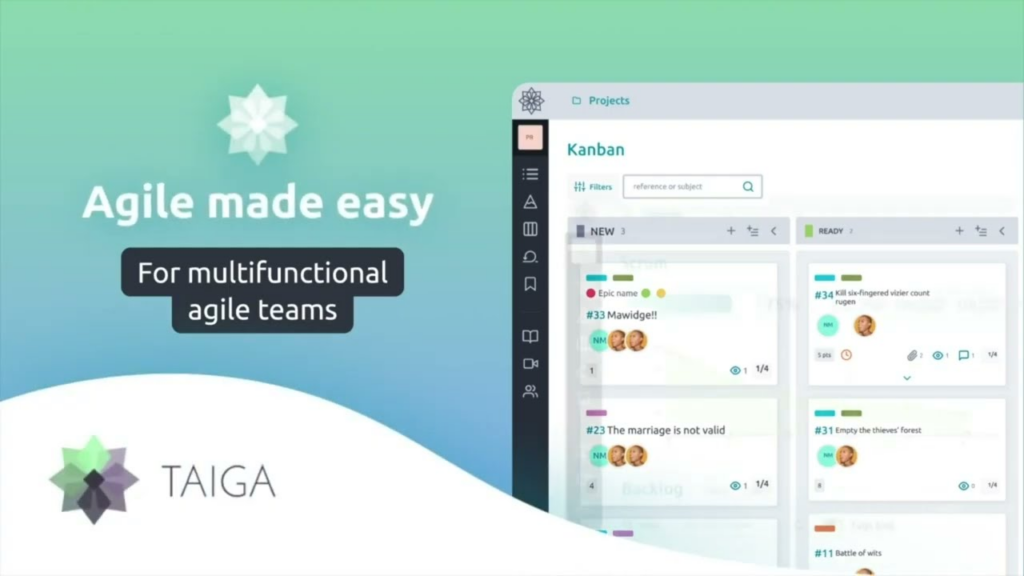
Taiga is an exciting open-source project management tool that offers project collaboration, reporting, time tracking, and task management. Integration with popular development platforms such as Webhooks, GitHub, GitLab, Bitbucket, and Gogs is also provided.
This makes it easier to work with version control systems. Mobile applications for iOS, Android, and Windows devices are offered, ensuring that your team can stay connected and productive even on the go.
This user-friendly tool offers a wide range of features to help your team collaborate effectively, stay organized, and deliver projects on time. With its open-source nature, Taiga project management provides an affordable and customizable solution for teams of all sizes.
7. MeisterTask
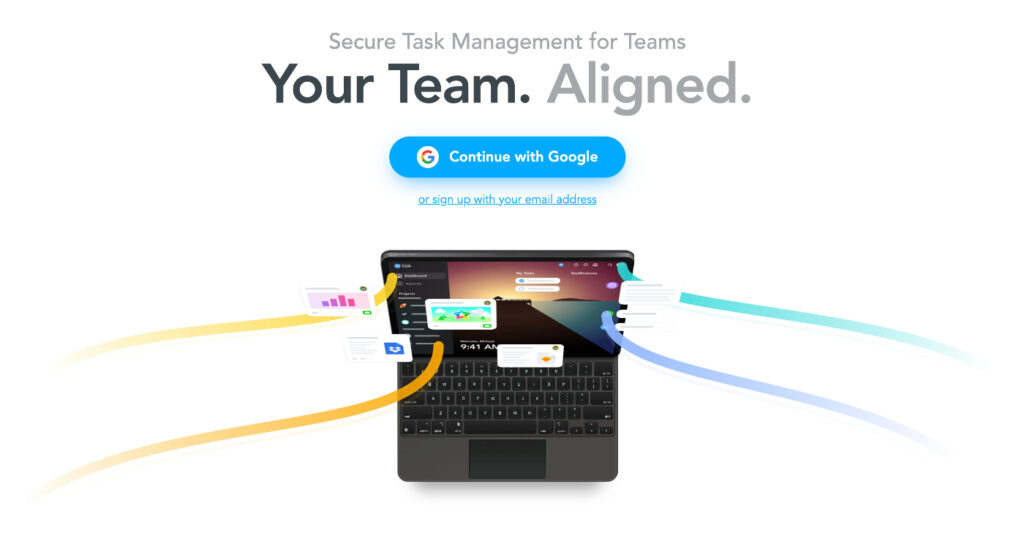
MeisterTask is a cloud-based project and task management solution offering various features. This powerful and user-friendly task management tool can help your team stay organized, collaborate effectively, and deliver projects on time.
With its wide range of features and capabilities, MeisterTask is a great choice for teams looking to improve their project management processes.
8. Kantree
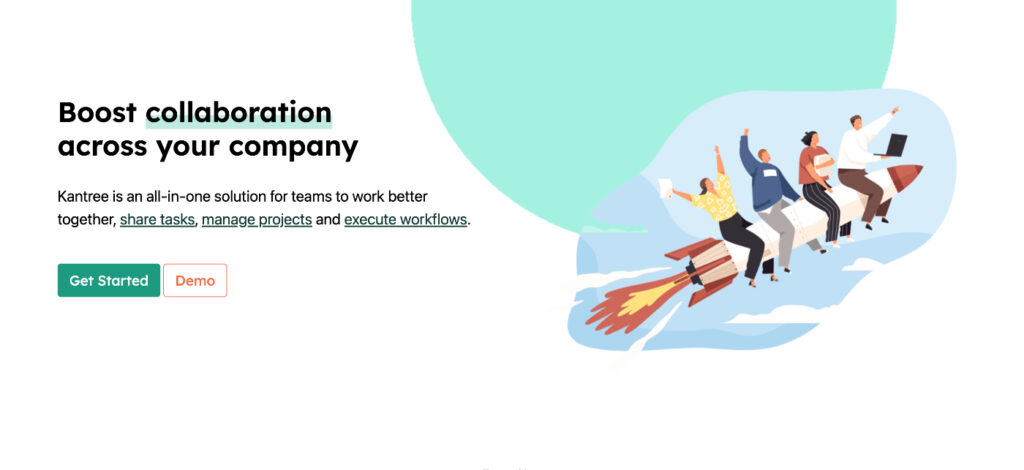
Kantree is a flexible project management software with a visual interface that boosts collaboration and efficiency in Agile projects. It offers sleek and powerful views to organize your cards, allowing you to manage projects visually and see progress in an instant.
Kantree provides:
- Full control over the way teams manage their projects and processes
- Unleashing collective intelligence
- Visually appealing interface
- Customizable features
With Kantree, your team can improve collaboration, streamline workflows, and ultimately deliver better results in managing projects.
9. Agilean
Agilean is an enterprise workflow automation and project management software designed specifically for IT enterprises. It’s also a Software as a Service (SaaS). It provides users with various project management features. Agilean helps to improve your process. It also optimizes workflow and removes obstructions so that you can focus on what’s important.
With its comprehensive features and focus on IT enterprises, Agilean can help your team improve collaboration, streamline workflows, and ultimately deliver better results in managing projects.
Benefits of Agile Lifecycle Management
Agile Lifecycle Management offers incredible benefits, including improved collaboration, blazingly fast delivery, and increased customer satisfaction.
These benefits are especially significant when dealing with complex projects where traditional project management methodologies may fall short.
Tools like Pivotal Tracker and ProofHub are designed to facilitate team collaboration and accelerate software delivery, ensuring that team members do not miss deadlines and maintain a high standard of quality throughout the development process.
Adopting Agile Lifecycle Management paves the way for improved collaboration, faster delivery, and increased customer satisfaction for teams.
How to Select the Right Agile Project Management Tools

Selecting the appropriate Agile Lifecycle tool requires consideration of various factors, including features, integration, and compatibility with existing tools and systems.
For example, if you’re just starting with Agile or project management tools, you might want to look for basic solutions to manage simple projects. If the selected Agile Lifecycle tool lacks scalability, expressing your concerns to the sales team during a free trial or demo becomes imperative.
Some exciting examples of Agile frameworks to consider when choosing an Agile Lifecycle tool include:
- Scrum
- Kanban
- Lean
- Crystal
- Scrumban
These tools offer different features and methodologies to help your team members achieve the best project management results. Read more about agile methodology.
Evaluating Features
Assessing task management, reporting, sprint planning, backlog management, and collaboration capabilities is critical in evaluating Agile Lifecycle tools. For task management, look for the ability to create and assign tasks, see task dependencies, track progress, and manage deadlines. This will help your team stay organized and ensure that no task falls through the cracks.
In terms of reporting, evaluate the tool’s capacity to produce reports on project advancement, resource utilization, and other metrics for project goals. This will help you keep track of your project team’s progress, track project budgets, and identify areas for improvement.
Lastly, assess the collaboration capabilities of the tool, such as the ability to communicate and collaborate with multiple teams and team members, share documents, and manage feedback. This will help foster a strong team dynamic and ensure that everyone is on the same page throughout the project.
Integration and Compatibility
The thrill of integration and compatibility when selecting an Agile Lifecycle tool allows for seamless collaboration and communication between different tools and platforms used in software development. It ensures that data can be exchanged easily and accurately, reducing the risk of errors and improving overall efficiency.
Moreover, integration and compatibility enable teams to leverage the functionalities of other tools and platforms, enhancing the capabilities of the Agile Lifecycle tool and supporting a more comprehensive project management approach.
When selecting an Agile Lifecycle tool, consider the following:
- The ability to integrate with existing tools and systems
- The ability to exchange data between different tools and platforms
- The ability to leverage the functionalities of other tools and platforms
This will help your entire, project managers and team work more efficiently and effectively, ultimately leading to improved project outcomes.
Tips for Implementing Agile Lifecycle Tools

Successfully implementing Agile Lifecycle tools in your organization requires careful planning, training, and ongoing monitoring. This section provides tips for implementing Agile Lifecycle tools, including:
- Feature evaluation
- Tool integration and testing
- Workflow customization
- User training and onboarding
By following these tips, you can ensure that your Agile Lifecycle tool is being used effectively and efficiently, helping your Agile team to complete projects on time and within budget and ultimately leading to improved project outcomes.
Training and Onboarding
It is vital to train and onboard team members on the selected Agile Lifecycle tool, ensuring everyone is acquainted with the tool and its features for effective usage. Providing online tutorials, creating user guides, and offering hands-on training sessions are some great strategies for training and onboarding team members.
By providing comprehensive training and onboarding resources, you can help your team get up to speed quickly and ensure that they are able to utilize the Agile Lifecycle tool effectively throughout the project lifecycle.
Customizing Workflows
Workflow customization during Agile Lifecycle tool implementation is vital for catering custom workflows to unique, agile team needs, enhancing efficiency, productivity, collaboration, and communication, adapting to evolving needs, and aligning with organizational goals. Some awesome ways to customize workflows include:
- Automating repetitive tasks
- Setting up custom notifications
- Creating custom reports
- Integrating with other tools
- Creating custom dashboards
When customizing workflows, it’s important to:
- Start small and iterate excitedly
- Involve stakeholders in the process enthusiastically
- Test and refine the workflow eagerly
- Monitor and adjust as needed zealously.
Monitoring and Adjusting
Regular monitoring and adjustment of the Agile Lifecycle tool usage is crucial to maintain project smoothness and efficiency and swiftly identify and resolve any issues.
Some examples of how to monitor and adjust the use of the Agile Lifecycle tool include tracking project progress, identifying areas of improvement, and making changes to the process as needed.
By regularly reviewing the project, tracking project progress yourself, and making changes to the process as needed, you can help your entire team continuously improve project execution and ensure that the Agile Lifecycle tool is used effectively and efficiently throughout the project lifecycle.
Summary
In conclusion, Agile Lifecycle tools are game-changers in the world of project management. By understanding the Agile Lifecycle, choosing the right tool, implementing it effectively, and continuously monitoring and adjusting its use, your multiple team members can greatly improve collaboration, streamline workflows, and achieve better project outcomes.
So, go ahead and explore the fantastic world of Agile tools and see the difference they can make in your organization!
Frequently Asked Questions
The Agile lifecycle consists of five distinct stages: Ideation, Development, Testing, Deployment, and Operations. During each stage, teams can quickly adapt to changing needs and requirements, focusing on continuous improvement and adaptability.
The Agile Manifesto outlines four key principles: individuals and interactions, working software, customer collaboration, and responding to change. These values emphasize the importance of collaboration, flexibility, and frequent communication in successful agile projects.
Experience the entire Software Development Life Cycle with these 7 stages: Project Planning, Gathering Requirements & Analysis, Design, Coding or Implementation, Testing, Deployment and Maintenance. So let’s get started!
Agile development follows the six steps of planning, developing, testing, deploying, maintaining and retiring. These steps help ensure successful projects are implemented efficiently and effectively.
Agile tools are essential for effective collaboration, communication and project management. Popular agile tools such as Leantime, Taiga, Jira and others enable teams to manage tasks, track progress, and communicate effectively, simplifying the stages of project management from planning to development to testing. Ultimately, these tools improve team efficiency, financial performance, and customer satisfaction.