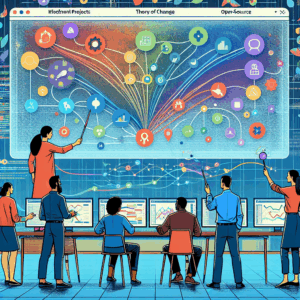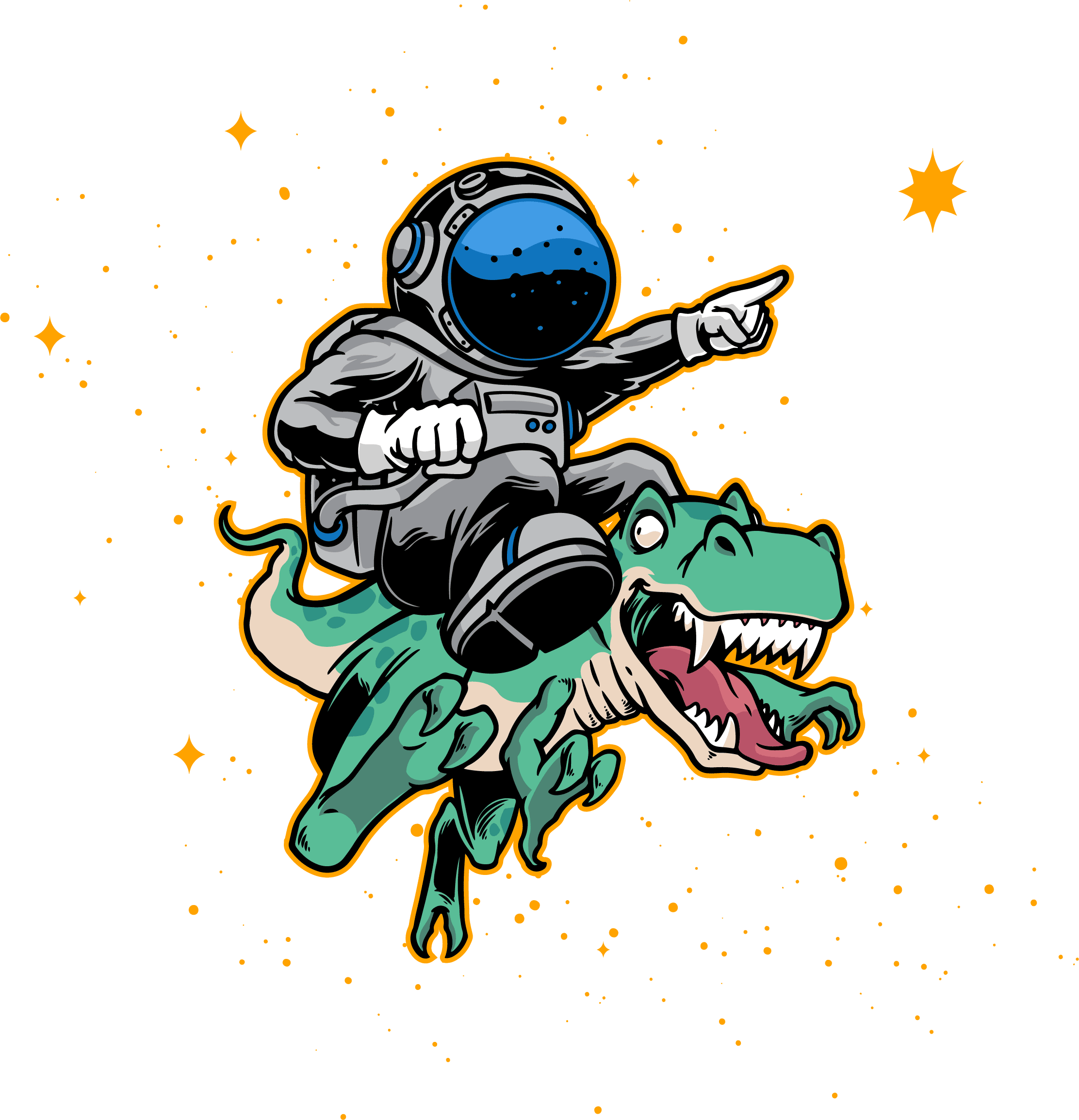Collaboration is the fuel that powers successful project management. In today’s interconnected world, large or small teams often comprise individuals located in different geographies, working in different time zones. Therefore, it must offer robust collaboration features that connect your team, streamline communication, and foster teamwork.
From small startups to large corporations, learn how the right software can transform collaboration, streamline processes, and elevate productivity to new heights.
Table of contents
- What Is a Collaboration Tool?
- Why is Collaboration Important?
- The Benefits of Using Collaboration Tools
- Integrating Communication Tools
- Increase Efficiency and Transparency
- Centralized File Sharing Capabilities
- The Visual Advantage of Collaboration Software
- Team Collaboration Tools for Small Team Dynamics
- Leantime
- Mastering Multiple Projects with Ease
- Streamlining Software Development with Specialized Tools
- Final Thought
What Is a Collaboration Tool?
Online collaboration tools are software applications designed to help people work together on projects and tasks, often remotely. It enables real-time communication, sharing of resources, and collective problem-solving, enhancing teamwork and productivity.
Why is Collaboration Important?
In today’s fast-paced business environment, simply having talented and motivated individuals on your team is not enough to guarantee success. To truly excel, teams need to work together effectively, communicating and collaborating in a way that promotes productivity, alignment, and value.
Collaboration is essential for teams and organizations to save time, improve project planning, create alignment, boost creativity and innovation, and strengthen performance. When teams work together towards a common goal, they can leverage their unique skills and perspectives to achieve greater outcomes than anyone else.
Effective collaboration requires open lines of communication, a willingness to listen to and incorporate others’ ideas, and a commitment to shared goals. By working together in this way, teams can overcome obstacles and achieve truly remarkable success.
The Benefits of Using Collaboration Tools
A Collaboration of productivity tools offers numerous benefits to teams, improving communication, sharing, and teamwork. They streamline processes, facilitate real-time updates, and foster a more connected environment, regardless of physical location.
By reducing misunderstandings and ensuring everyone is on the same page, these tools boost productivity and improve the overall quality of work, driving teams toward more efficient and successful outcomes.
Below are some of the key benefits of online collaboration tools.
Integrating Communication Tools
Project managers understands communication is king. Seamless communication is vital for a well-coordinated team, and integrating communication tools can boost team collaboration and efficiency.
From project boards and discussion forums to email and messaging apps, a wide array of communication tools can be integrated with the software.
These tools enhance efficiency by enabling effective communication among team members, optimizing workflows, and offering real-time data. So, make sure it supports smooth integration with the communication tools your team frequently uses.
Increase Efficiency and Transparency
The best online collaboration tools offer a secure space for document sharing and communication. Any communication through such tools is stored in the system and cannot be erased unless deliberately removed.
For instance, unlike in-person meetings that rely on memory retention and meeting minutes, a virtual conference via video chat can be recorded and shared with all participants after the meeting. Similarly, a group chat between team members is visible to all members.
Related Blog: ADHD and Meetings: Tips on How to Stay Engaged During Meetings
Collaboration software offer a secure platform for employees to share documents with their colleagues. This feature enhances the efficiency of employee onboarding, training sessions, and sharing of previous meetings and decision-making details with authorized team members. As a result, it reduces overall redundancy and associated costs while also increasing overall organizational efficiency.
Centralized File Sharing Capabilities
In the digital era, sharing and accessing files from a central location is a must for any project management tool. Centralized file sharing improves collaboration within small teams by:
- Bolstering security measures
- Establishing a centralized knowledge repository
- Promoting cohesive teamwork
- Enabling efficient file collaboration
The Visual Advantage of Collaboration Software

Visual aids can greatly enhance your team’s ability to manage tasks and track project progress. Some tools that provide a highly visual and intuitive method for arranging workflows and tracking project advancement include:
Kanban Boards
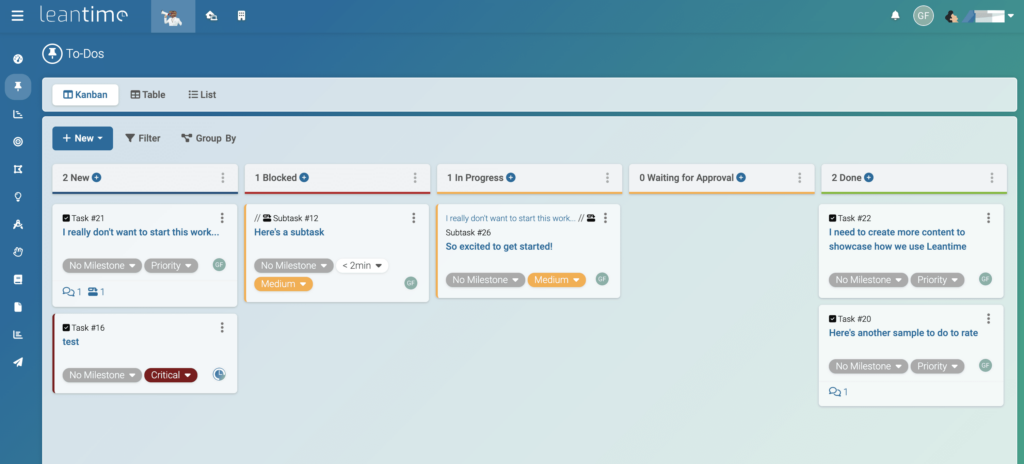
A Kanban board visually organizes tasks using cards and columns, typically representing stages of progress. Each card represents a task, and columns categorize the state of tasks, such as “To Do,” “In Progress,” and “Done.” This layout provides a clear, at-a-glance view of workflow and task status.
Gantt Charts
A Gantt chart visually represents the timeline of a project, displaying tasks as horizontal bars across a calendar. Each bar’s length indicates the duration of a task, while its position shows the start and end dates, allowing you to see how tasks overlap and sequence with each other over time.
Mind Maps
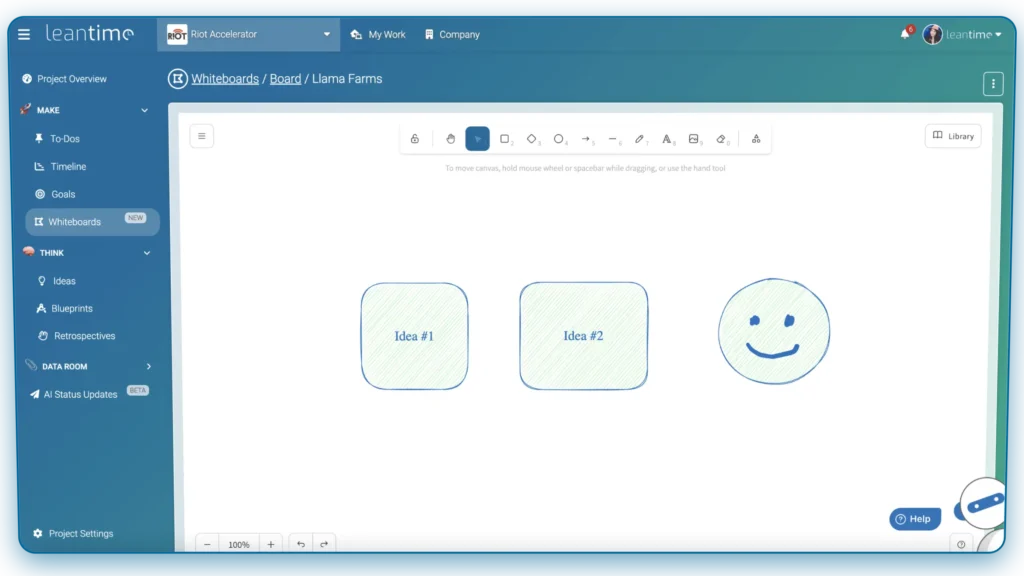
A mind map is a visual diagram that starts with a central idea and branches out into related topics, forming a radiating structure. Each branch represents a key concept or theme, often with keywords, images, or colors to illustrate connections and hierarchies. This provides a snapshot of relationships and hierarchies, facilitating brainstorming and organization.
Flowcharts
A flow chart visually maps out a process or sequence of actions using symbols like rectangles, diamonds, and arrows. Rectangles represent steps or tasks, diamonds indicate decisions, and arrows show the flow direction. This arrangement creates an easy-to-follow diagram that outlines the steps from start to finish.
These collaboration tools are advantageous for upholding transparency and continuity in small business projects. But, when it comes to visuals, I prefer the Kanban board. It gives me a clear visual layout of all my tasks. I can easily create board stages (new, in progress, needs review, completed), move tasks between different stages, and color code tasks, all of which help me track progress at a glance.
The ability to visualize the workflow allows me to identify bottlenecks and prioritize effectively for a smoother, more organized approach to managing my projects. It’s not just about staying organized; it’s about feeling in control and flexible in handling my work.
Drag and Drop Interface for Easy Organization
A drag-and-drop interface offers a simple and intuitive way to organize tasks and manage projects. It simplifies task reallocation, enhances discoverability, provides clear feedback, and streamlines the management of various projects.
In task management, a drag-and-drop interface serves to enable users to visually and intuitively manipulate and reorder complex tasks, thereby setting priorities and fostering team collaboration with minimal learning barriers. Thus, a collaboration tool with this feature can significantly boost your team’s productivity and efficiency.
Customizable Views for Personalized Management
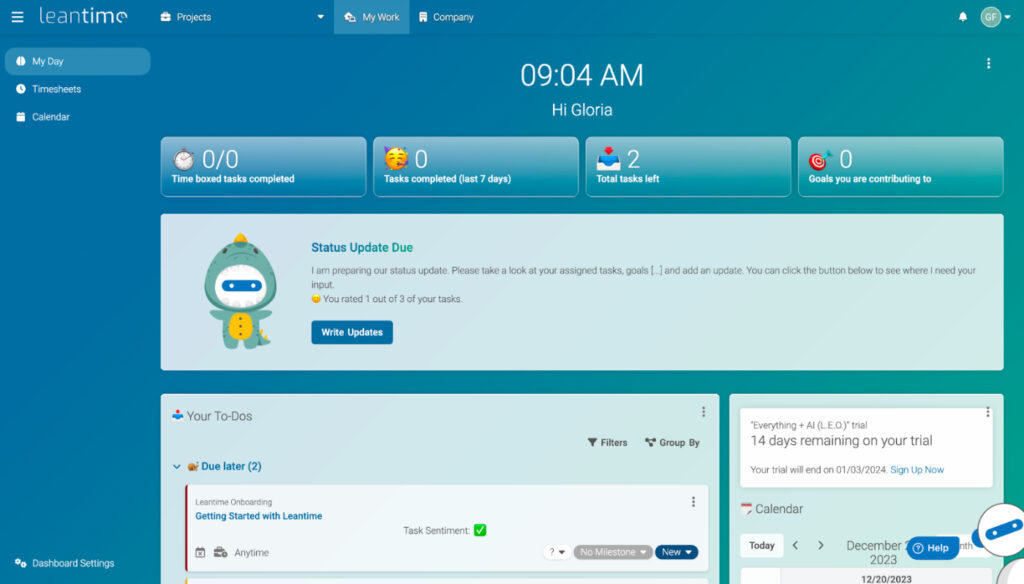
It tends to be focused on the projects but it’s important for the individuals using the tool to be able to organize themselves alongside the work details. Different teams have different needs, so the ability to organize at multiple work levels can be a game-changer.
Having an individual view can allow team members to tailor their management approach and ultimately enhance project efficiency.
Individualized views can provide the following benefits for project management:
- Improved team member organization and tracking of project tasks and timelines
- Better workflow adoption
- Intelligent progress tracking with detailed timelines and task lists
- The ability for project team members to customize their dashboard views based on relevant information
By offering these views, management tools can provide a more tailored experience, enhancing efficiency and productivity as a solution.
Team Collaboration Tools for Small Team Dynamics
Resource management is a vital aspect. Be it human resources or physical assets, effective resource management can significantly impact your project’s team’s success. Therefore, choosing an online collaboration tool that provides robust resource management features is essential.
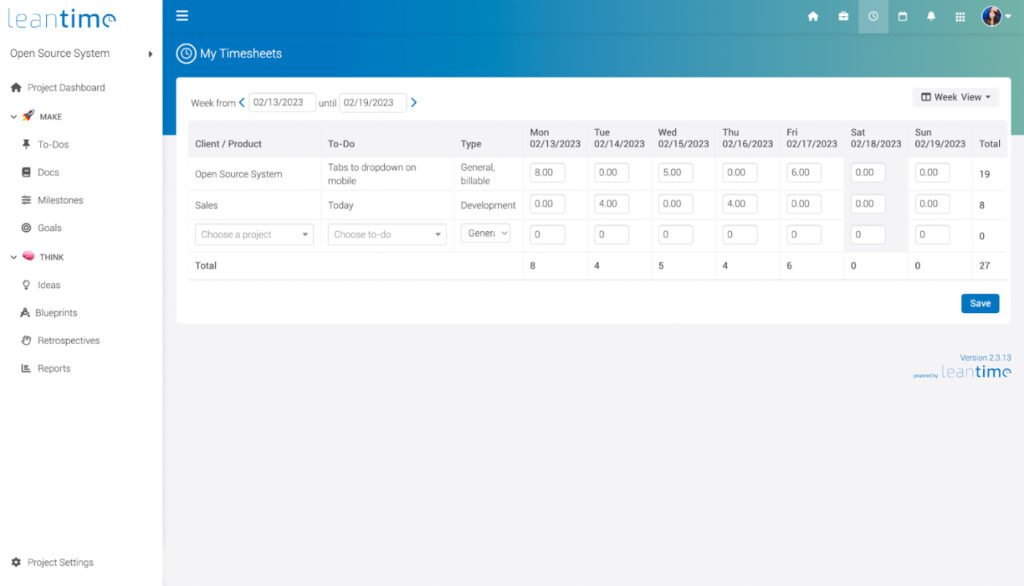
Time is a precious resource, and its effective management can greatly enhance your team’s productivity. Time tracking features:
- Direct efficiency
- Provide transparency into work processes
- Enhance employee accountability
- Aid in understanding billing and project costs
Management tools can provide users with accurate time recording, the ability to add time entries in bulk and incorporate the Pomodoro technique to improve focus during work. A tool equipped with strong time-tracking features can significantly boost your team’s productivity and efficiency.
Allocating Tasks According to Skillsets
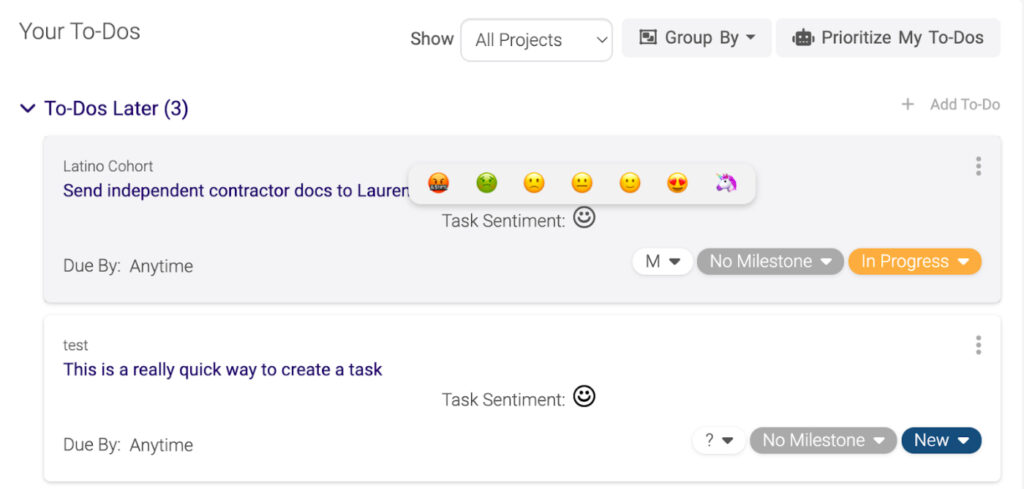
Mastering the art of task assignment is about matching the perfect task with the right person at just the right moment. This can often be an overlooked approach because of strains on time, resources, or work urgency. By tailoring task allocation to individual skill sets, though, we enhance team dynamics, tapping into each member’s unique expertise. This approach ensures that every task is in the hands of those best equipped to handle it, fostering a more efficient and harmonious project environment.
By helping team members do work that they enjoy doing, you build a culture of inclusion and validation. Leantime is one project management system that uses AI to let team members rate how they feel about the tasks privately. They are building out the next layer of this feature that makes recommendations on who to assign tasks to based on their interests (while still remaining private).
This ensures a fair and strategic alignment of expertise with the intricacies and demands of each task. Tools that offer this skill-based task allocation can dramatically elevate your team’s productivity and efficiency, transforming the way work is accomplished.
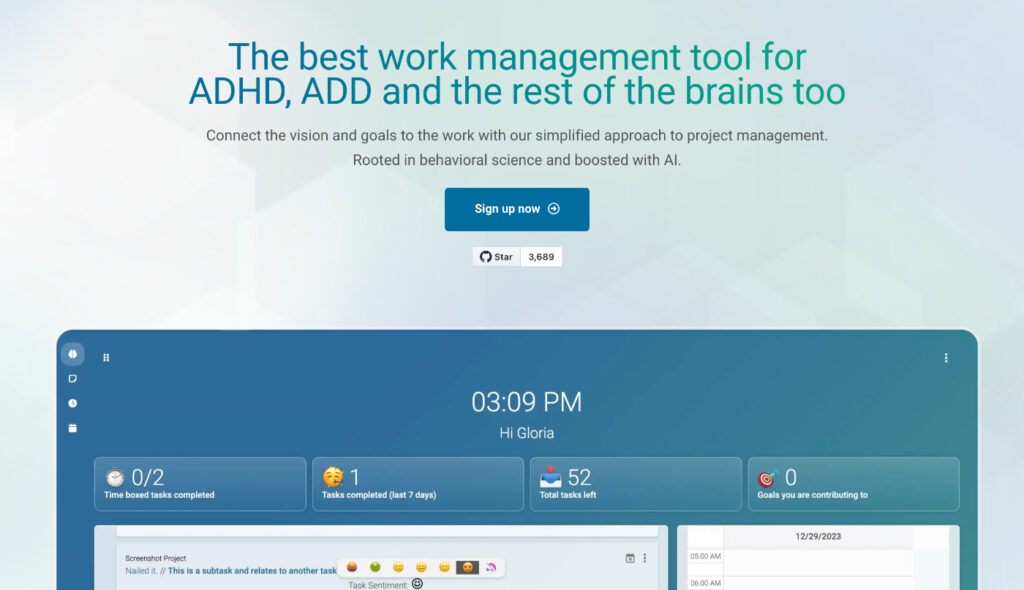
Leantime
Leantime.io helps with team collaboration by offering a platform that combines management software and business development tools. It’s designed to facilitate research, creativity, planning, and tracking, all within an intuitive system that integrates well with team workflows, making collaboration seamless and efficient.
Personalized “My Work” Dashboard
Enabling employees to self-organize their work helps to bring all the different aspects of their work together. This can be achieved through the creation of a customized dashboard featuring adjustable widgets that cater to personal note-taking, time-blocking, AI-based task prioritization, AI task emoji ratings, and calendar integrations.
When you want to track how your employees engage in their work, Leantime is the perfect system for you. It helps you stay aligned with the direction and decisions being made.
Mastering Multiple Projects with Ease
Managing several projects can be overwhelming when team members are required to take on various roles and responsibilities within different departments. Maintaining the importance context can be even harder when multiple projects have overlapping dependencies and needs.
This can lead to high levels of stress and feelings of isolation. This makes it important to find a team collaboration software software to support a larger overview, stepping back from the immediacy of the project and looking at the bigger picture.
This can often be called program management or portfolio project management. In other tools, like Leantime, they refer to the high level view as “Plans” as this is often the place that you will be breaking down how all the projects work together.
Advanced Features for Complex Project Handling
As projects move from simple task management into something that requires more complex detailing and planning, projects will require features that go beyond basic task organization. Features such as multi-dashboards, shared resource pools, and ease of use are some of the advantages of managing several projects.
Features contribute to enhancing project efficiency by improving:
- Communication
- Goal tracking
- Progress monitoring
- Work Coordination
- Resource allocation
- Collaboration among team members
When choosing the best project management software, finding one with advanced features tailored to handle your projects’ specific complexities is important. Not all tools are a perfect fit, so look for one that aligns with your unique needs.
Read More: Discover Leantime’s features making managing work easy!
Streamlining Software Development with Specialized Tools
If you’re a software development team, you’ve got a unique set of challenges to tackle. From managing code repositories to tracking bugs and managing releases, you need specialized tools that cater to your unique needs.
Real-Time Progress Tracking
For every employee, monitoring project advancement is essential. Real-time progress tracking tools empower them to:
- Observe time and project progress instantly
- Streamline and assign tasks
- Track time devoted to each project, client, and task
- Enhance teamwork and collaboration
With these tools, employees can stay informed, make timely adjustments, and contribute effectively to the team’s success.
Final Thought
Choosing the best small business project management software can be a game-changer. It can streamline your operations, improve collaboration, and ultimately, drive your business’s success. From budget considerations to key features, scalability, and team dynamics, several factors come into play when choosing the right tool.
Remember, the team collaboration software is the one that suits your business’s unique needs and goals. So take your time, research, and choose a tool that matches your business’s unique needs and goals. After all, the right management tool can turn even the most challenging projects into a walk in the park.