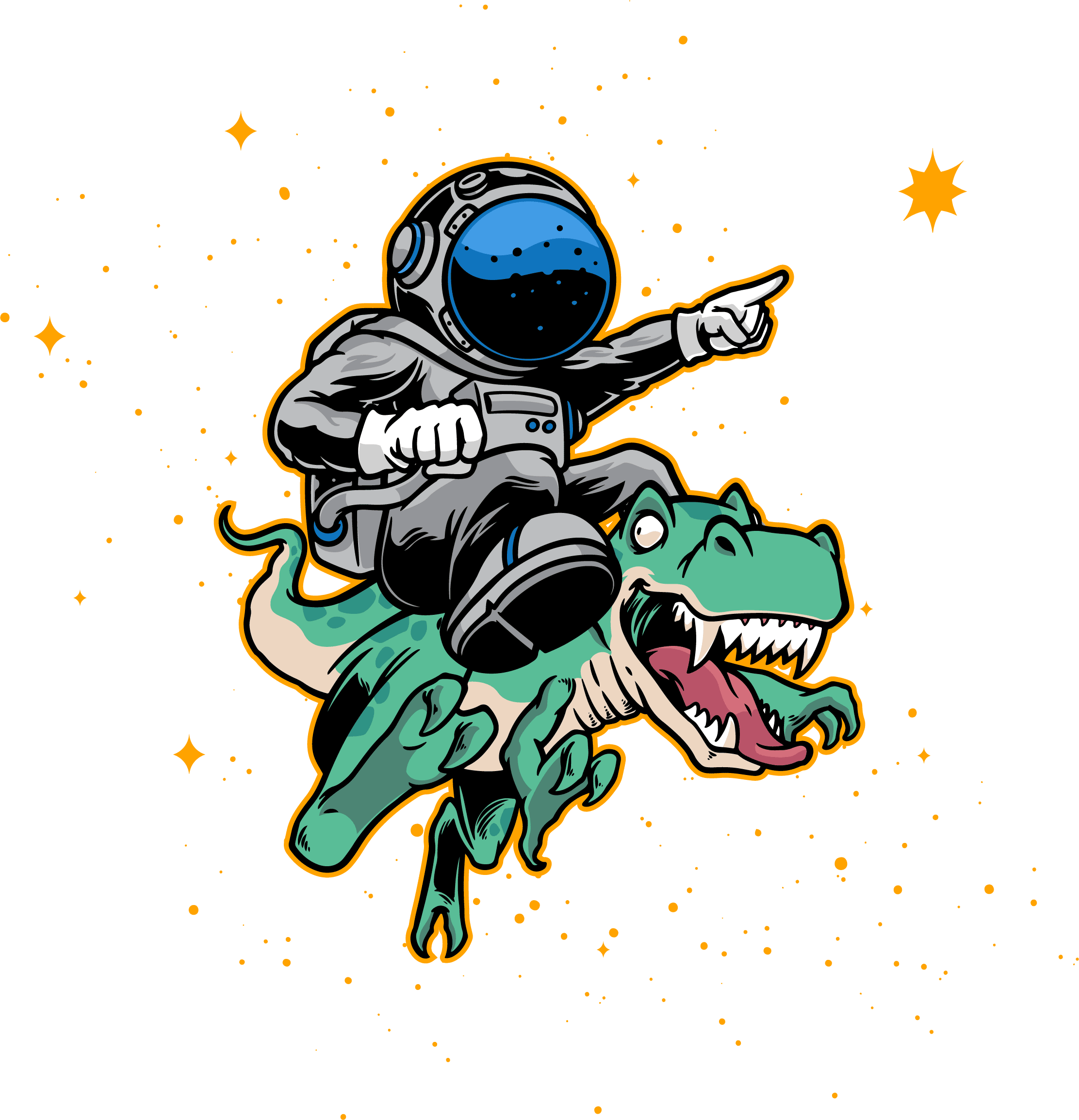Estimated reading time: 9 minutes
When it comes to project management, using the right tool is step one to building a proper project management structure. With the right software, you’ll ensure that projects keep moving and your enterprise grows.
However, only 35% of project managers are “somewhat or very satisfied” with their current project management tool. So maybe it’s time you start looking at what type of software you want to use.
In this article, I’ll talk about self-hosting project management software, when you should use it, and what benefits it can bring to your business or organization.
Table of contents
Why Project Management Software is Important
Effective project management is undoubtedly a crucial aspect of any business or enterprise. Without it, you’ll waste time and resources on poorly executed projects or fail to complete them.
Without proper project management, a company can waste up to 11.4% of its investment. Finding the right tool for your organization can help you avoid that.
While there has been a growth in cloud-based software usage, there are still times and cases where self-hosting or on-premise software might be a better fit for your organization. So, let’s dive into these kinds of project management tools.
What is Self-hosting or On-premise Software?
What are self-hosting or on-premise software? Some use the two terms interchangeably and for good reason. There are many overlaps between the two types of software, but they still have unique characteristics and advantages.
Both self-hosting and on-premise software are deployment models installed on an organization’s own servers or infrastructure instead of being hosted on web services.
What is self-hosting? When you self-host a program, you run and maintain it on a dedicated server.
On-premise means the same thing, but more specifically, it pertains to servers within a company’s premises, whether a warehouse, office, or building.
Selfhosted productivity tools require a dedicated data center to which no one else can access. For instance, you can self-host your own website on a dedicated hosting so you have more storage to run complex functionalities.
Benefits When You Self-host Software
Many companies today default to using cloud-based web apps on a third-party server. However, there are circumstances where organizations will benefit more from self-hosting.
Here are some of the most common benefits:
Data Control & Privacy
Self-hosting software on a dedicated hosting provider ensures the data stays within your infrastructure. You have complete control over who has access to your data.
Customization and Integration
Self-hosted solutions allow you to compile your own source code, create more customizations, and integrate with systems you need to connect with.
Some industries or regions might have strict regulations governing data handling and storage. Self-hosting gives more control and customization so that you can comply with such regulations.
Cost Considerations
When you sum up all the data in your system, you might be paying more for third-party systems; not to mention the subscription costs that can add up over time. Sometimes, you save more money with private servers.
Latency
Relying on a third-party virtual environment sometimes causes latency, especially if the data centers aren’t near your users.
Internet Dependency
Cloud servers can be unreliable if your enterprise operates in an area with unreliable internet connectivity. Self-hosted applications can function without an internet connection.
Long-term Availability
If you’re concerned about the long-term availability of a specific service, hosting on your own server ensures that the software remains available as long as you wish to use it.
Intellectual Property
For organizations that create their own software or applications and consider them intellectual property, self-hosting ensures that the codebase and its operations remain in-house.
Is Jira Good for Self-hosting Project Management Tools?
Some project managers also rely on Jira for self-hosting project management tools. This is a great option given that a Jira server can be highly secure, stable, and sufficient for your online systems.
However, the company has announced that it will cancel its on-premise installation support. So, if you want ongoing support, Jira might no longer be the best option.
You might be one of the many managers looking for Jira alternatives for project management. What other options are available? We can look at a few of the best alternatives next.
Best Self-hostable Project Management Software
If you’re looking for self-hostable project management software, these three options are your best bet.
1. Leantime
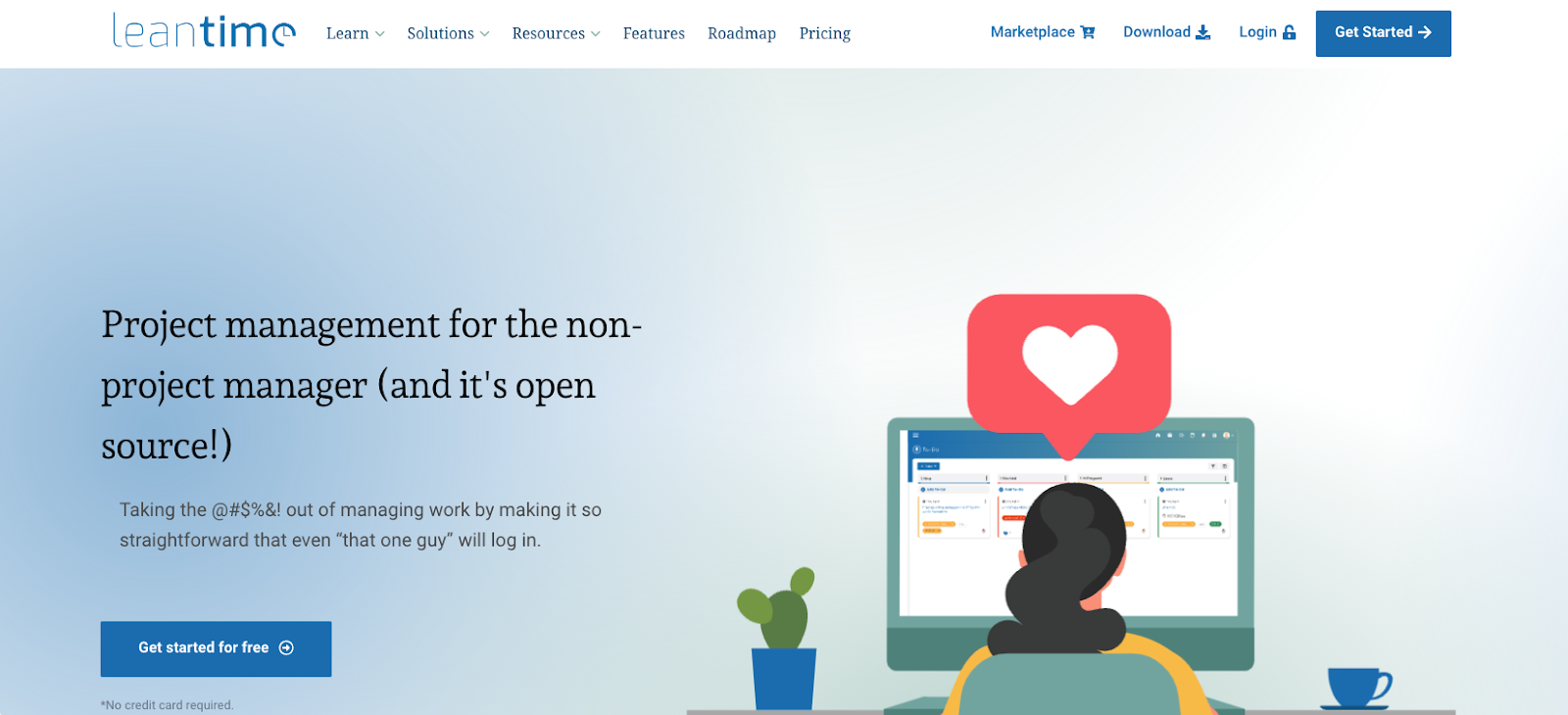
First on this list is Leantime, an open-source project management system you can self-host. The tool combines the best project management practices like lean methodology, agile, and design thinking.
Leantime also takes an inclusive approach to project management by creating its platform with people with Dyslexia and ADHD in mind. It’s a great solution for managing projects, documenting strategies, and validating ideas.
The tool is highly intuitive, easy to set up, and even easier to maintain on a self-hosted platform, making it an easy choice for people who need self-hosting project management software.
Read More: What is a Kanban Board and How to Use It?
2. Active Collab
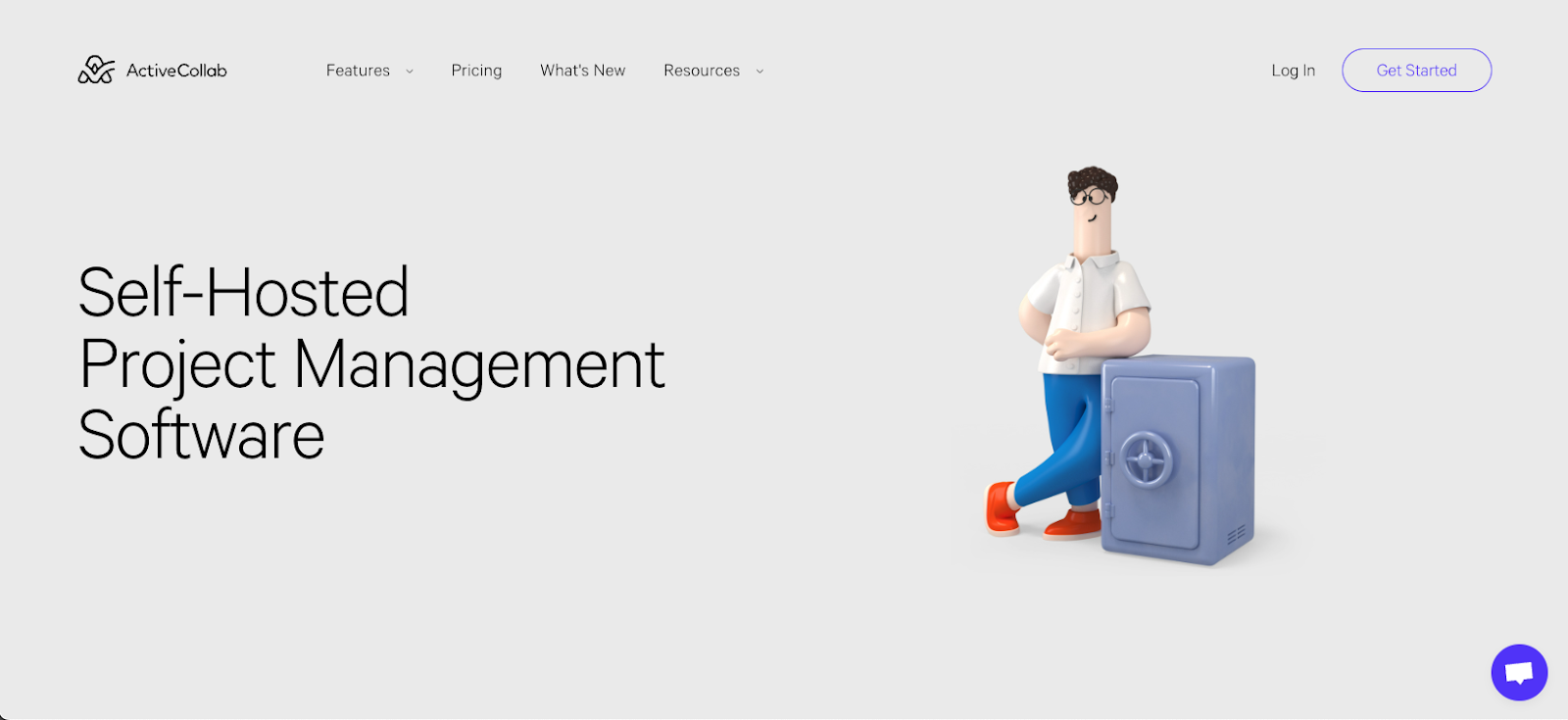
Active Collab is another project management software you can use on a self-hosted environment.
Over 50,000 teams use this solution for their project management. Some of their notable clients include Microsoft, Casio, Apple, Dell, and NASA, to name a few.
Unfortunately, you can’t use Active Collab’s self-hosted project management tool on the free plan. However, you can familiarize yourself with their web-based project management tool before moving your system to your hosting.
3. Open Project
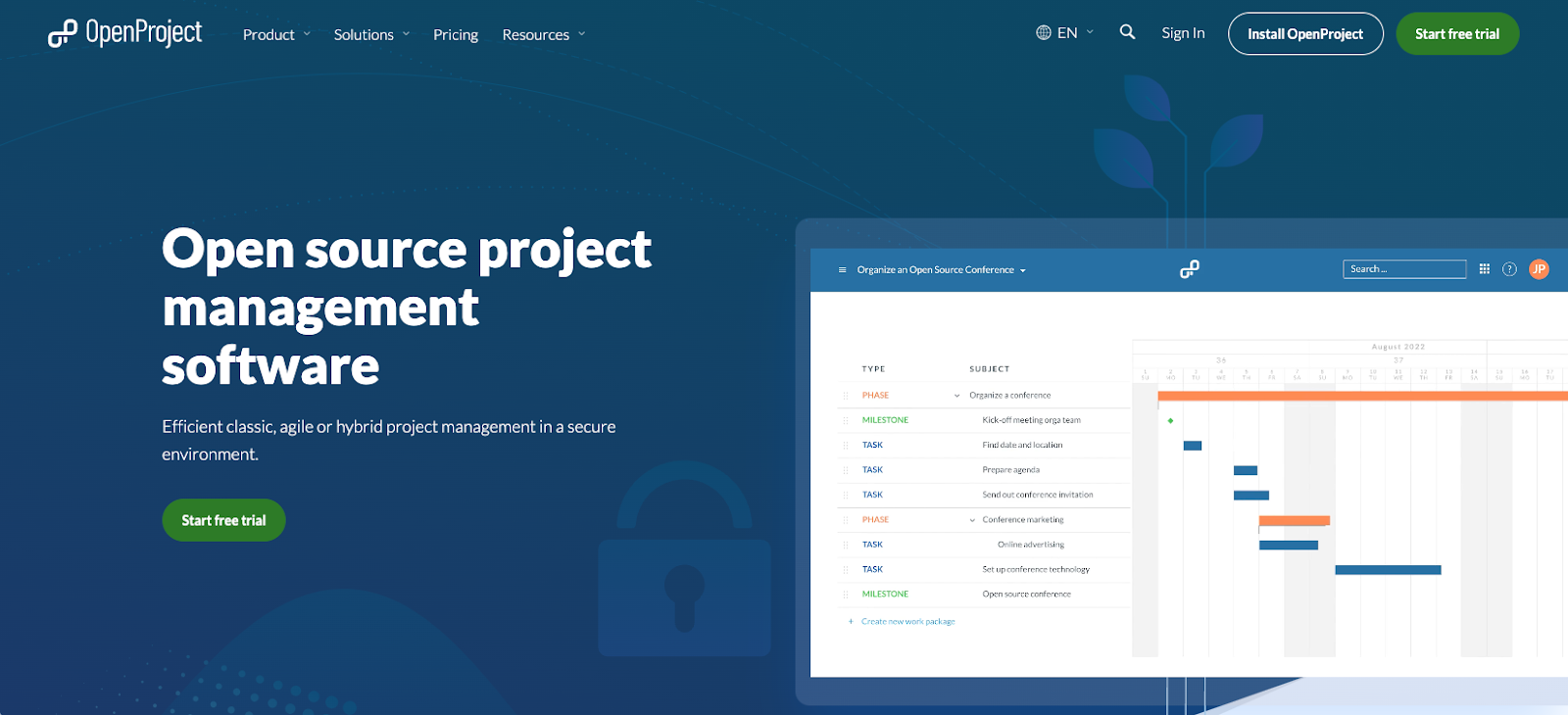
OpenProject is one of the most popular open-source project management software to date. It’s a great option for those who want better security and privacy for their online project management systems.
The open-source software supports some of the most notable project management practices, including Classic, Agile, and Hybrid management. You can add your open-source system on-premise or on a self-hosted cloud.
How to Set Up Self-Hosted Project Management Software
Are you ready to set up your self-hosted project management software? Here are the general steps you should follow when setting up your self-hosted project management software:
1. Determine Your Needs
The first step is to determine what pain points you want to solve and list the features you’ll need to solve those project management issues. Do you require task tracking, Gantt charts, time tracking, document management, and so on?
Estimate the number of users and the potential growth over time and understand your security and compliance requirements. Once you answer these query points, you’re ready to select your software.
2. Choose the Right Software
Research available self-hosted project management solutions. The ones above are some of the best options available to you. Check if the software supports the features and integrations you need.
When choosing your open-source project management solution, ensure that you can scale it later on to support the number of users you anticipate. Review your software of choice’s system requirements to ensure compatibility.
3. Prepare the Infrastructure.
Once you have your software in place, prepare the infrastructure that your self-hosted software requires:
- Hardware – Acquire servers with the necessary capacity, performance, and redundancy.
- Software – Prepare your required operating system, database, web server, and so on. Most project management tools will provide specific software requirements.
- Networking – Build enough bandwidth and consider setting up a VPN if you require remote access.
4. Install the Self-hosting Software
When you have your infrastructure, installing the self-hosting project management system is time. Follow the software’s installation guide to the letter to avoid any issues.
You’ll need to upload the software, create a database, and configure the web server. Apply all the necessary configurations as per the software’s documentation.
5. Configure and Customize to Your Needs
Set up user roles and permissions and customize the user interface if the software allows it. You can customize it to align with your company’s branding, navigation, or user preferences.
Generally, you’ll also want to configure email notifications, integrations with other tools, and other required settings.
6. Strengthen Your Security
Security is a highly crucial part of self-hosted or on-premise software. You’ll want to Implement SSL to encrypt data transmissions. Be ready to update and patch your software to avoid cybersecurity issues regularly.
I also highly recommend that you set up firewalls and intrusion detection systems. Keep a regular cadence of backing up your data and have a recovery plan.
7. Keep a Regular Maintenance Cadence
You’ll need to regularly update the project management software to benefit from security patches and new features. This will ensure that your system continues to function well over the years.
8. Prepare a Backup and Disaster Recovery Protocol
It’s important that you schedule regular backups of your data and software configurations. Store backups in multiple locations to restore data in case of on-site problems like disasters and theft.
Keep both online and offline storage to ensure you have the necessary backups. Periodically test the recovery process to check your data integrity and availability.
9. Launch and Onboard Your Team
Once you’ve set up everything you need to run and maintain your self-hosted project management system, you can begin onboarding your team.
Encourage feedback during the early stages to address any issues or gaps. However, remember that you can’t cater to everyone’s requests. Launch as a minimum viable product and make room for iterations later on.
Final Words
You can’t have a sound project management system with the wrong tool. While good software alone won’t solve your project management woes, using the right tool will greatly improve your enterprise’s efficiency and help you grow faster.
In that light, cloud-based project management tools aren’t always the best option for you. Sometimes, you’ll benefit more from self-hosted project management tools.
Do you need to start self-hosting your project management tools? Check out any of the options above and follow the installation steps, and you should have your very own self-hosted project management system.
Other articles you may be interested in: