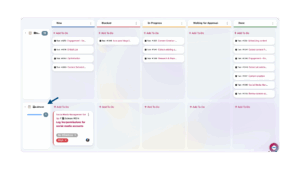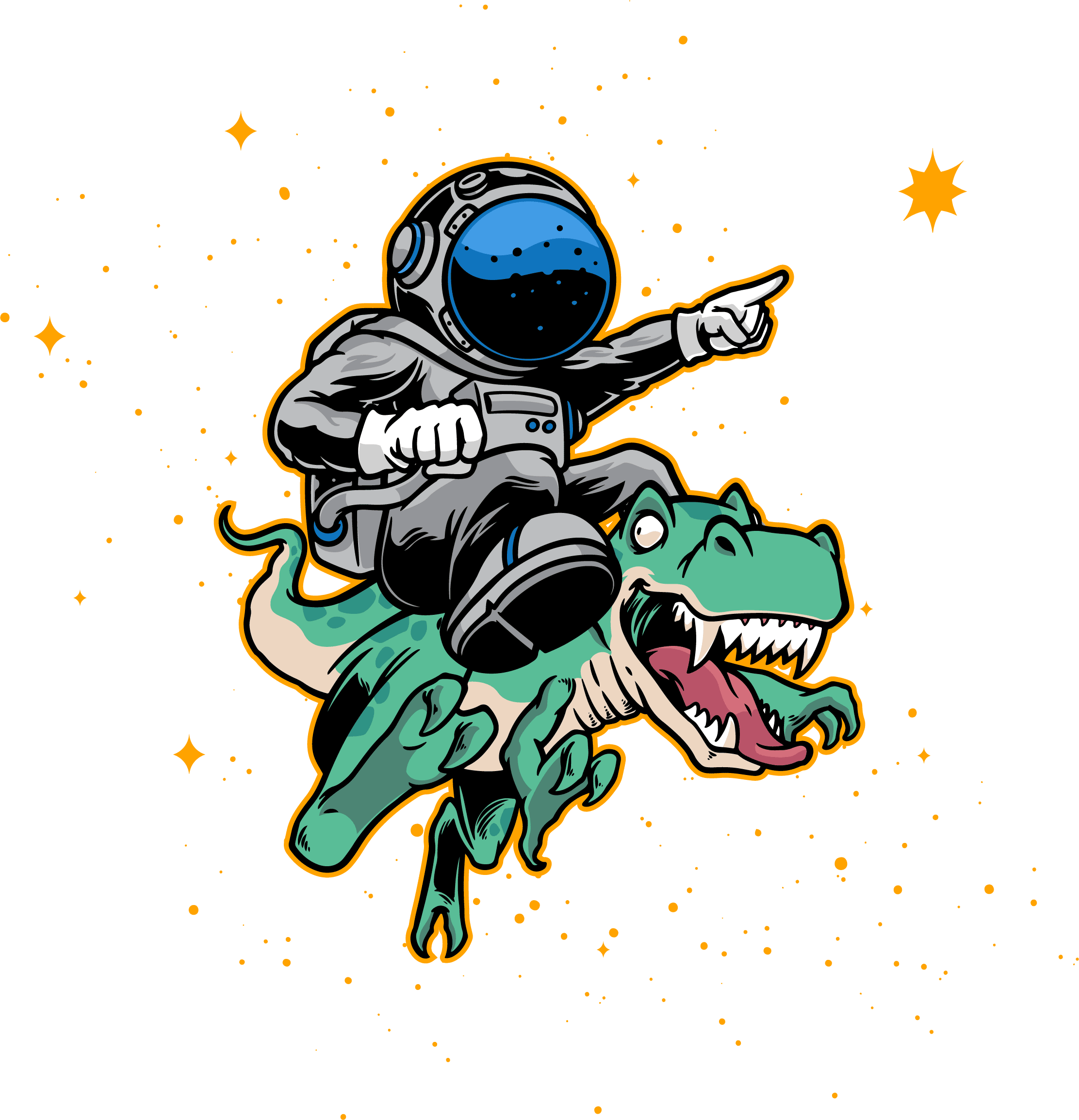Estimated reading time: 11 minutes
Leantime and Jira each do their best to bring the Agile framework to development teams, startups, and entrepreneurial leaders. At first glance, they both offer task management capabilities, goal management, time tracking, and integrations, but differences still come to pass.
Hence, you’re faced with a choice of a productivity platform to help you ideate, execute, and scale without breaking the bank; we’ve come up with a detailed breakdown into Leantime vs. Jira to figure out what system fits your real-time business needs to pick one and bring off further.
Table of contents
Project Management Platform Comparison Chart
Before jumping to a head-to-head comparison with pros and cons, features, and pricing, take a quick look at how each platform performs by the essential criteria:
| Leantime vs Jira: Quick Breakdown | ||
| Leantime | Jira | |
| Easy for non-project-managers | ✅ | ❌ |
| Industry-agnostic | ✅ | ❌ |
| Project-based pricing | ✅ | ❌ |
| Secure on-premise install | ✅ | ❌ |
| Goal management | ✅ | ❌ |
| Highly customizable | ✅ | ❌ |
| White Labeling | ✅ | ❌ |
| Built-in retrospectives | ✅ | ❌ |
| High security & privacy | ✅ | ✅ |
| Data ownership | ✅ | ✅ |
| Multiple Project Views | ✅ | ✅ |
| Time Tracking | ✅ | ✅ |
| Automations | ✅ | ✅ |
| Idea Management | ✅ | ✅ |
| Integrations | ✅ | ✅ |
Leantime.io

Pricing:
- Self-Hosted (Free) / Free SaaS = Free
- Essentials = $4/user/mo
- Ultimate = $10/mo/user)
- Enterprise = Please contact us for pricing

G2 Rating: 4.7
Leantime has received a notable 4.5 rating on G2, reflecting its high level of user satisfaction and effectiveness in project management.
Year Released: 2019
Leantime is an open-source project management system for non-project-managers and entrepreneurial-minded companies that need to get up and running quickly. The platform is geared towards business-centric teams willing to manage their project-related processes intuitive yet feature-richly.
The system – founded and bootstrapped by tenured project management professionals – rolled out an all-inclusive productivity system that is empathetic to traditional management hurdles like difficulty with system adoption (marketing hates the system but Eng loves it), system overload, and the frustration in setting it up.
It’s never been easier to set it up and running with Leantime as it facilitates less-than-an-hour on-premise installation that doesn’t make you want to pull your hair out (claimed by the Leantime user).
Fueled with a bulk of feature-rich perks, you get all you need to kickstart the project (and product even) development process:
The Project Blueprint
No longer suffer from ever-evolving tabs switching or losing important strategy-driven documents by bringing all project-related data together. Leantime combines strategy & execution with their all-in-one dashboard of empathy boards, SWOT analysis, and goal management, making it a quick alignment tool to keep your stakeholders and team members synchronized on the project’s ‘why’, bringing business+strategy together.
Milestones via Gantt Charts
Have experience adopting multiple non-connected tools to track your project roadmap and manage tasks with milestones? No more. Leantime dreams up a humble milestone management feature through visually appealing and easy-to-grasp Gantt charts housed in one place.
Idea Boards to Track Your Moonshots
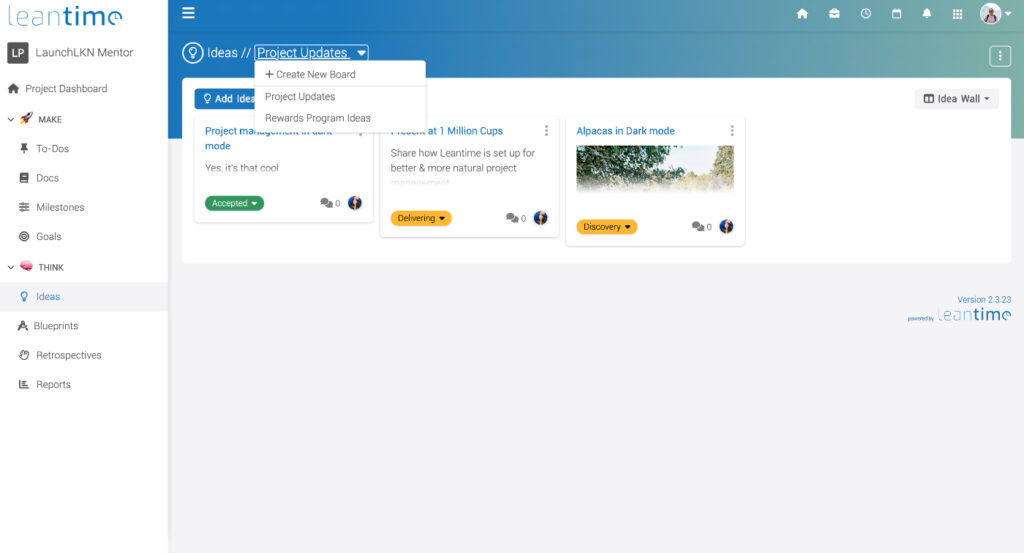
Ever wondered if there is a place to pinpoint your light-bulb moments virtually in one place? Leantime’s got you covered. Stick your business and project-based ideas right in the system within Idea Boards to track and manage. Want to find your feet within research? No sweat, just shift sticky notes from an Idea to a Research board with Simple and Advanced views.
Built-in retrospectives
Project post-delivery analysis is the key to future conquests, and Agile retrospectives are must-have sessions to mitigate the same hurdles further.
Leverage the built-in Kanban board view to carry out new records and attach milestones to advance your communication, delivery, planning, and workflow initiatives right after the retrospective session.
Features Update:
Since writing this original article, Leantime has introduced new features to their cloud-hosted platform that include program management, company-level strategy management, advanced goal management, and AI with features like project story time, AI-driven status update collection, status reports, and team coaching.
At a glance, task management key features include the following:
- Personal organization dashboard
- Personal notes management
- Time blocking with personal calendar
- AI task prioritization-based science & on you feel about the work
- AI subtask breakdown
- AI-based personalized project descriptions
- AI status update collection & AI generated status reports
- Calendar Integration (Google Calendar, Ical URL)
- Whiteboards
- Track Projects
- Program Management
- White Labeling
- Subtask Dependencies
- Document Management (Wikis)
- Strategy Management
- Project Planning & Program Planning
- Kanban Boards
- Time Tracking
- Retrospectives
- Idea Management
- Goal Management
- SWOT, Empathy map, Lean Canvas+
- Gantt Charts & Milestones
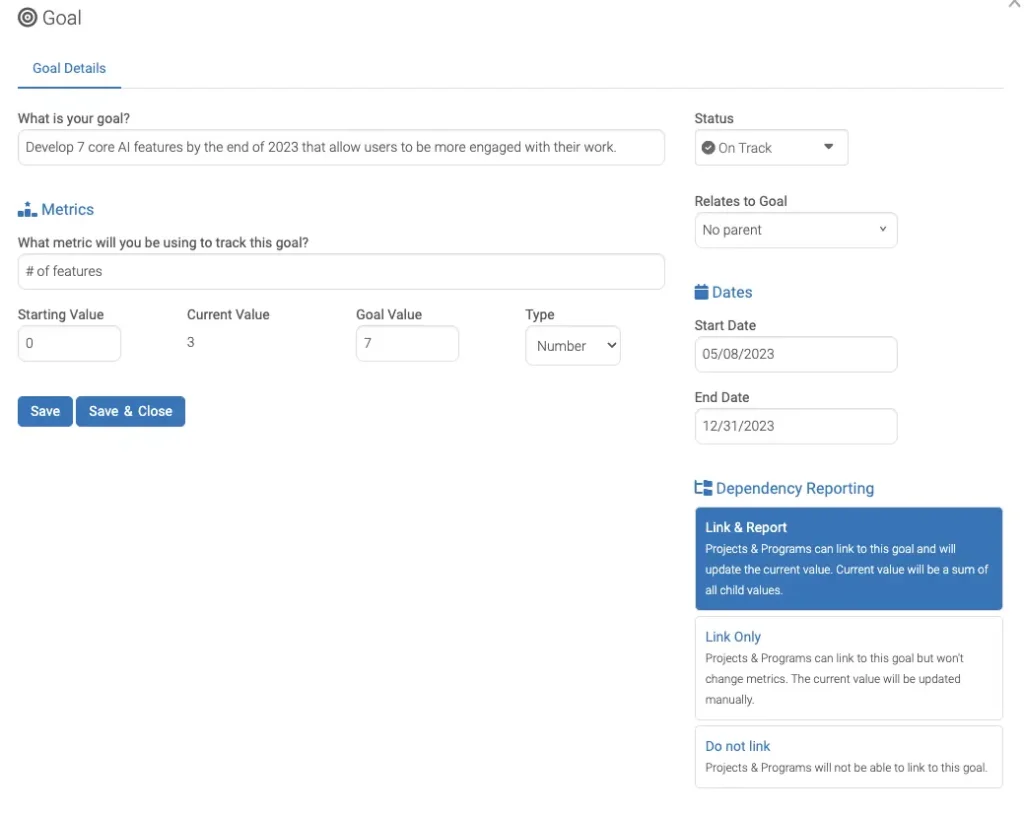
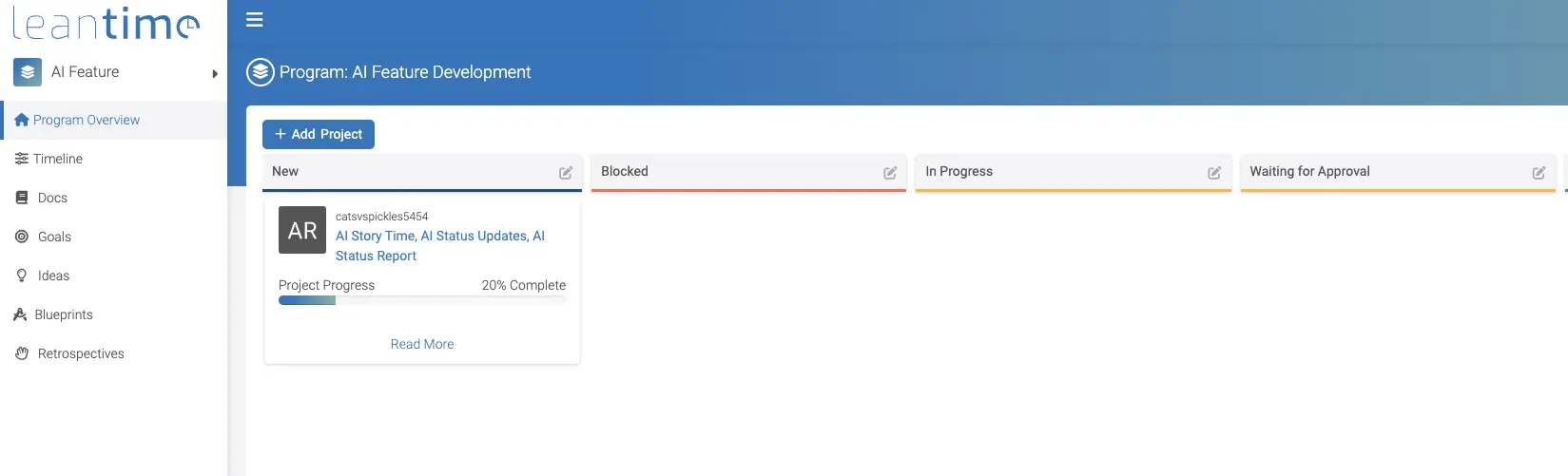
Here’s what non-project-managers experienced using Leantime.io:
“It has all the features that most bigger, more expensive platforms have. I love being able to see what is going on in my organization right away.”
Capterra Review
Jira Software
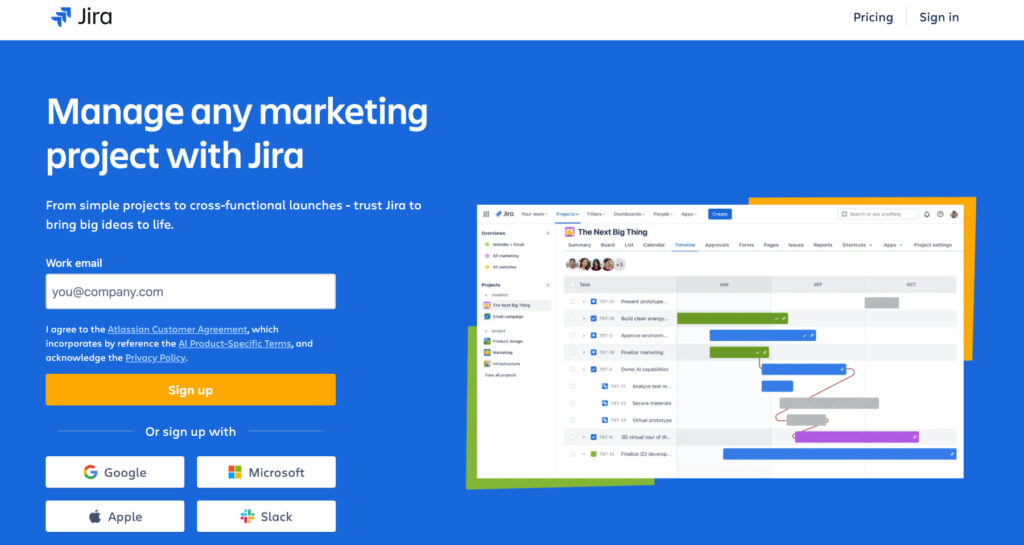
Pricing Plans:
- Free Plan= Free (up to 10 users/mo)
- Standard =($8.15/user/mo)
- Premium = $16/user/mo)
- Enterprise = Contact Sales (custom quote billed annually)
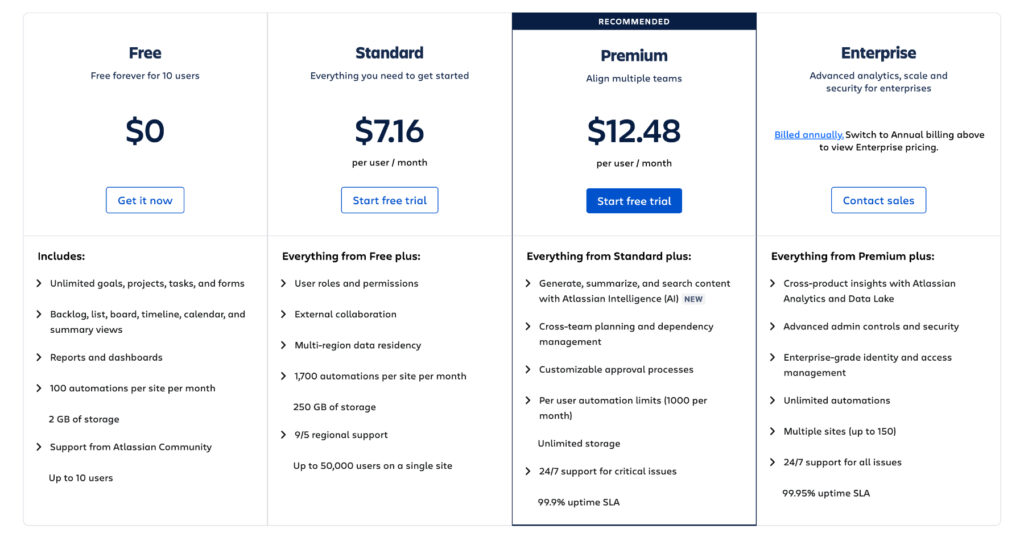
G2 Rating: 4.3
Jira, renowned in project management tools, boasts a 4.3 rating on G2, highlighting its effectiveness and user popularity.
Year Released: 2002
Initially released as a proprietary issue-tracking system and tech support service back in 2002, Jira Software has gained ground with over 65,000 companies and over 242,000 monthly active users. The software is based upon 4 core standards: issue, project, board, and workflow, which lie through the built-in functionality.
Primarily focused on development-minded folks, the popular project management tool and platform now provides high flexibility for IT service (Jira Service Management), business-centric (Jira Work Management), portfolio management (Jira Align), and software development teams with a myriad of third-party integrations and pre-built apps.
Similar to Leantime, Jira follows the Agile methodology and facilitates Scrum, Kanban, and hybrid-driven Scrumban techniques. Birthed by Atlassian, the company came up with three separate packages to offer:
Project Management Packages
- Jira Core: Basic project and task management features for non-technical teams
- Jira Software: Advanced functionalities for tech-savvy teams dealing with software development
- Jira Service Desk: A built-on platform with support- and IT-focused features designed to submit tickets to a help desk team.
On the project management front, the system now furnishes two gateways – cloud (Jira Cloud) and self-managed (Data Center).
Jira Cloud is a common SaaS solution facilitating users with automatic updates and the latest features. On the contrary, Data Center is designed for teams and companies with unparalleled operating requirements that require custom plans that basic cloud tiers cannot afford.
Jira Key Features
Fueled with a bulk of built-in features, Jira is globally recognized for its advanced features:
- Agile views (Scrum & Kanban)
- Tailored workflows
- Roadmaps
- In-depth reports (user workloads, recently created issues, etc.)
- Release Forecasting
- Workflow Management
- Time Tracking
- Progress Monitoring
- Budgeting
- Team Scorecard
- Track project progress
- Bug Tracking &Reporting
- User Reports & FeedbackTeam Reports & Comments
- Bug Monitoring
- Bug History.
“Jira has a lot of features but learning these features takes a lot of effort and time, which for a software developer and tester is difficult to get knowledge, hence as a Jira user, we feel sorry for not using features that helps improve our day to day life.”
G2 Review
Toe-to-Toe Comparison Revealed
We explore each platform’s features, usability, and pricing, providing a clear picture for project managers and teams. Whether you’re seeking intuitive design and innovative features from Leantime.io or the robust, well-established functionalities of Jira, our comparison breaks down what each tool offers, helping you make an informed decision for your project management team collaboration needs.
Installation: What Tool Helps Kickstart Right Away
Backed with a project management should be simple philosophy, Leantime has done its best to simplify the self-hosted installation process evading intricate setup scenarios. Once you pick an on-premise model, the installation guide is simple:
- Download the latest release package
- Set up an empty MySQL database
- Upload the entire directory to your server
- Fill in your DB credentials
- Follow the intuitive instructions to set it up and running.
NOTE: prior to setup, ensure you have the following tech stack:
- PHP 8.0 and up
- Apache with mod_rewrite, Nginx, IIS (possible with adjustments)
- MySQL 5.7+
- PHP Extensions needed
- Curl (for Integrations), gd, imagick, XML (for 2FA QR code generation), LDAP (optional).
In contrast, Jira is known for its daunting installation process, requiring a mature tech background to bring off. More than that, on-site installation is no longer available for Jira users, shifting them directly to the cloud-based model, which bounds the customization opportunities.
Here’s what G2 users say about the Jira setup process:
“It can be incredibly cumbersome to setup and get configured in a way that makes sense for the way you work. It’s too much overhead for startups and smaller teams that try to keep process simple”
G2 Review
Customization: What System Works to Get You the Most
Crafted by veteran project managers struggling with the same roadblocks in the past, Leantime open-source project management system brings versatile customization to the table. Feel like you need a specific plugin to reinforce project visibility?
No sweat. The enterprise plan allows for contacting the Leantime’s team to customize prevailing processes or develop a tailored plugin specific to your workflow.
The platform goes the extra mile by facilitating straightforward UI maintenance and customizations based on your organization’s needs.
Jira Software provides multiple customization options out-of-the-box, but on-demand adjustments are way more limited. While the system allows for tailoring workflows, reports, and Scrum boards, the advanced customization options may break the bank.
The platform grants access to the Atlassian Marketplace – an all-inclusive hub of add-ons and apps designed to streamline your project management operations with Jira.
The point is that you can try each app for free for up to 10 users/mo. Need to get more team members covered with a feature? You’ll need to extend your budget for each third-party customization you’d like to leverage.
Here are the words of Alejandro M., an RPA developer and Jira user, testing the waters with Atlassian Marketplace later on:
“You end up paying A LOT in plugins, if you want functions that aren’t included in the basic package, beware; You’ll be shopping for plugins to get acces to them, and the cost can add up to make a expensive software, much more expensive.”
Alejandro M., RPA developer at a mid-market enterprise.
Which Platform Is Empathetic to Cross-Domain Coverage
The Leantime founders followed the ideology of aiding both tech teams willing to deliver in an Agile fashion and entrepreneurial-minded doers having no interest. With a blended approach, the platform is a win-win solution for the tech and business-backed landscapes and agile teams themselves.
Although Jira claims to address multi-purpose teams’ demands, it still makes a meal of it for business-driven executives to learn the ropes of an overcomplicated UI. G2 and Capterra reviews indicate a high learning curve to get the ball rolling within Jira for non-technical teams. A quick excerpt from end-users experiences:
“Very long onboarding time – may take a new user 2 to 3 months until he can easily operate the system alone.”
Head of Product, G2 review
“Sometimes Jira can get overwhelming. There are too many options and toggles that screw up my ticket list.”
G2 Review
“Jira is a complex management tool, it’s not that user friendly, I remember the first time I used jira it was bit confusing.”
Senior Business Analyst, G2 review
Jira may become a hard-to-approach project management tool requiring mature time investment that may play against the clock for your project workflow. If you’re not a development-minded professional leading a tech-savvy team, it’s worth considering the best Jira alternatives to manage the projects hassle-free.
Data Security: What System Takes Heed On Your Privacy
On the safeguard front, Leantime.io carefully pays attention to a high-security grade providing SSL data encryption, self-hosted and secure installation, Lightweight Directory Access Protocol (LDAP) with Single Sign-On (SSO) capabilities in the future, user-based permission access, and data back-ups.
Jira, on the other hand, cannot sign a BAA and endorses companies to leverage the Data Center model for storing PHI data in the system.
In terms of data security, Atlassian’s child follows IP allow listing for cloud security, SAML SSO for authentication, SCIM for identity management, GDPR, and AES-256 data encryption to carry out high data protection.
How Leantime Lifts the Bar for Project Management
With over 20,000 downloads and 1.4M pulls on the Docker hub, Leantime is now cultivating with manifold active contributors aiding the open-source project management software.
If you’re a professional doer leading projects and trying to find an all-inclusive productivity platform without budget overruns at scale, give Leantime a shot.
Leantime: A Popular Jira Alternative
Here are the core grounds differentiating the platform from other market behemoths:
Unlimited Users
Want to test the waters regardless of your team size before diving into the per-user model to scale? Kickstart for the first project with Leantime at no cost and test its features inside-out without user-based roadblocks.
Unlimited Projects
Are you a VP of Product or a serial entrepreneur leading multiple projects at once? Leantime is on your side. Leverage the pay-per-user model for an unlimited number of projects you’re carrying out not to break the bank in the long run.
All the Must-have Key Features More Costly Systems Offer
Goal management, SWOT analysis, Gantt charts for tracking milestones, Idea Boards for pinpointing your light-bulb moments, multi-task views, multi-language translations, data-driven reports, and many others.
Carve out all the benefits of Leantime to bring project management efficiency to the next level with no distractions, overcomplicated workflows, and high-sky pricing. Sign up now and give Leantime a try with the cloud-based option or a free self-hosted version.
Final Thought
While Jira is a strong contender in the project management tool arena, several noteworthy Jira alternatives, like Leantime, offer unique features and functionalities.
There are management tools available to suit your specific needs, such as Jira for agile methodologies or Leantime for lean principles and inclusivity of neurodivergent individuals to manage projects and organize tasks.
The key is to evaluate these tools based on your team’s size, project complexity, and preferred working style to find the perfect fit that enhances your workflow and drives your larger teams and projects to success.
Do you know more top Jira alternatives that are worth being featured in this list of project management meant platform competitors? Reach out to us with your comments and suggestions.
Sign up now and give Leantime a try with the cloud-based option or a free self-hosted version.