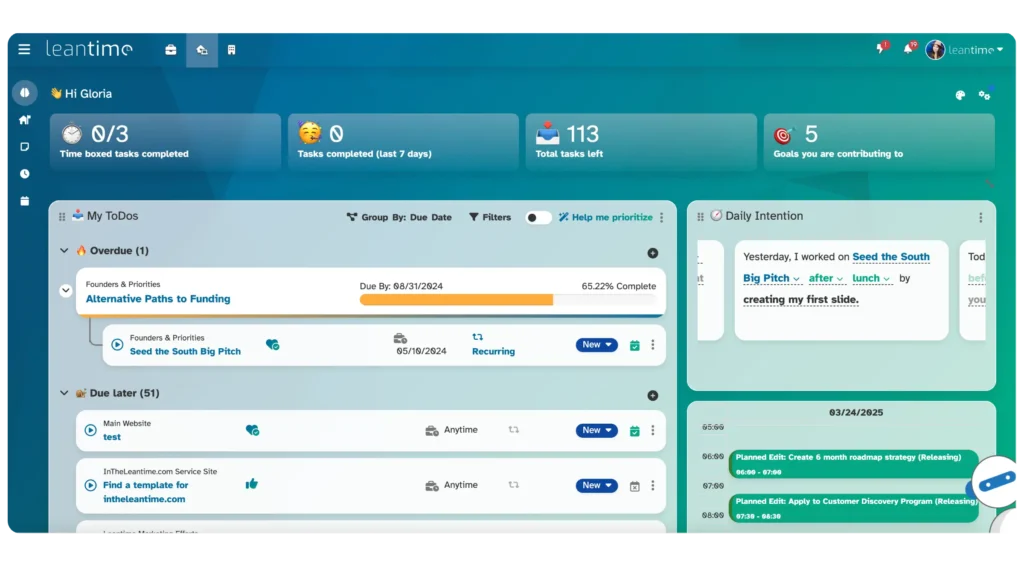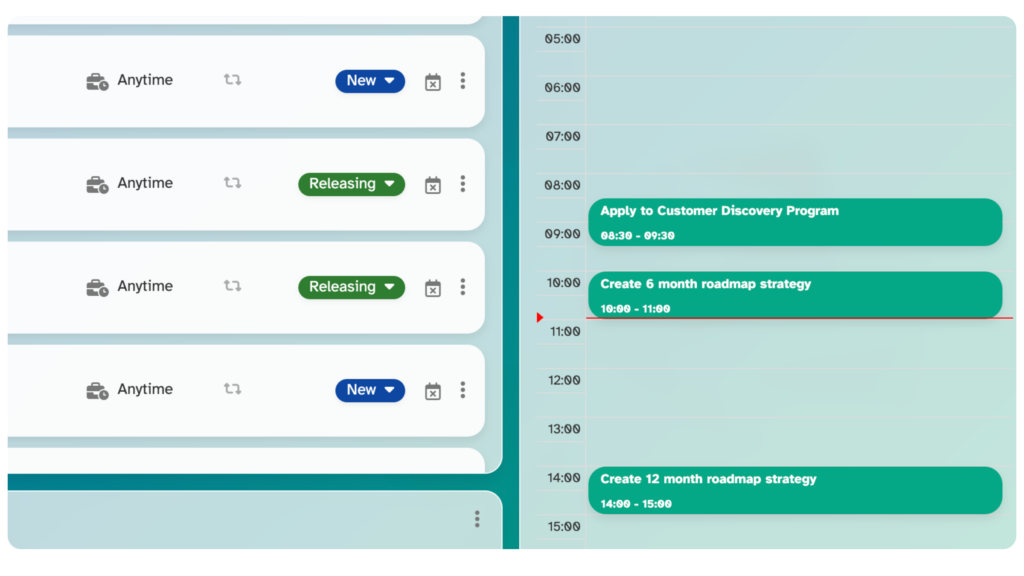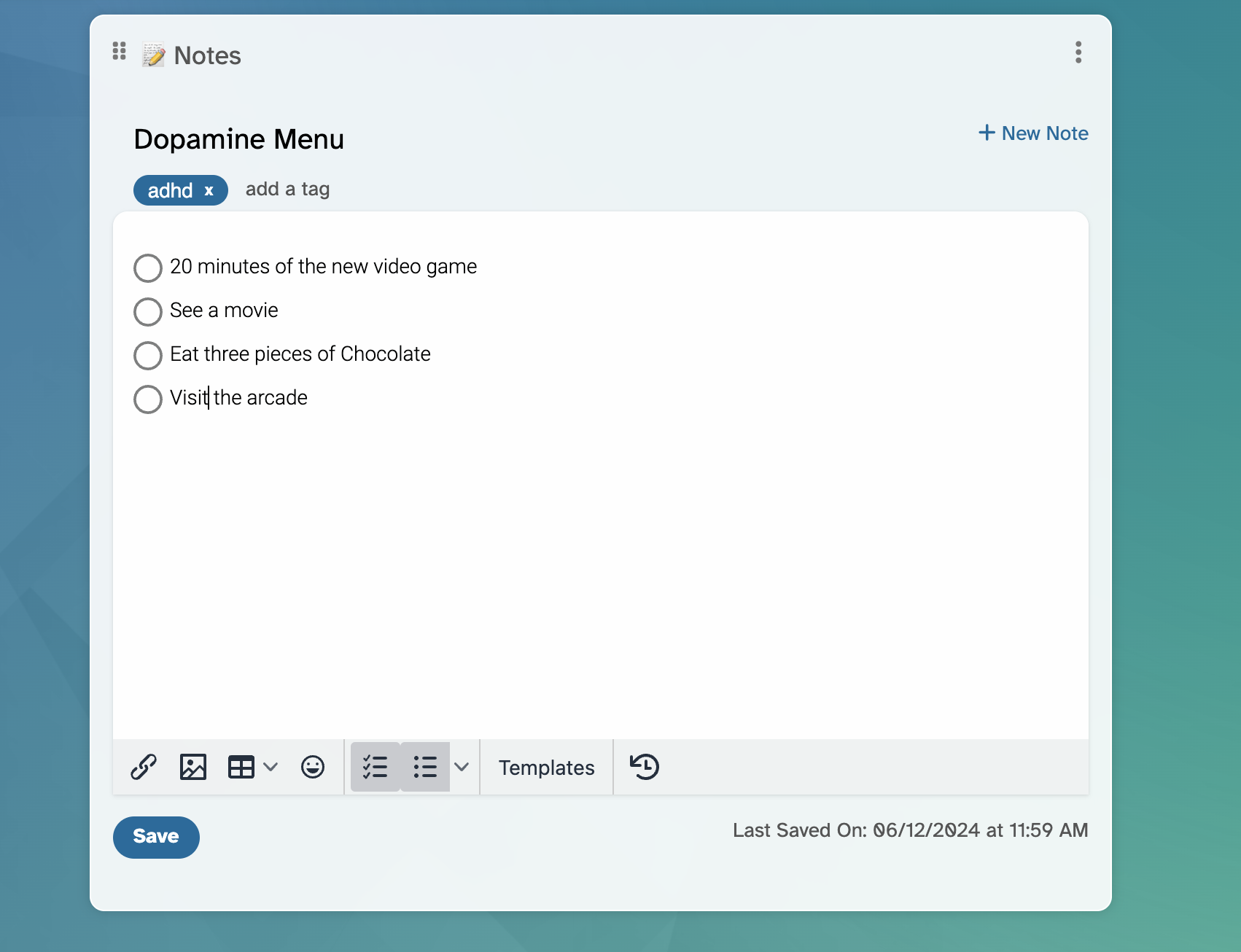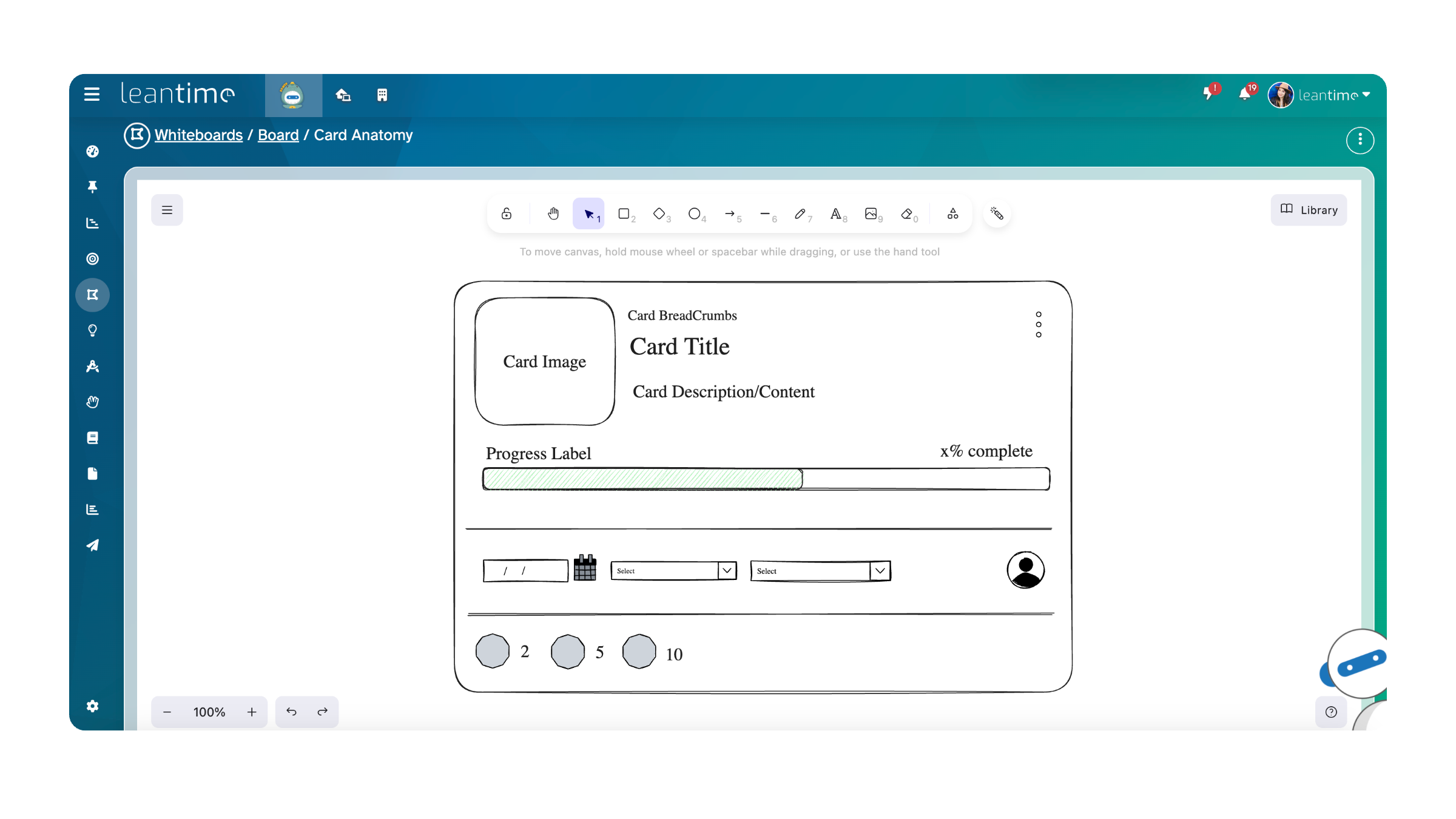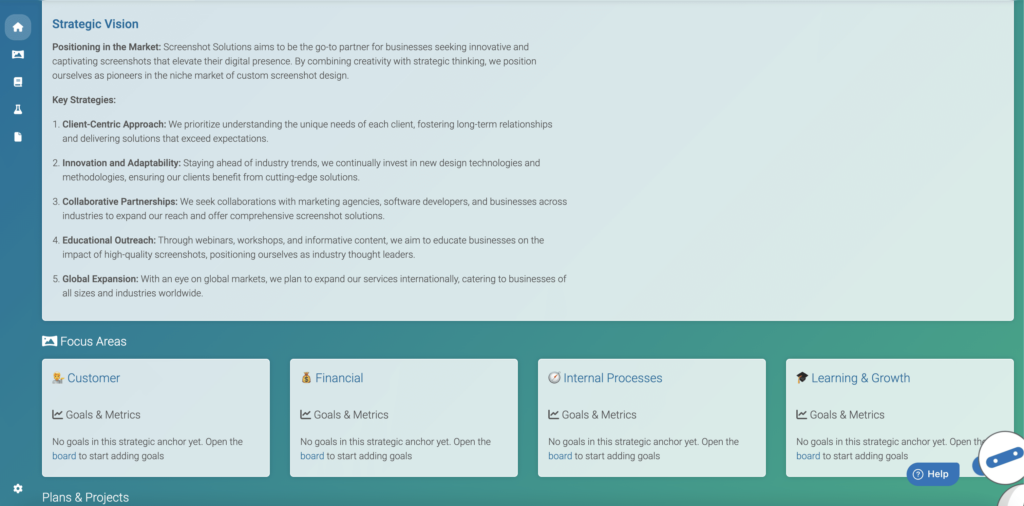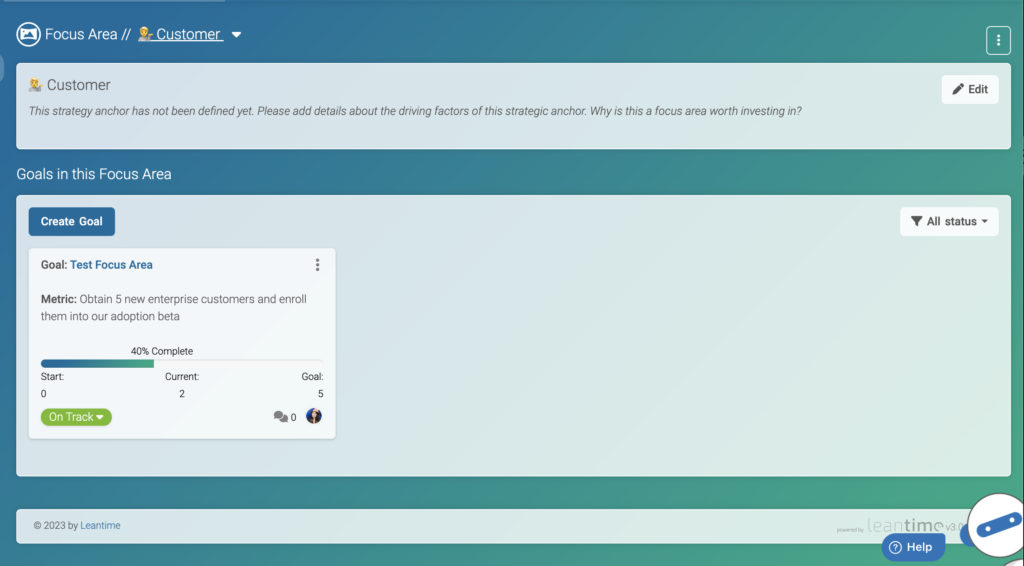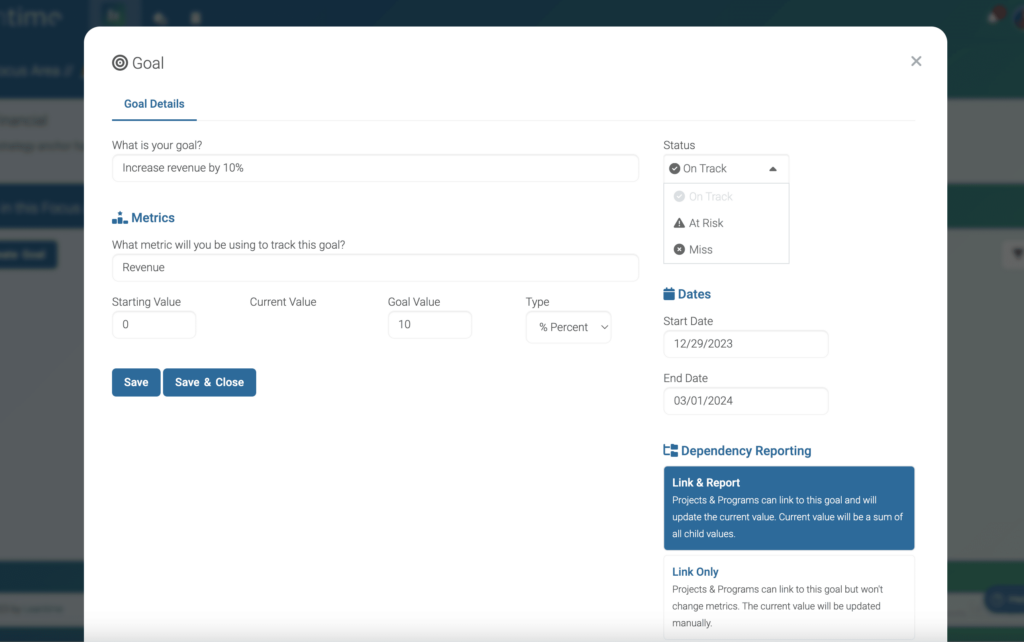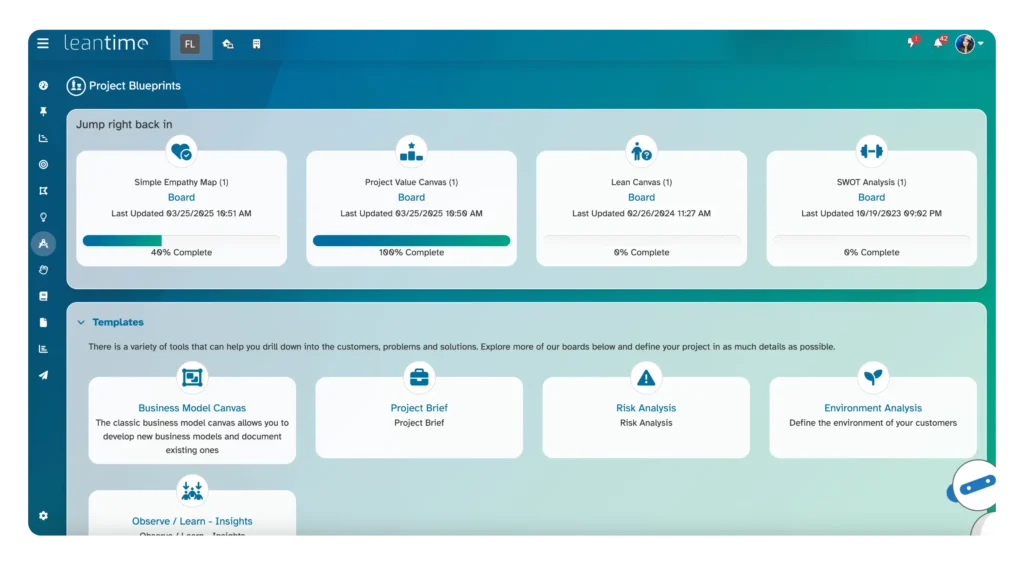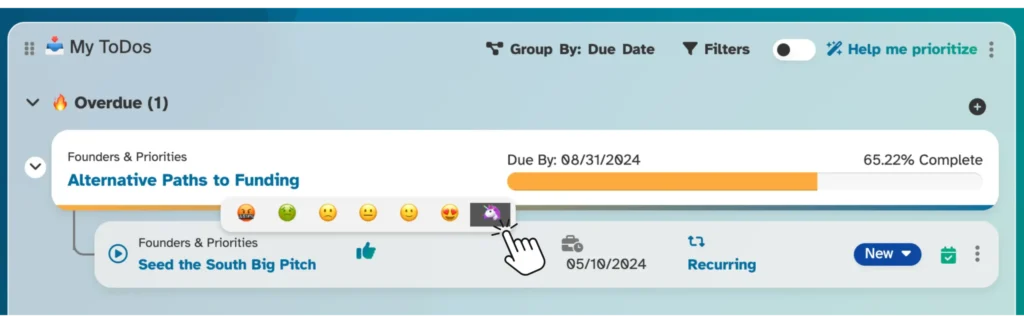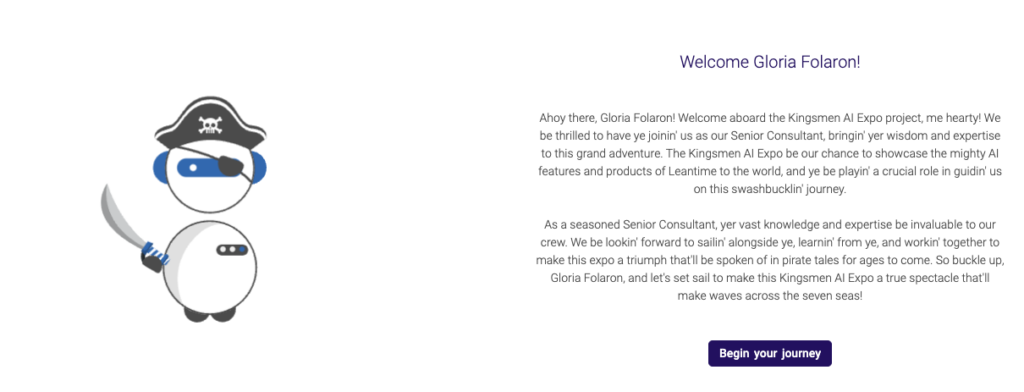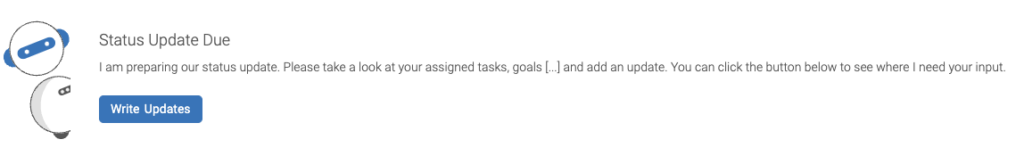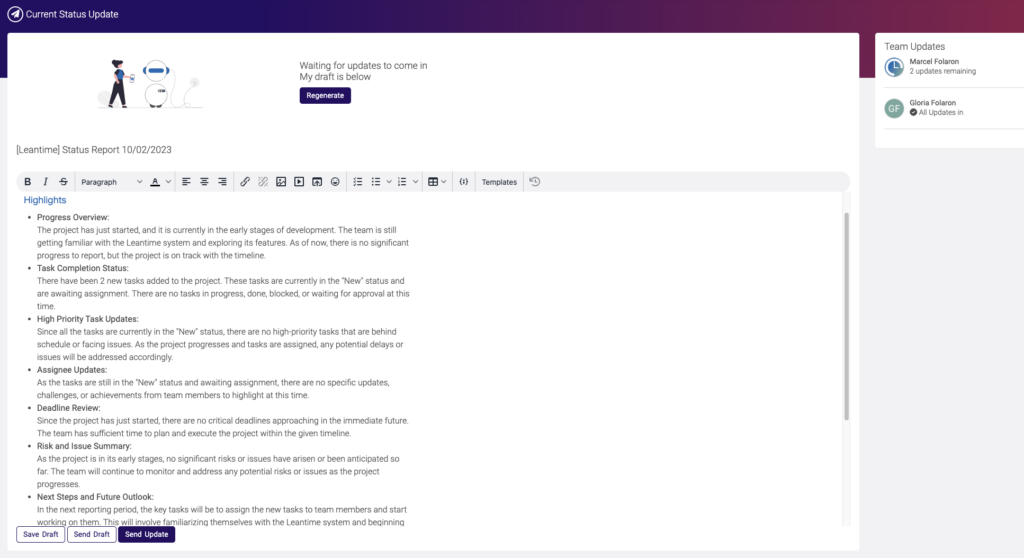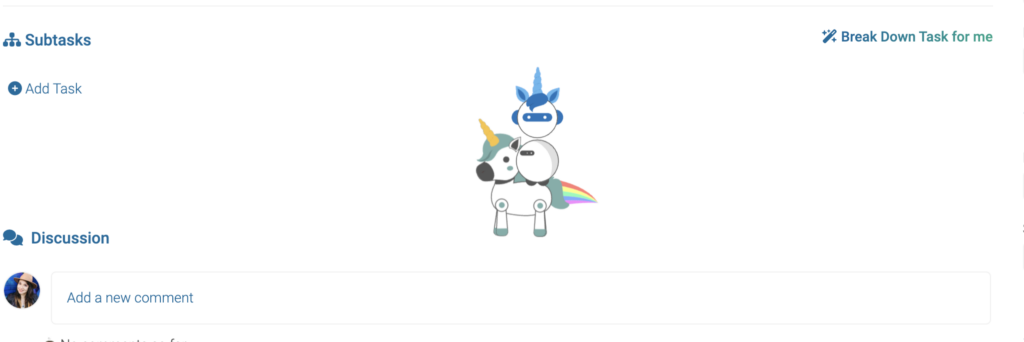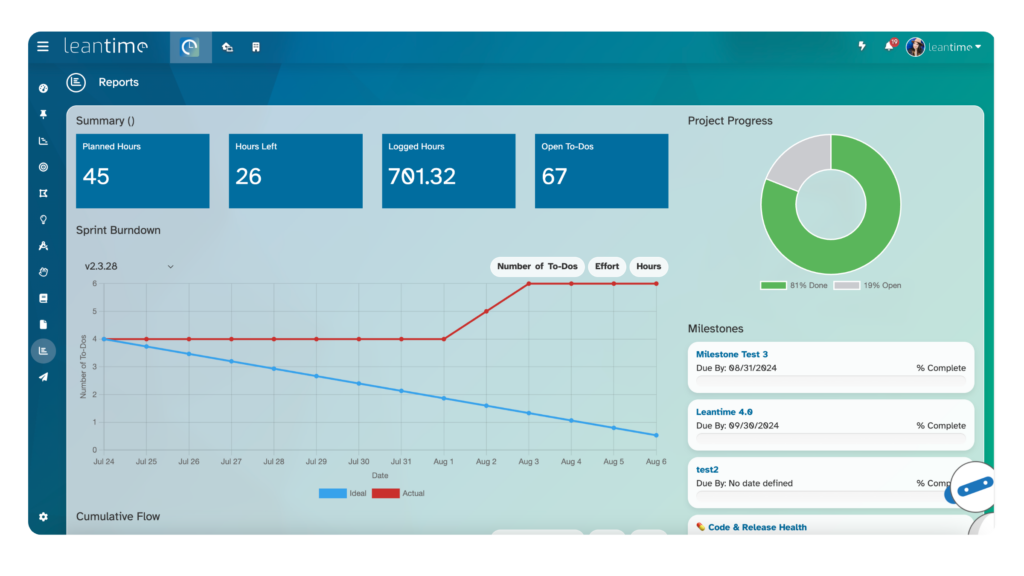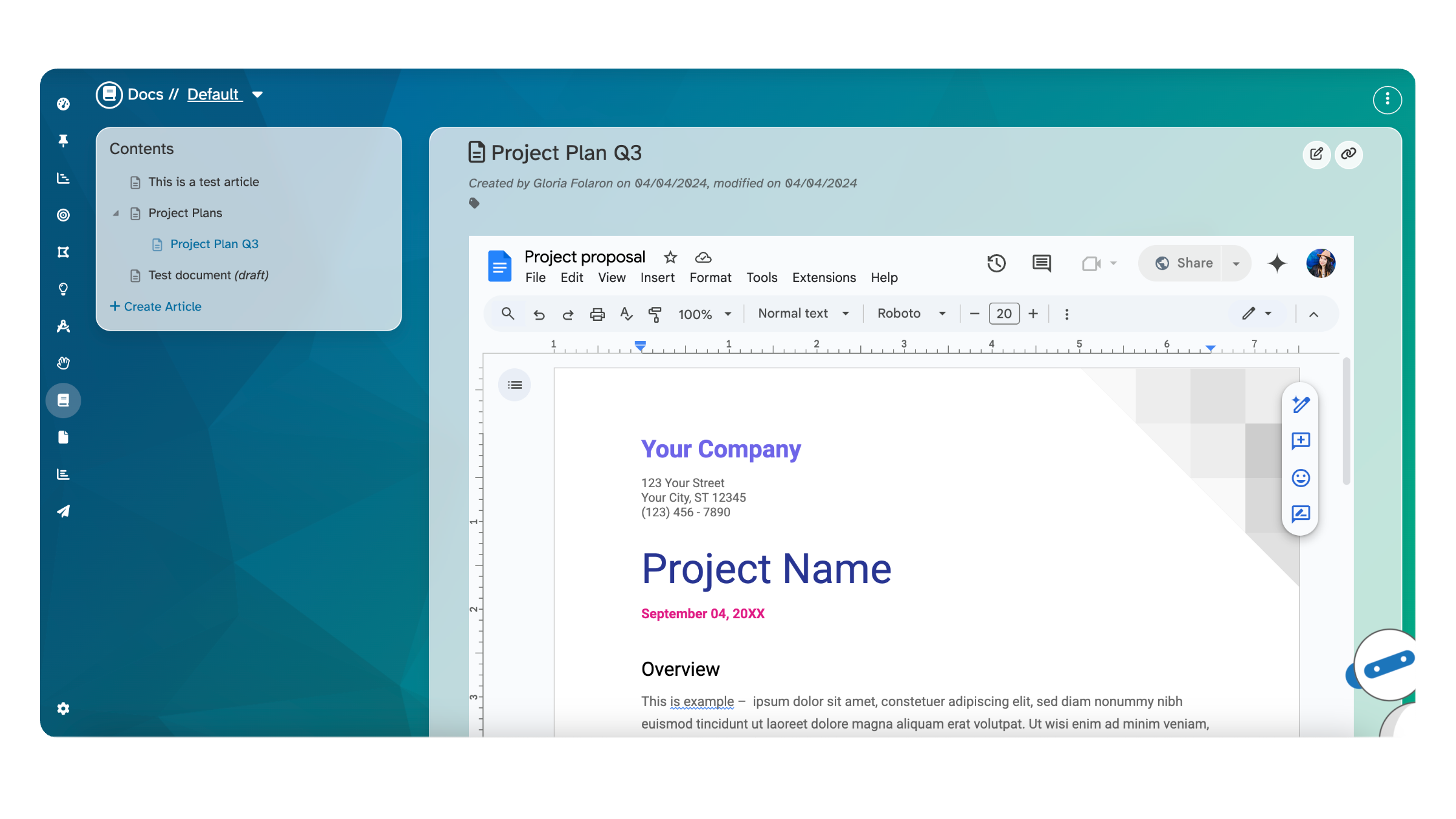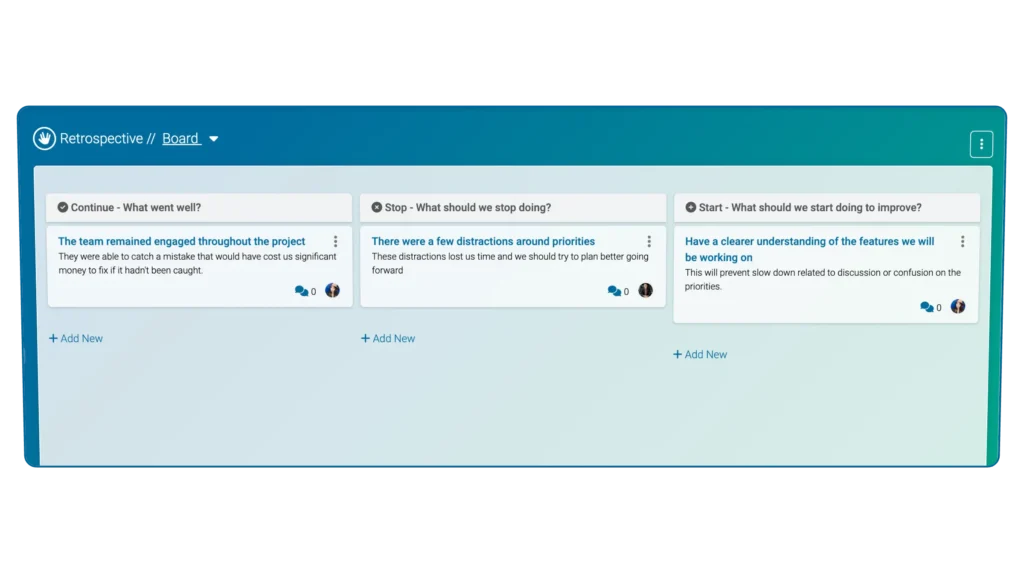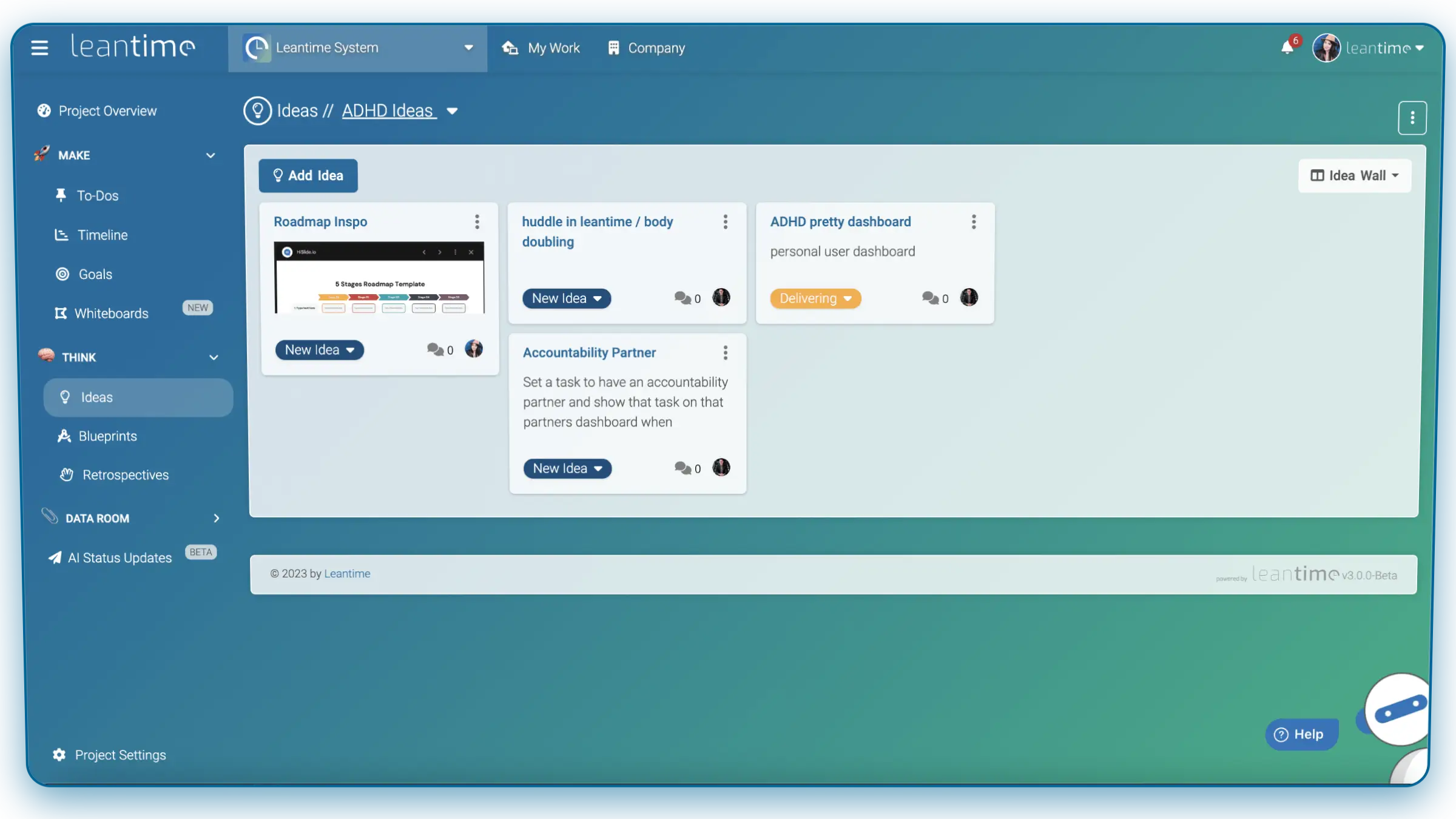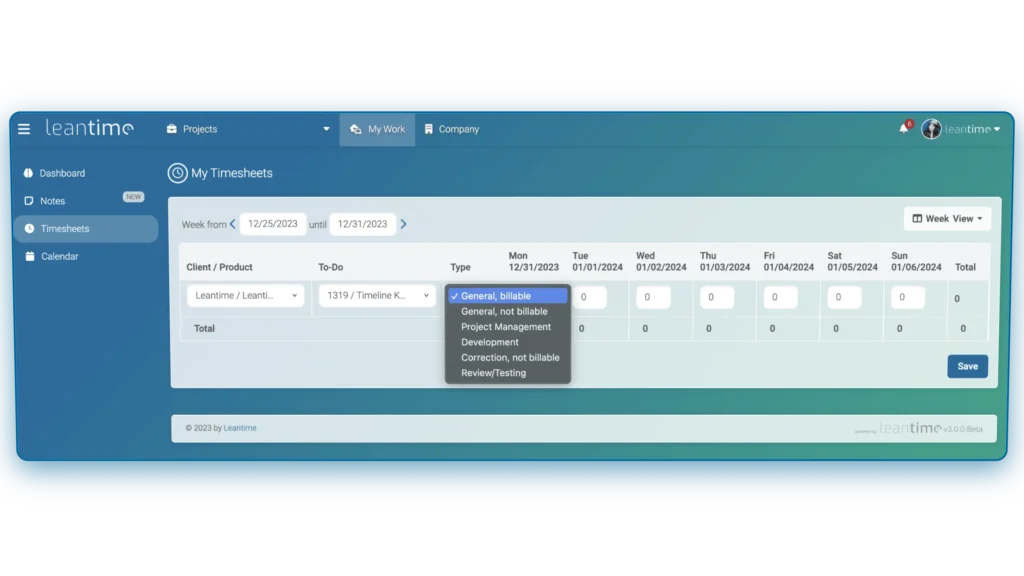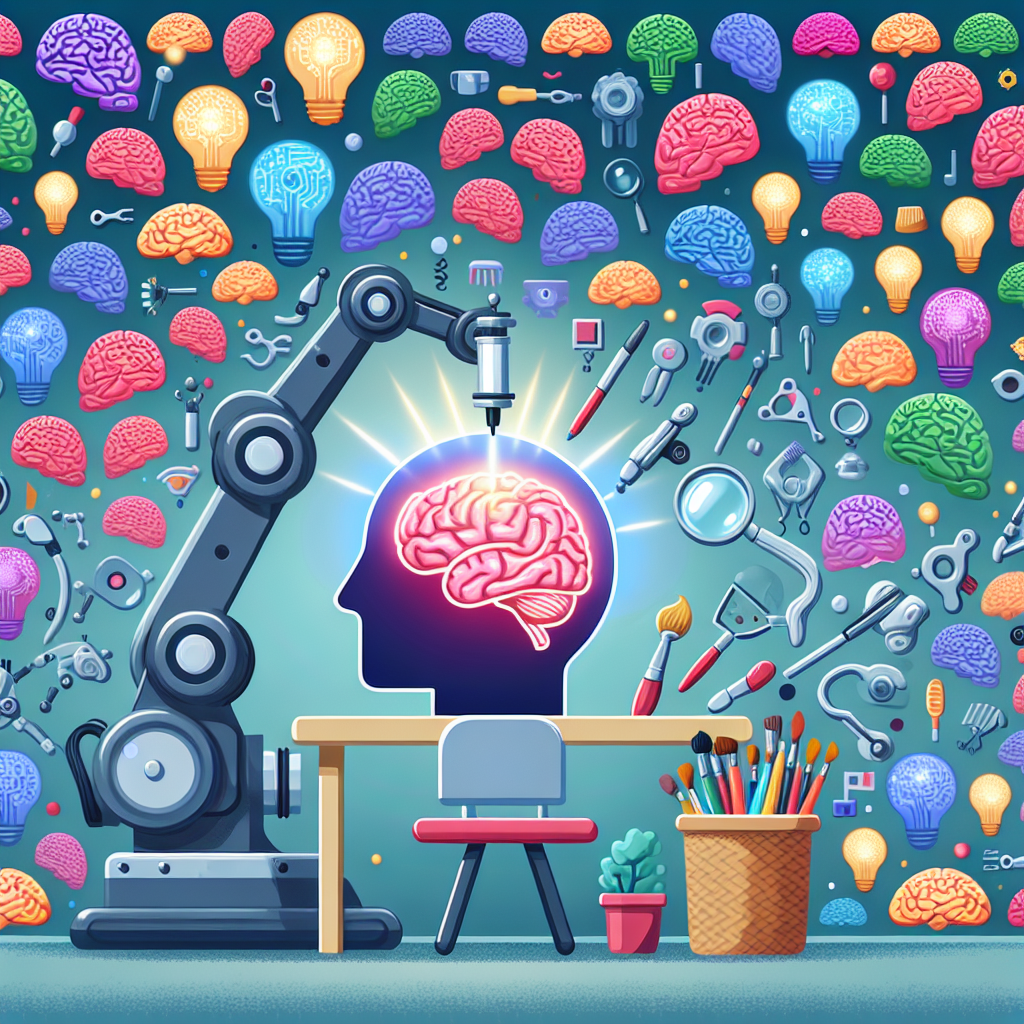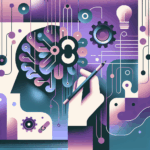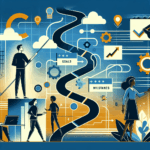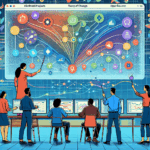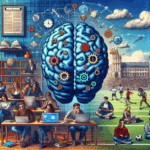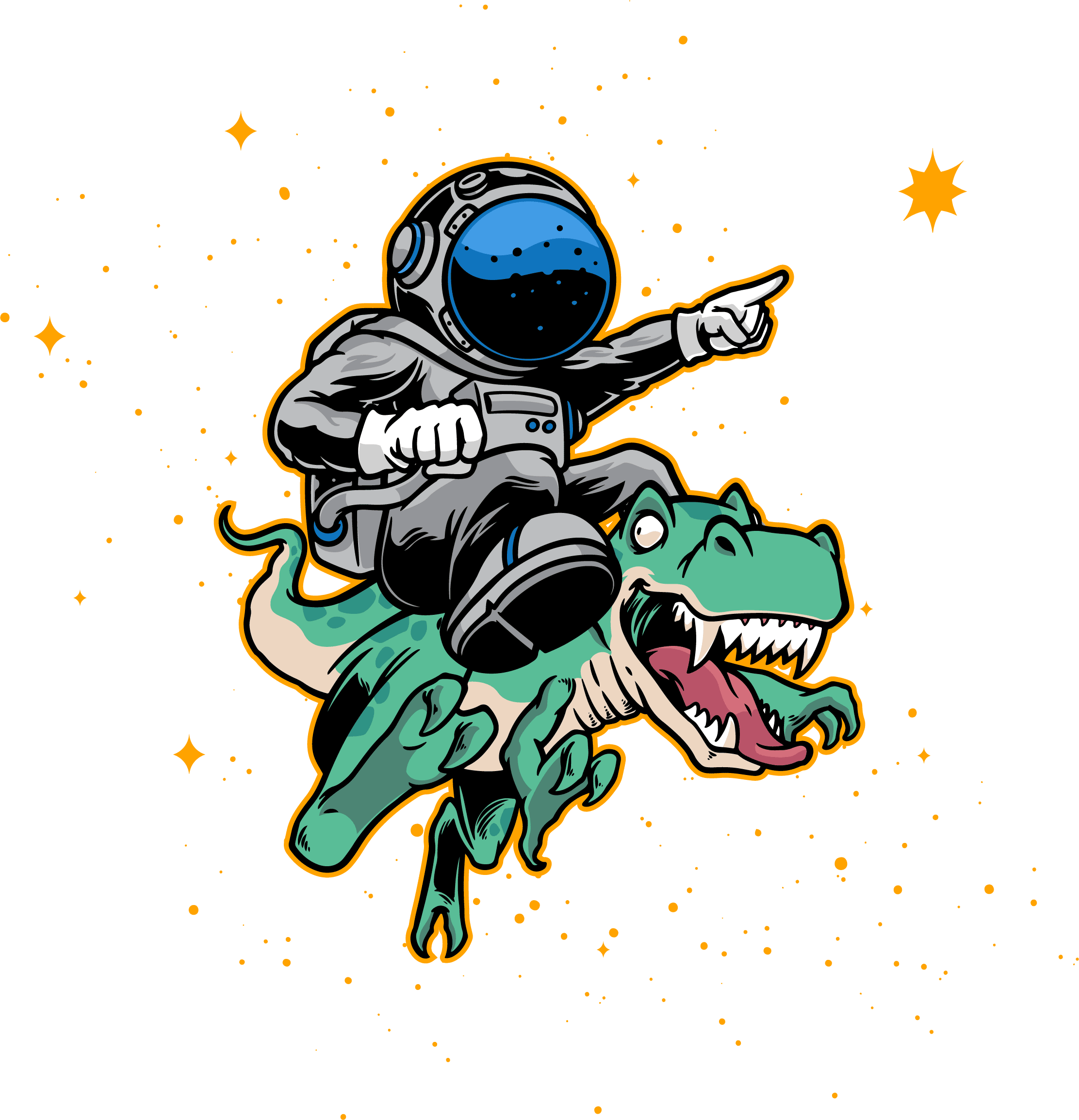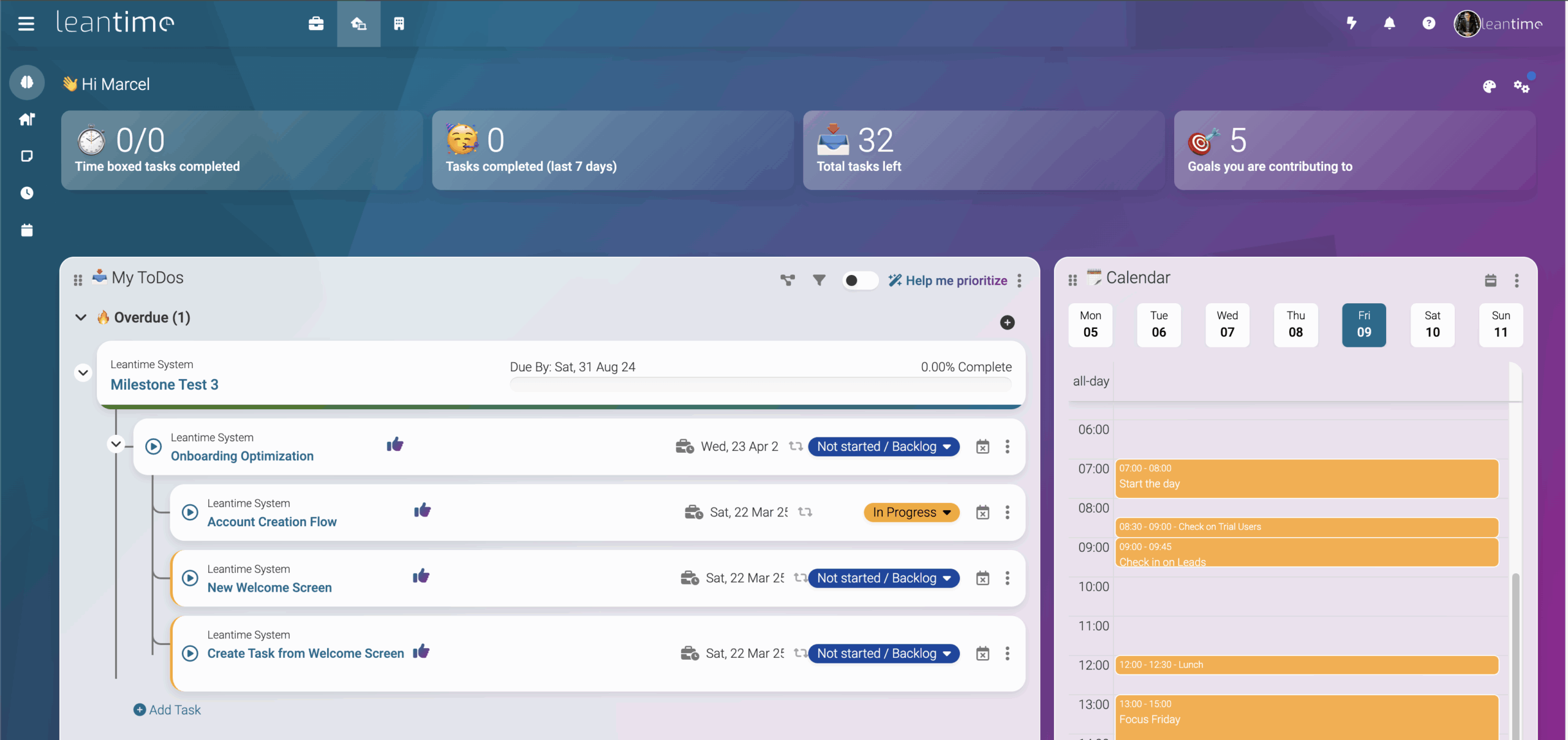
Built to take big ideas and turn them into actionable steps
Leantime helps you break down projects into achievable goals and milestones. Always know what you are trying to accomplish and why.
Let's be honest... tracking the work is not as satisfying as doing it.
And that's why we do it differently.
Work meets Personal Organization
Your personal dashboard to manage tasks across projects, plan your day and reduce clutter
Use Time Boxing to Schedule Your Work
Time blocking is a known productivity tip to help you stay on task and even start challenging work.
Import your ical link and schedule tasks in between meetings and other events
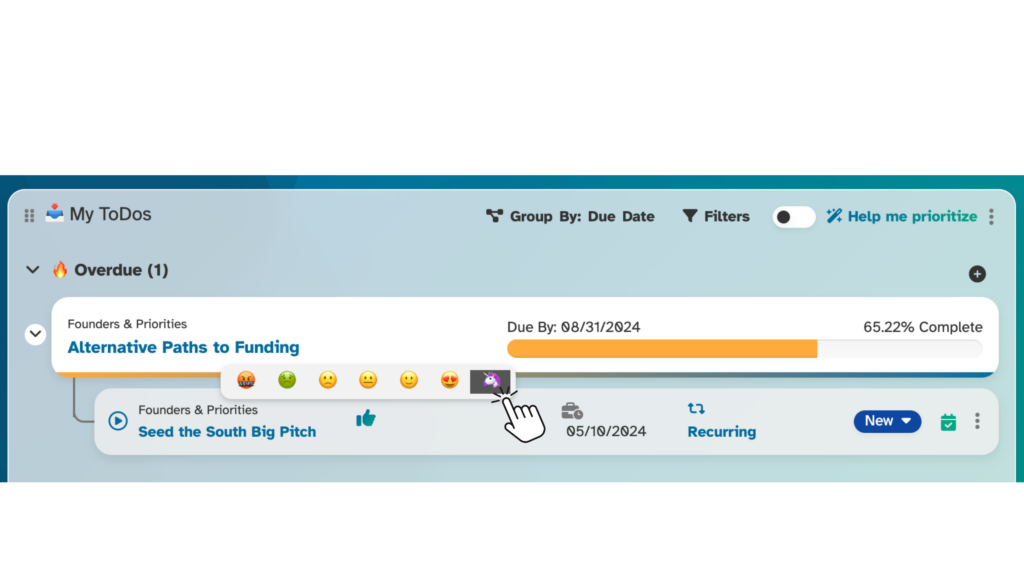
Rate your tasks for better prioritization
Tell us how you really feel. Rate your tasks on an emoji rating scale from red angry swearing face to elated unicorn — those rare tasks you’d like to see more often.
We then prioritize your tasks based on your interest and look for pairings that make less interesting tasks easier to tackle.
Making great things requires a direction and a plan
Setting a direction and creating a plan to get there makes the actual work execution go smoother and is more easily communicated. Often times, though, tools rely on us to create and communicate those plans. In Leantime, we incorporate a manageable version of the high level strategy and plans needed to support the path to creating epic things.
Use Vision & Strategy to See Progress
Using AI in Project Management to Keep Focus
Artificial Intelligence (AI) has been life changing for the world of generative text creation. We see this as only the beginning of what AI can do to support people in our efforts to be more productive and to accomplish great things. In Leantime, you’ll see that we use AI to also make work more engaging, personal, and easier.
It’s hard to feel ownership or involved on a project when the project description can be overwhelming, hard to read, or just not relate to your role.
AI Story time is about bringing you into the project work. Our AI creates individual focused stories in unique voices and presents the project in a new light.
*These features are currently unavailable in open source version.
Projects are where you "Think" and "Make"
Projects give work a clear structure and empower a clear focus on outcomes
Pick Your To Do View
For task management in a project, you get your choice of Kanban, Table or a List view.
Our To Dos also include Subtasks and Dependencies.
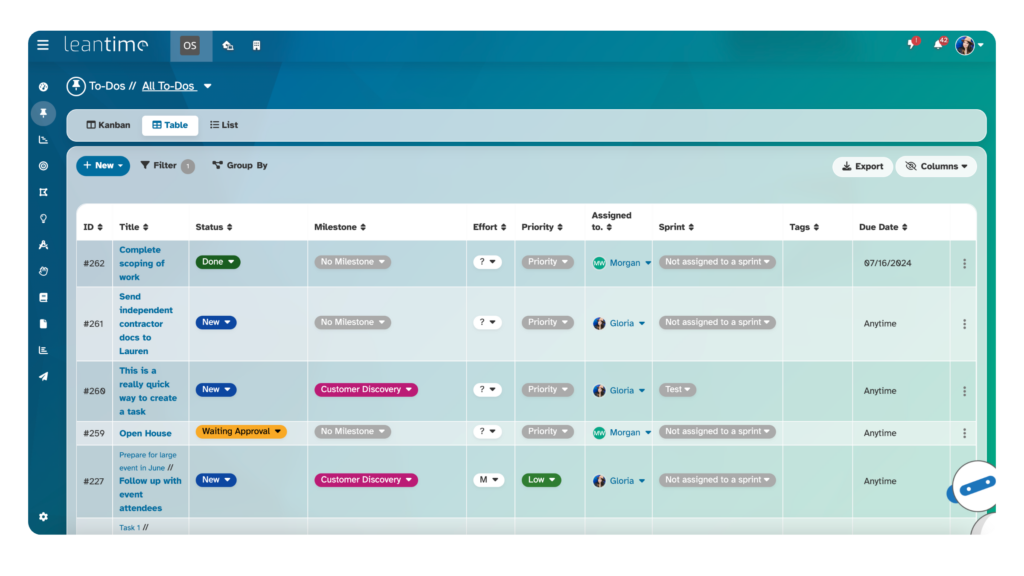
Understand the Timeline of Your Projects
Milestones, In Leantime, are groups of tasks bundled together with a date so you can view them on a timeline (gantt chart).
Get an even higher level view when you view the timeline on our Program Plan overview.
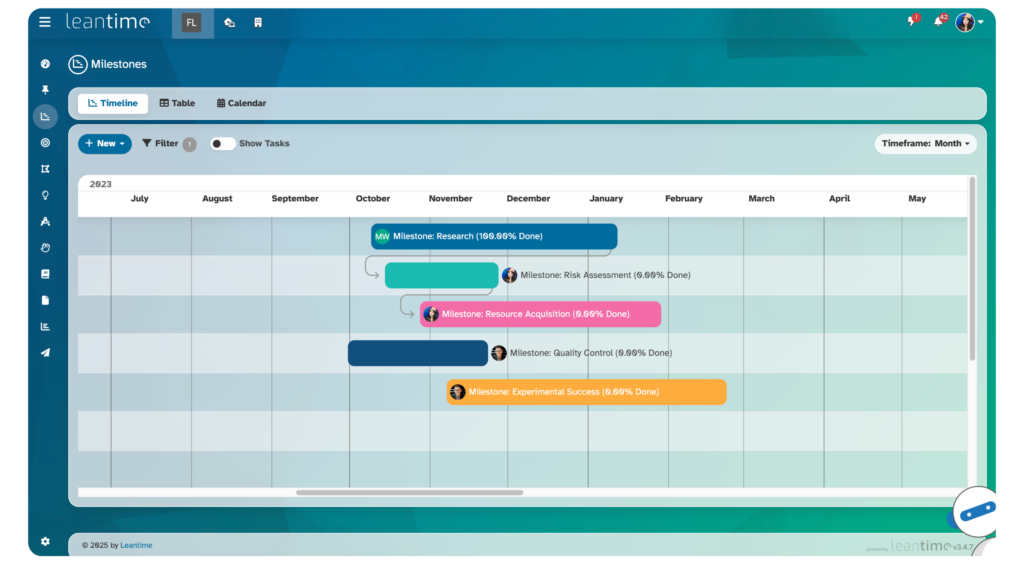
Create a Blueprint for the Purpose Of Your Projects
Answer the questions: Why are we doing this? Who is it for? What should it look like?
Whether you’re scoping out a new project, building our new products, or just want to have clarity on the work, these boards allow you to research, validate, track and analyze.
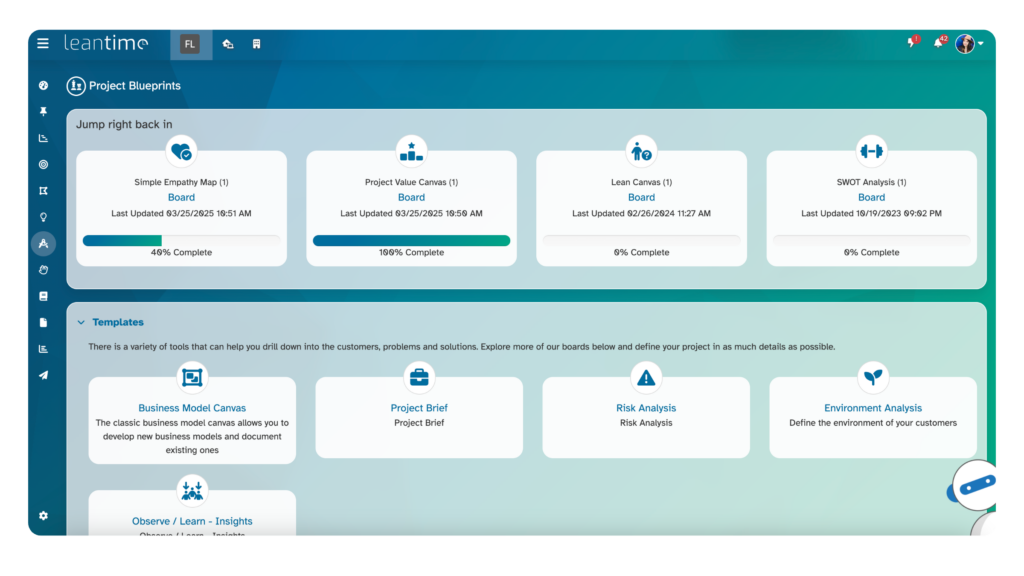
Open source project management features
Easy Installation
Give you clients special access to your project to gather requirements and feedback.
Data Ownership
Hosting your own version of Leantime gives you full control of your data.
API
Integrate your favorite calendars and see when tasks or milestones are due or when someone will be working on a specific task
LDAP / SSO / OIDC
Know where your projects are and share status reports with your clients
Engaged OSS Community
Ideate with your clients on idea boards and build out strategies that are easy to understand.
Customizable
Integrate with any of your tools using our easy to use API.
Our Newest Features - Version 3.4.6
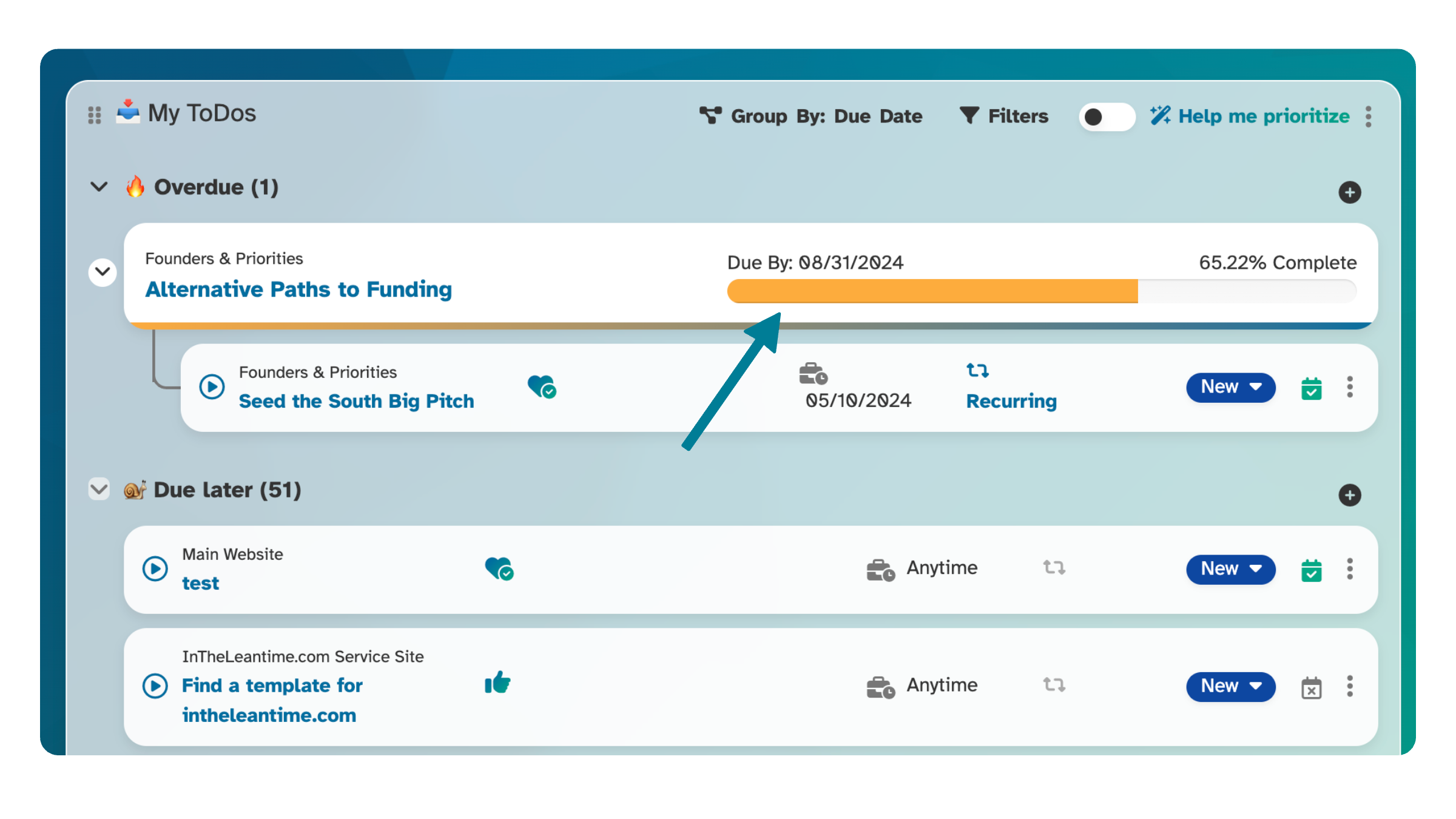
Outcome Driven Task Overview
Easily see the outcomes that your work contributes to on the new task overview on your My Work Dashboard.
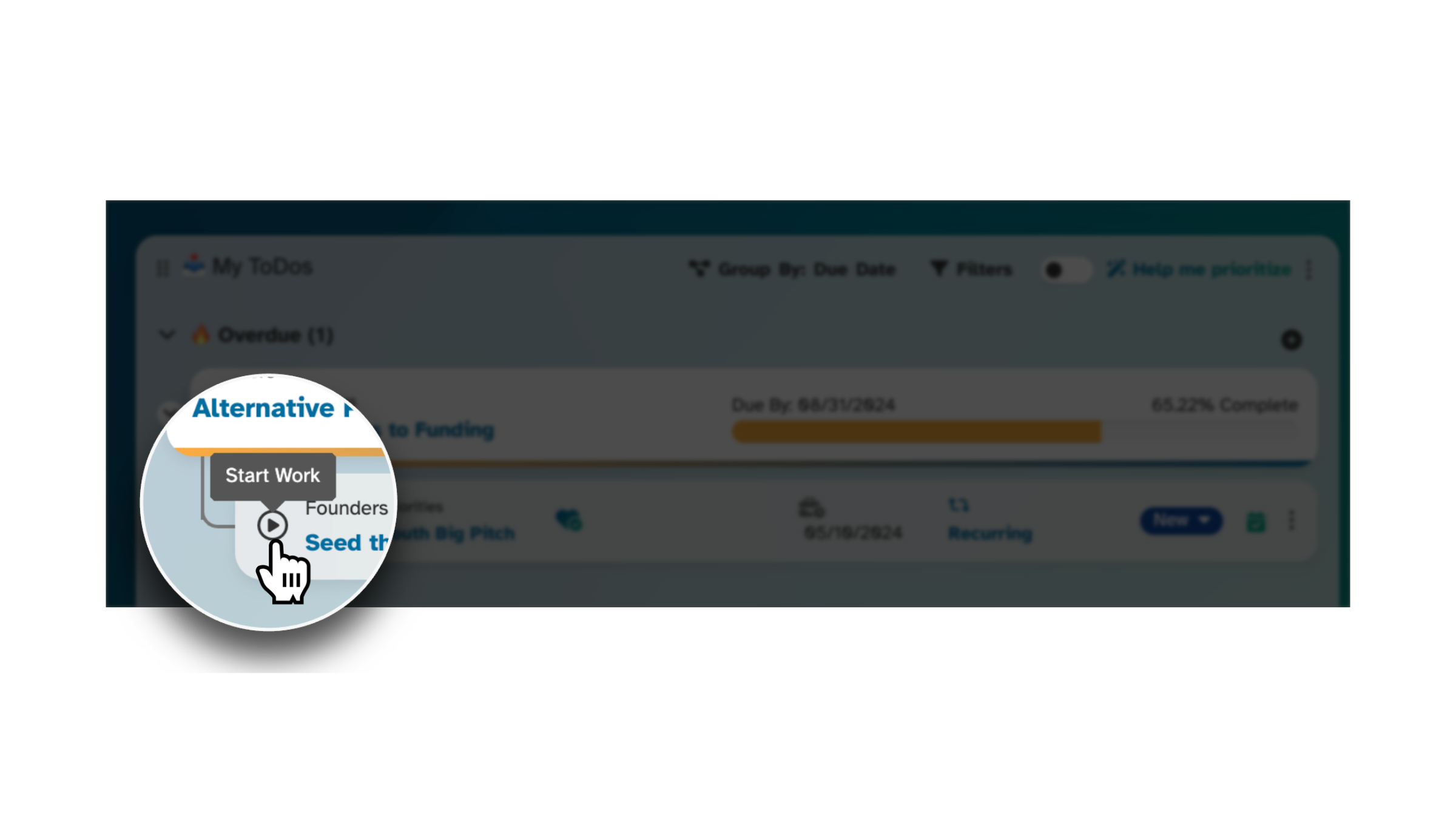
Start Work from My Work Dashboard
Even easier to start work on a task now, it's now possible to select the "Play" button to start the work timer.
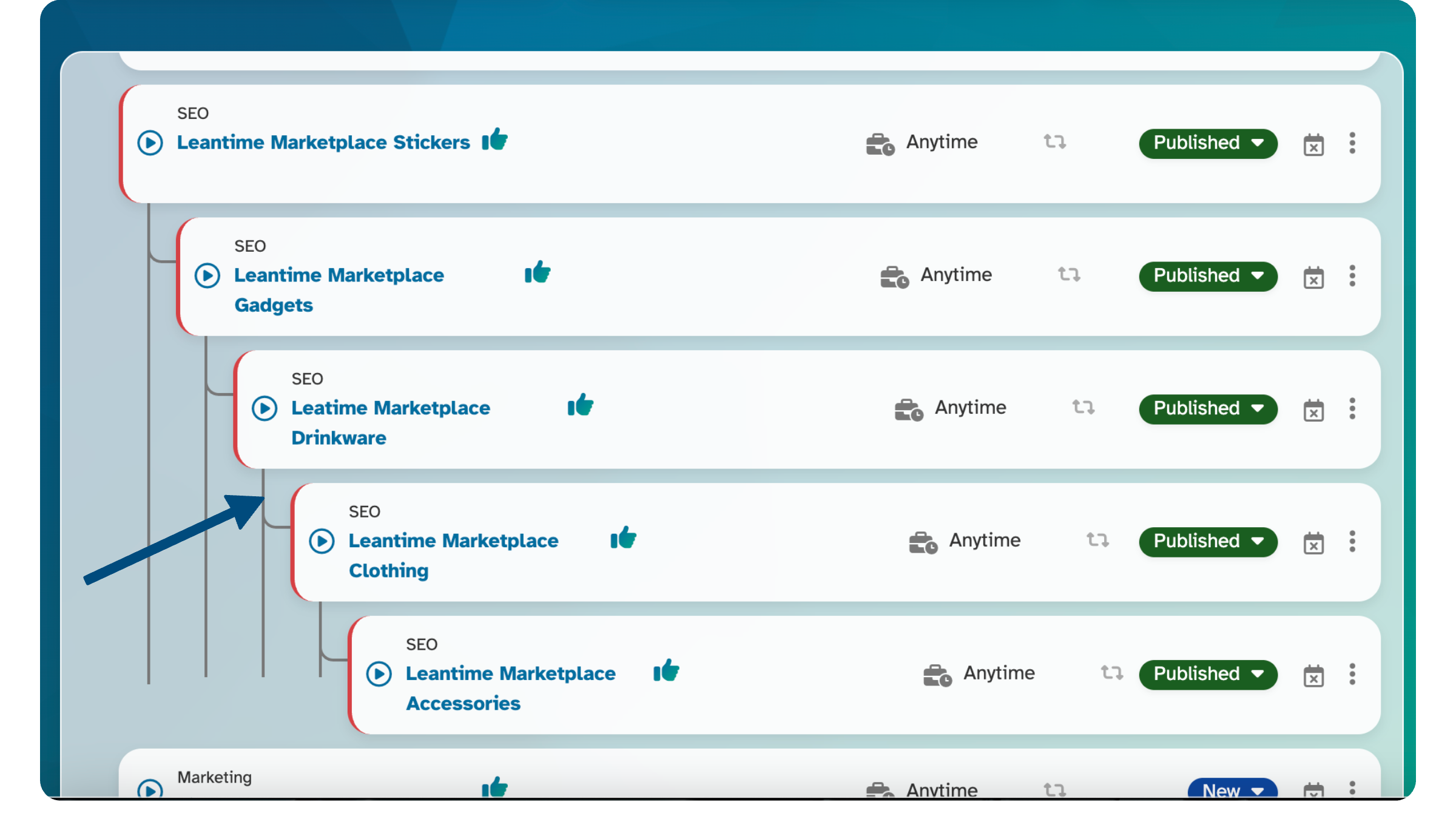
Subtask Hierarchy on My Work Dashboard
Get a visual overview of subtasks and create hierarchy of your tasks on the My Work Dashboard.
Frequently Asked Questions
We have many of the same features and more — but more importantly, we are the only project management system focused on cognitive accessibility and it’s our mission to create a tool rooted in the science that supports neurodivergent minds, like those with ADHD, Autism and dyslexia.
Even if you aren’t neurodivergent, Leantime is built for easier work management. The science benefits productivity across all brain types.
The other thing? We still believe in human touch. When you reach out to Leantime for support, you’re connecting directly with us, the founders. We exist to see you be successful and to change the meaning of productivity.
Our open source version has most of the features that you see in the Think and Make section and includes the My Work Dashboard. Features are clearly marked as premium in the open source version for additional clarity.
We are a small and bootstrapped company. This enables us to keep our costs very low compared to other tools in the market. Because of this, we do not directly offer discounts.
If, however, you are planning to use Leantime to find a job or are experiencing financial hardship, please send us an email at support@leantime.io. We’ve been there and if the system can help you get to the next chapter in your life, we want to help where we can.
Open source software is a platform where the core code is accessible for developers or people who want to install the system.
It allows you to own your own data. In a world where so much has become uncertain, being open source gives you the benefit of self-hosting and keeping your data a different level of privacy.
We recommend having some experience with these types of installations before venturing on this path.
We do offer hosted plans and on premise installation plans as well.
Check out our pricing page to learn more.
Currently, you aren’t able to do that on your own but we’re happy to help migrate you to a cloud plan.
If you want to move from the hosted plan to a self hosting environment, we can help you migrate for a small fee. It’s a nominal fee to help cover the time spent in transferring the data.
Reach out through the contact form or connect with us over Discord and we can help map that out.
From our blog
Empowering Neurodivergent Project Managers with AI
Harnessing AI as a Project Manager: A Neurodivergent-Friendly Guide to Enhanced Productivity AI tools can
Open Source Project Management for ADHD: Why We Built Leantime for Neurodivergent Productivity
If you've ever opened a project management tool and immediately felt overwhelmed by all the
Kanban Swimlanes: What They Are, How to Use Them, and When You Actually Need Them
Kanban Swimlanes: What They Are, How to Use Them, and When You Actually Need Them