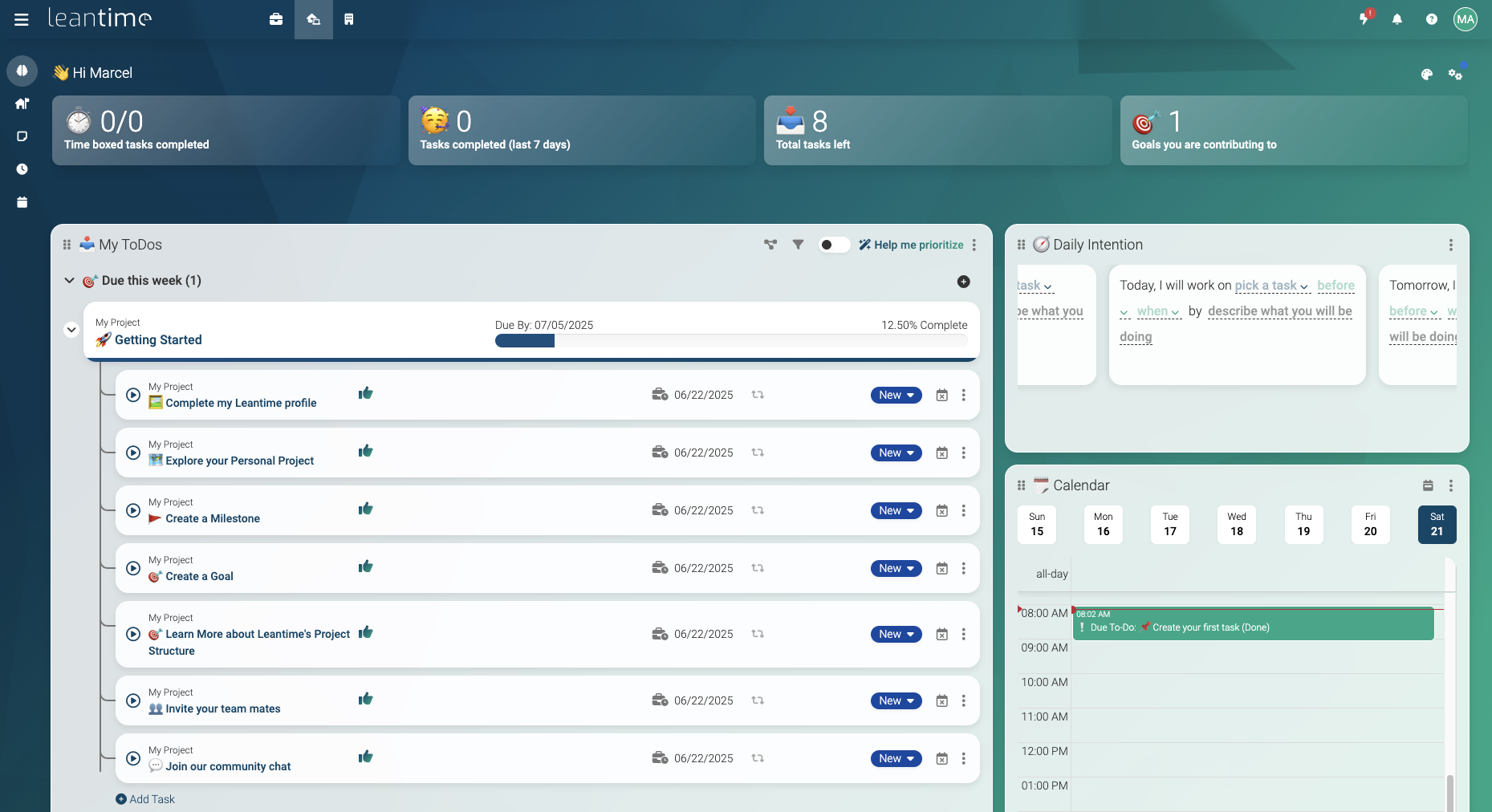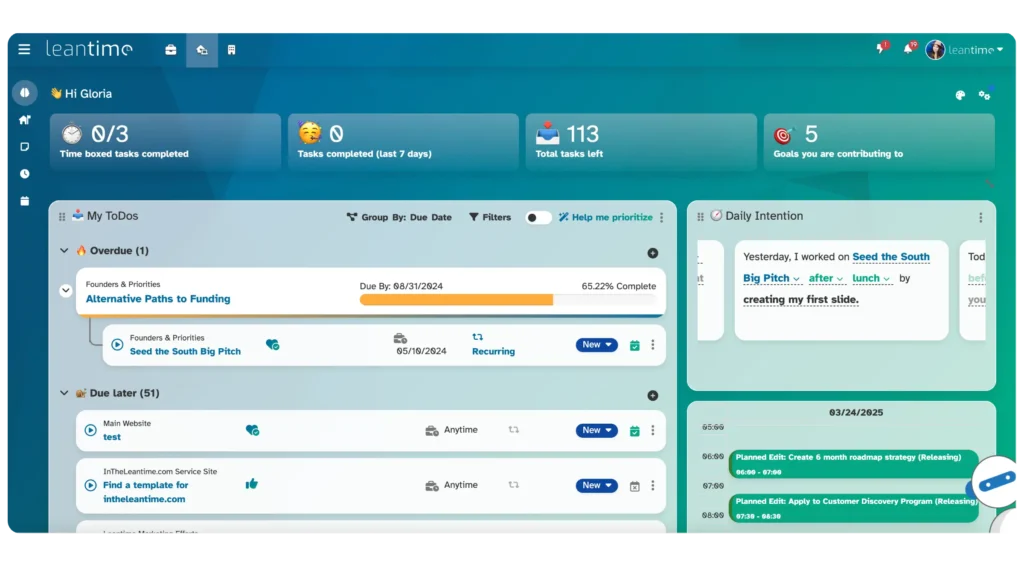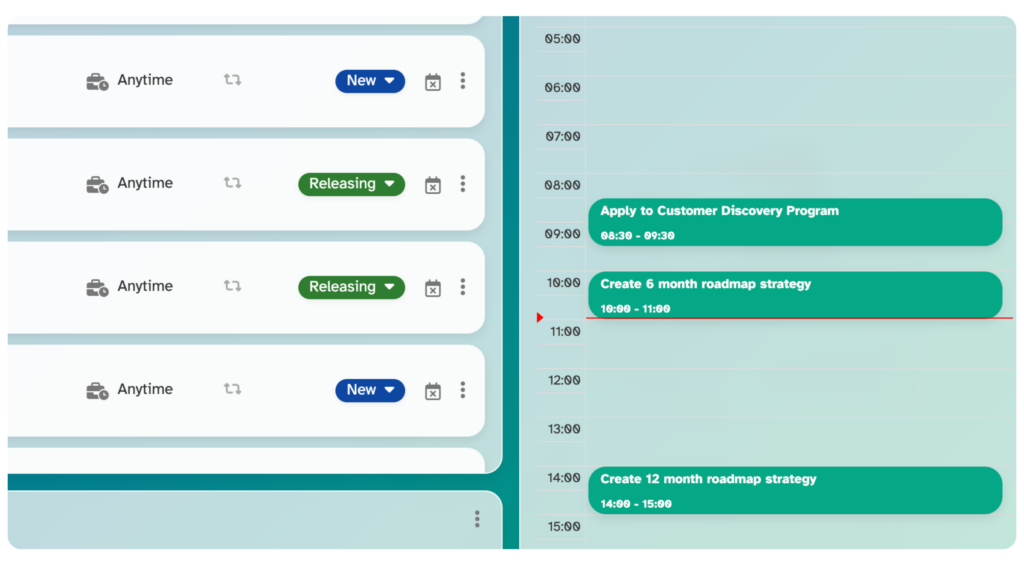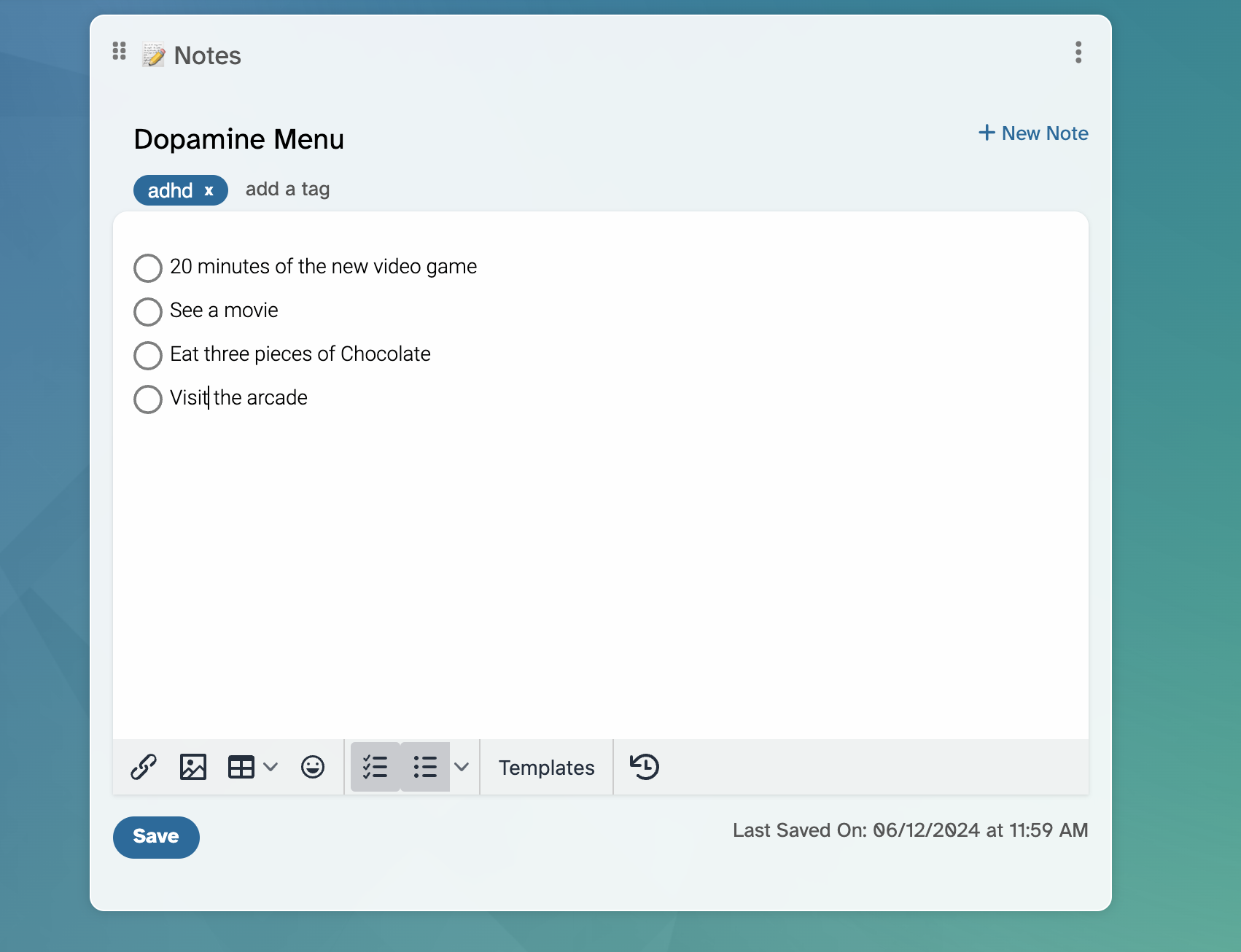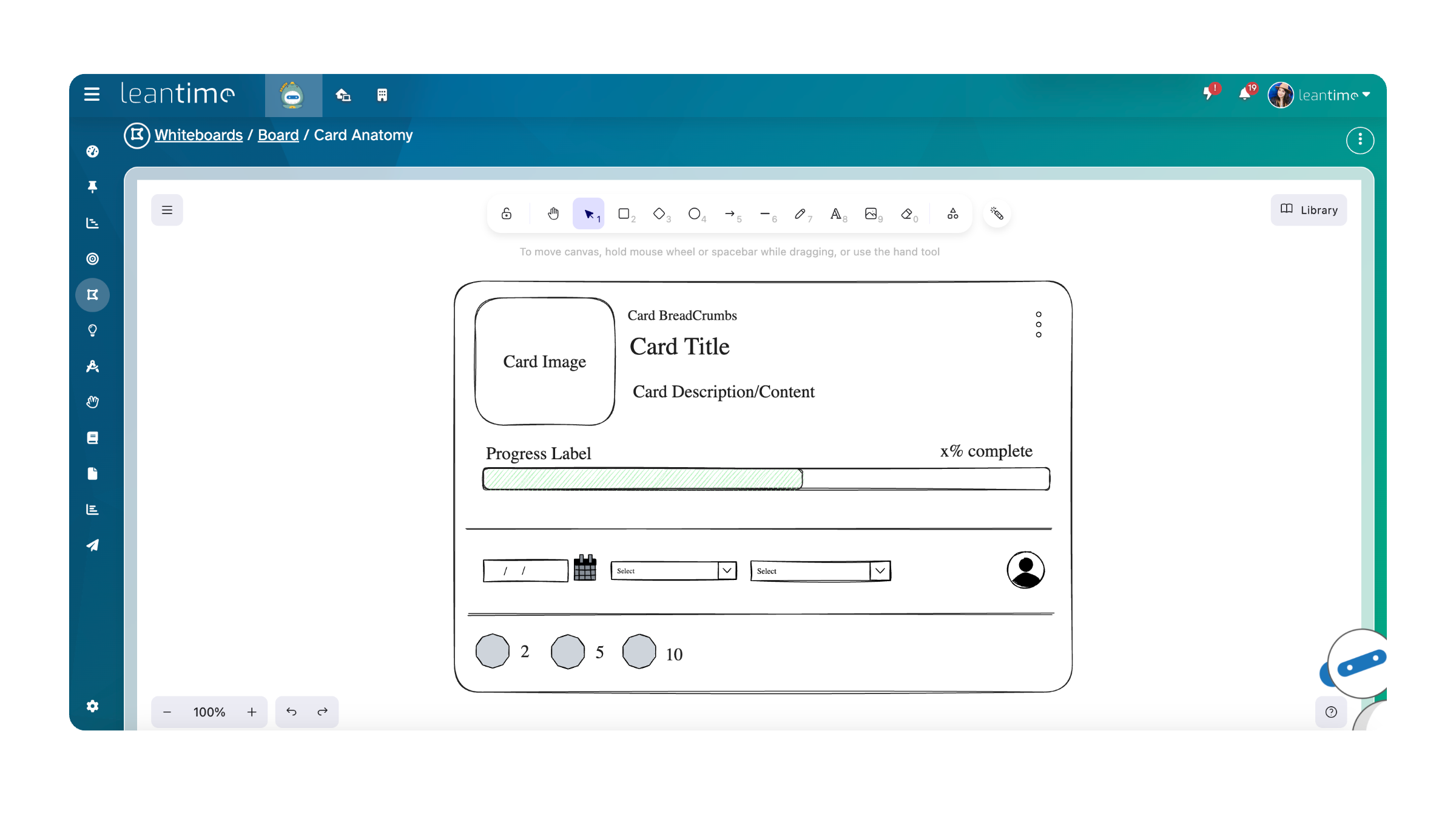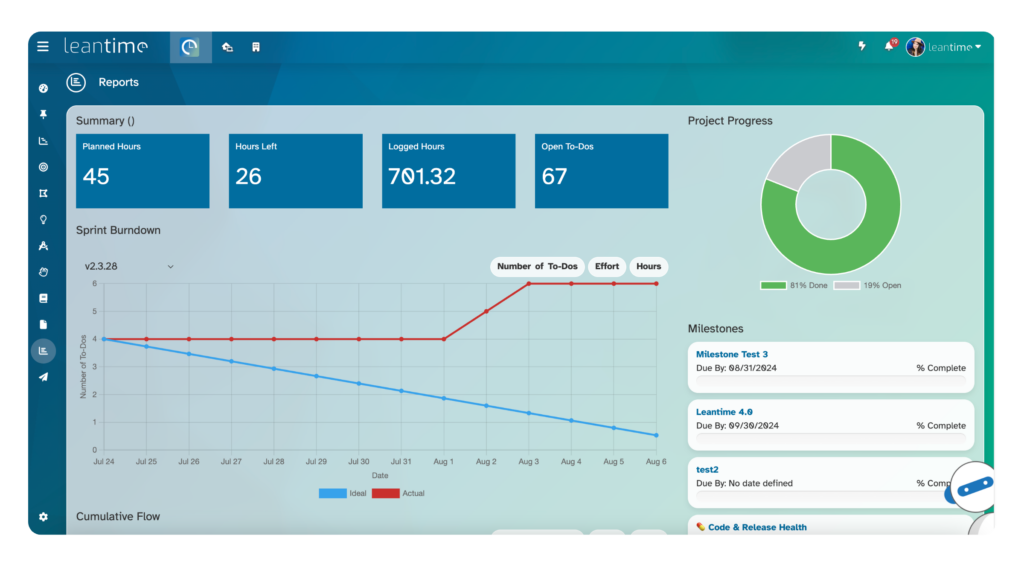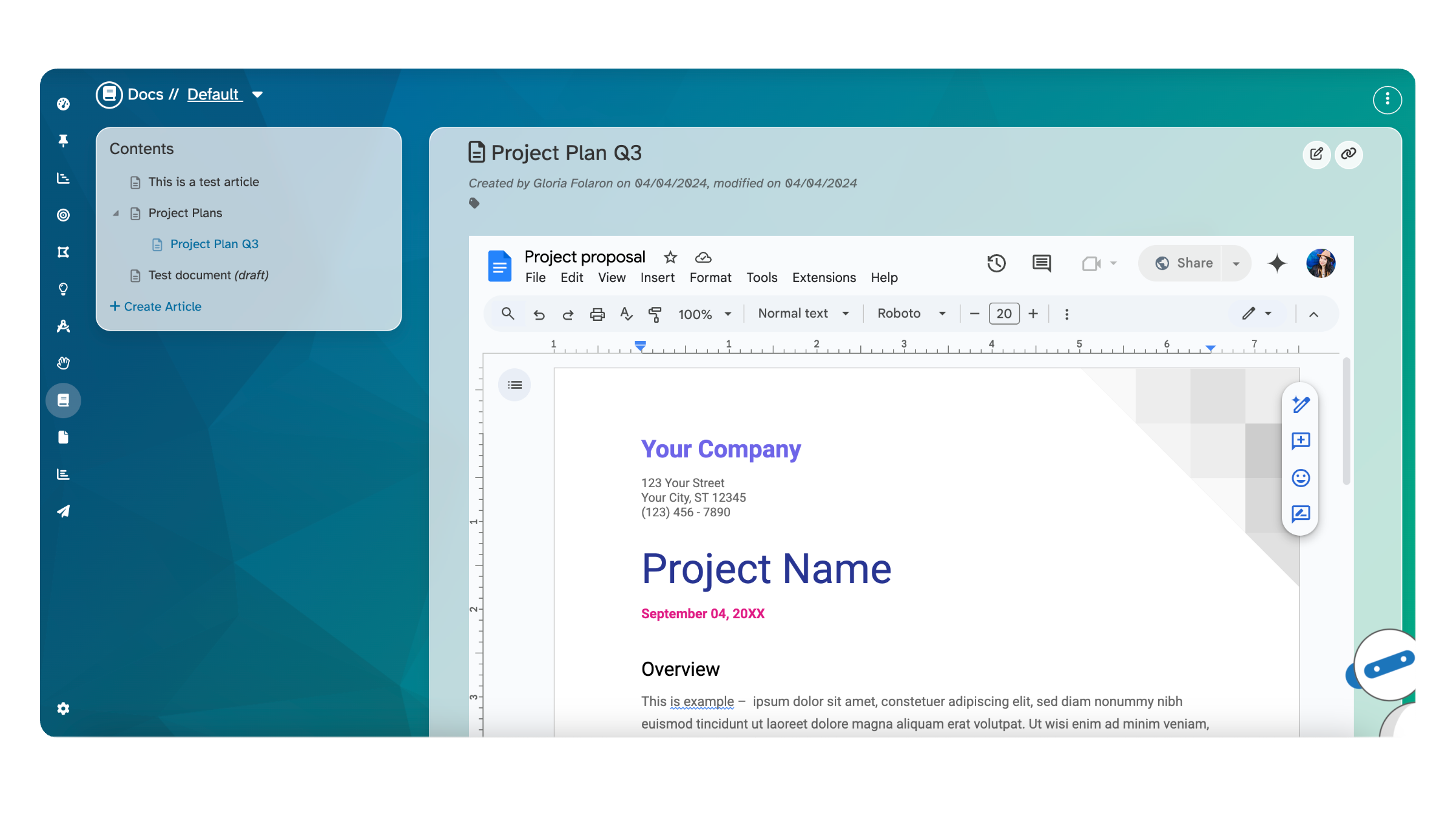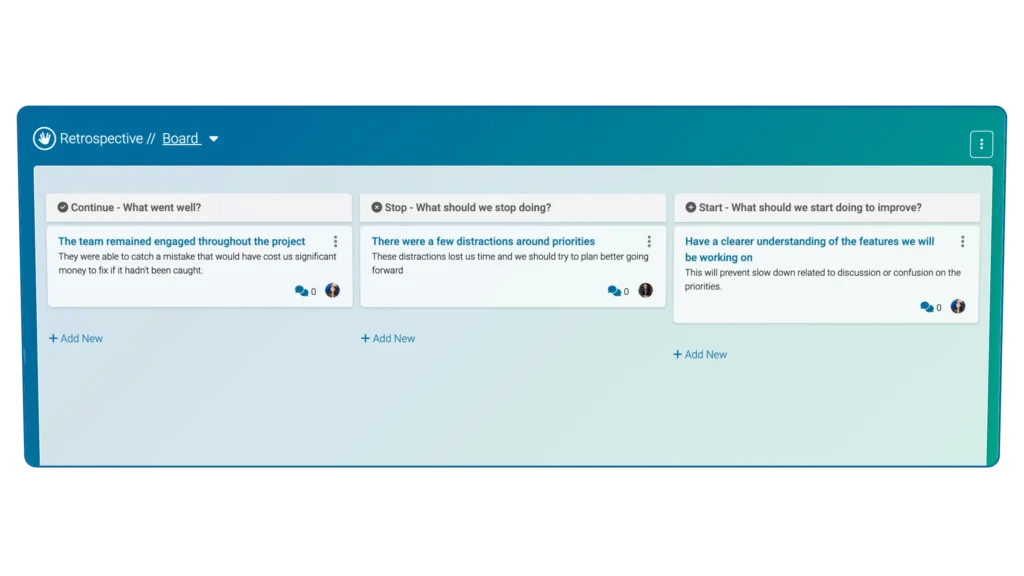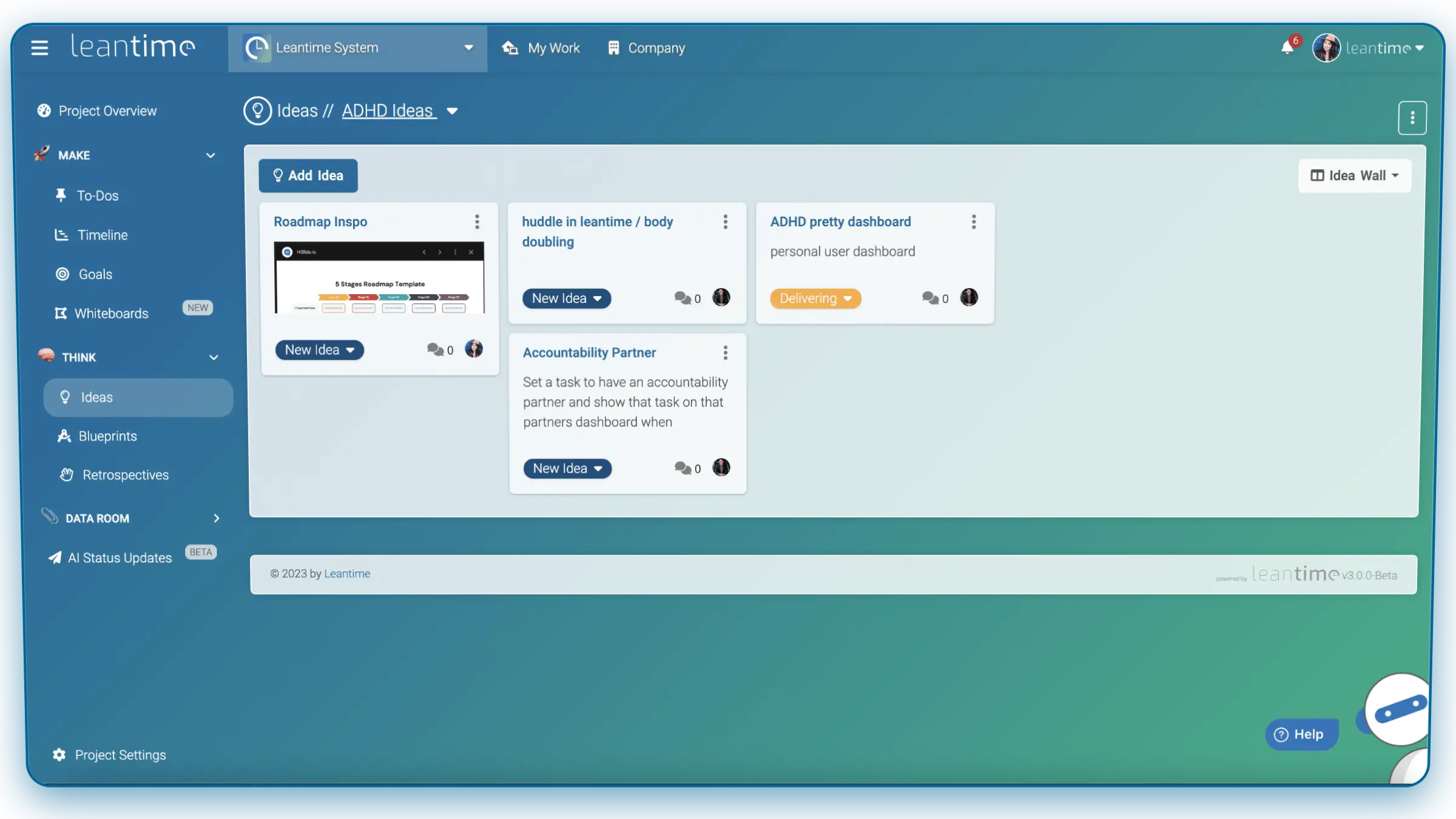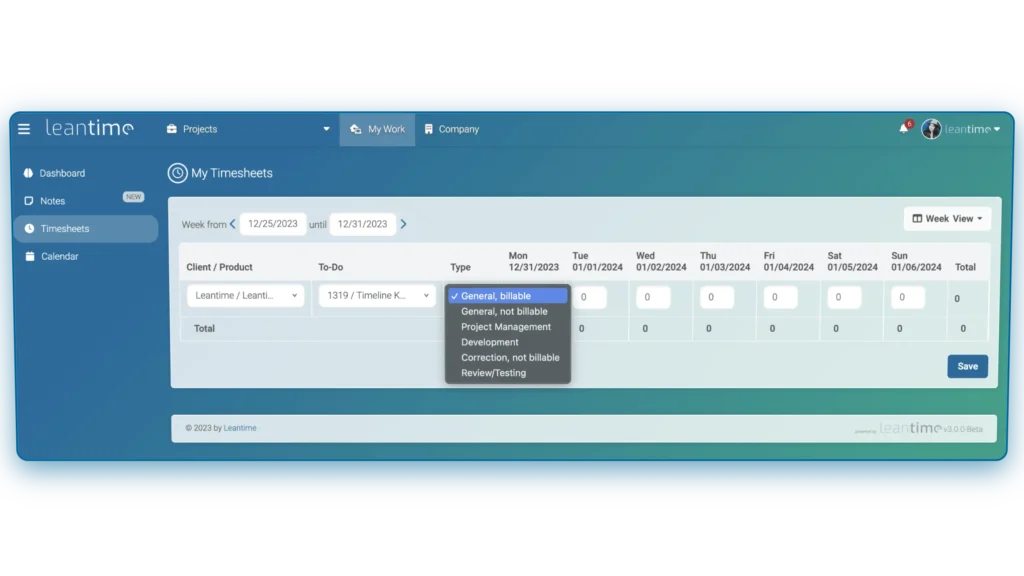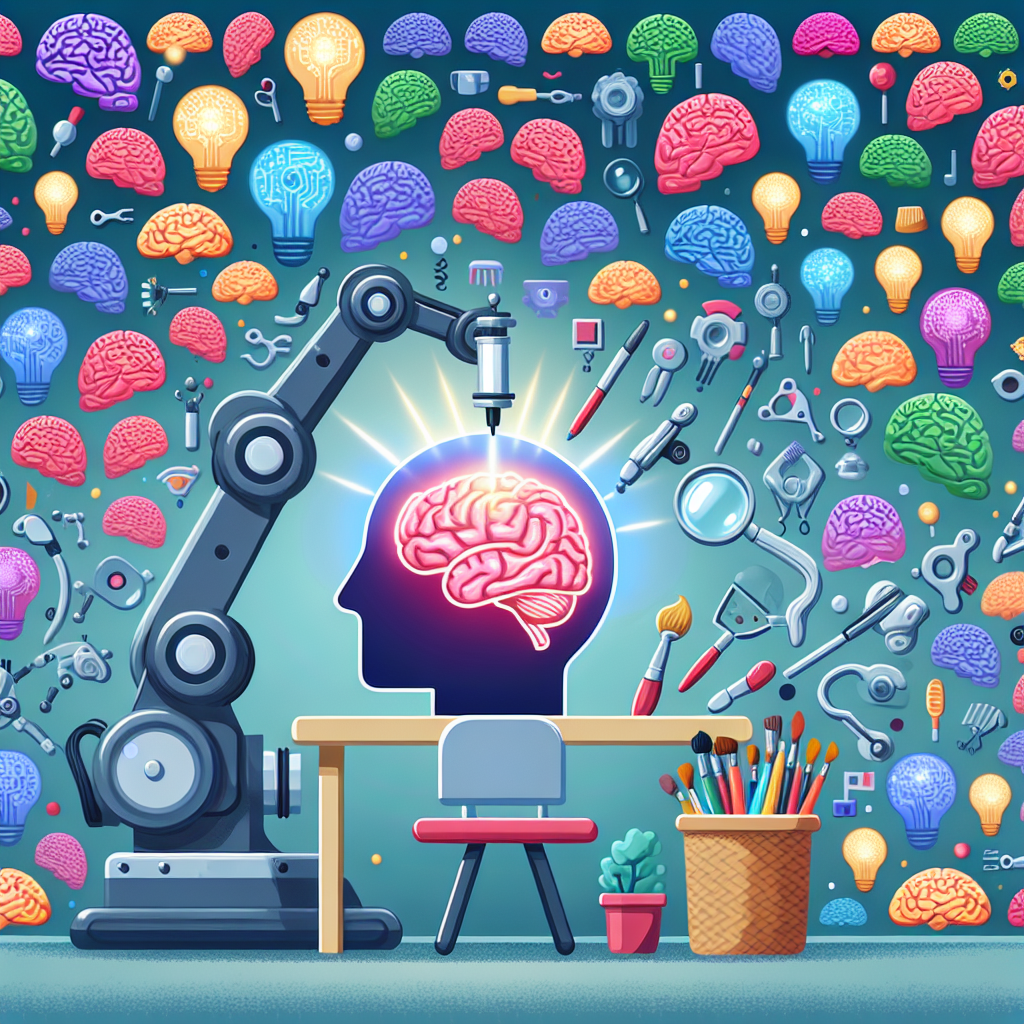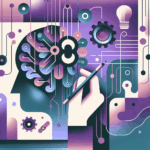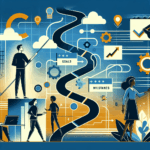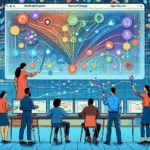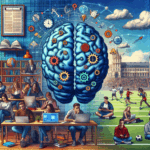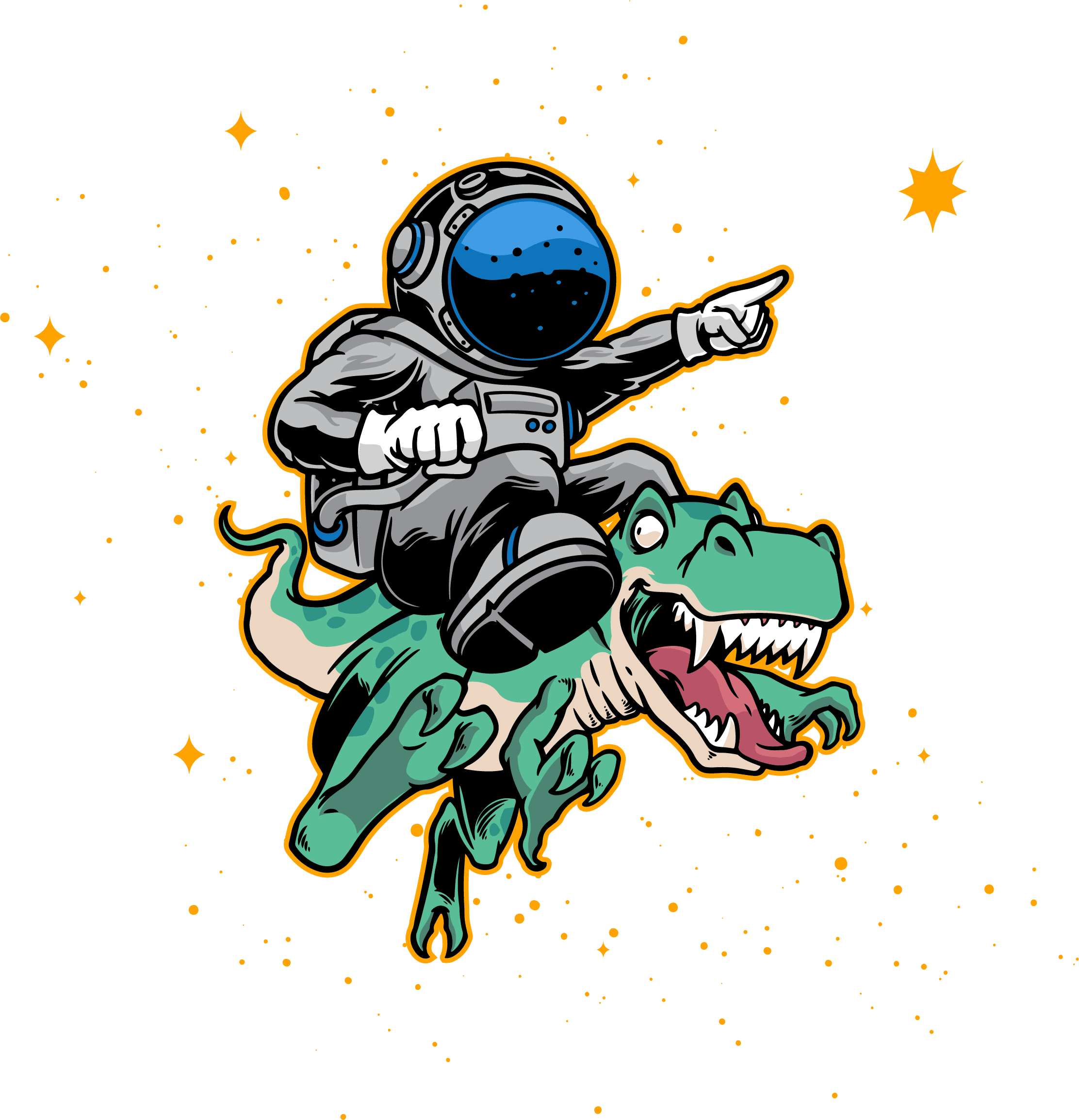Project management
for the
non-project manager
Built with ADHD and neurodivergence in mind. Rooted in behavioral science and boosted with AI.
Trusted by teams and users all over the world
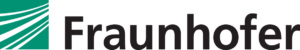




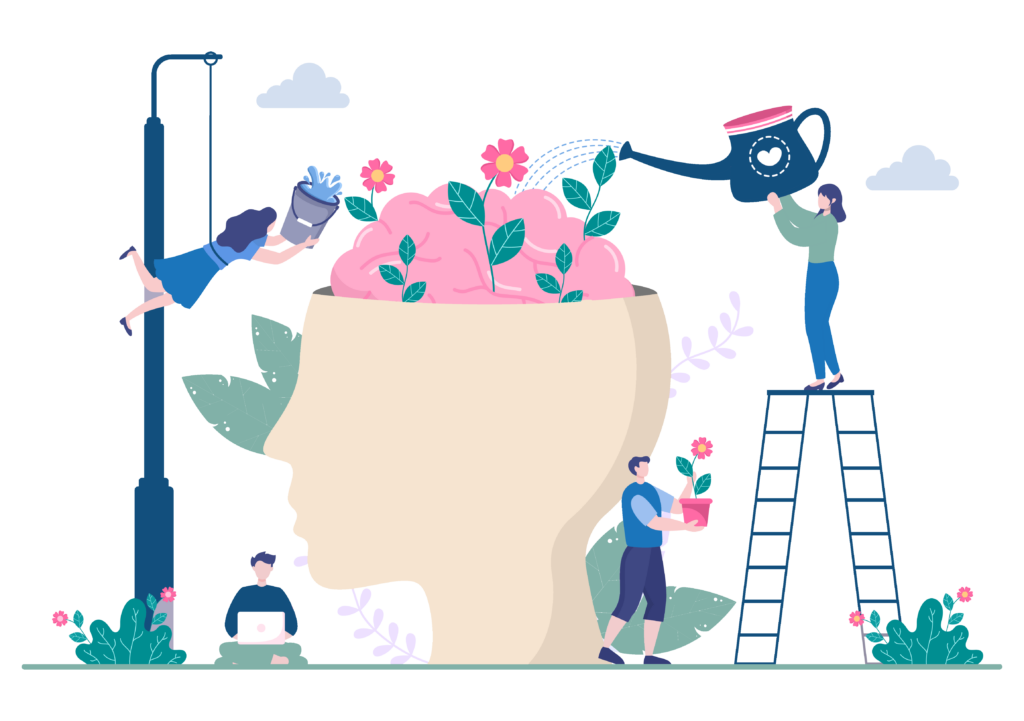
People First Project Management
It’s built for the different ways our brains process the world
- Make it easy to use and decrease the cognitive overload
- Connect science and features to boost dopamine and motivation
- AI to support personal organization
Work meets Personal Organization
Your personal dashboard to manage tasks across projects, plan your day and reduce clutter
Use Time Boxing to Schedule Your Work
Time blocking is a known productivity tip to help you stay on task and even start challenging work.
Import your ical link and schedule tasks in between meetings and other events
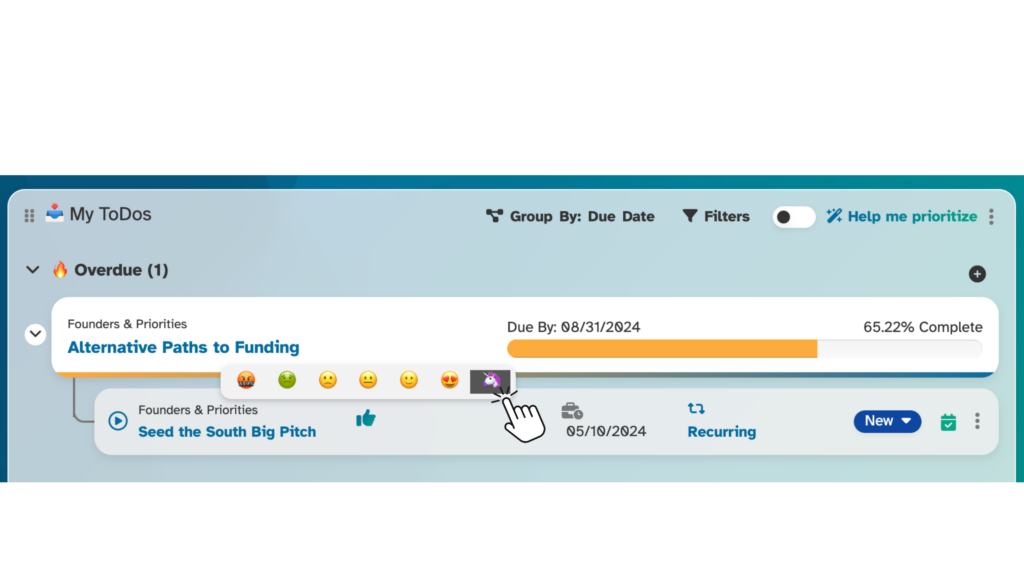
Rate your tasks for better prioritization
Tell us how you really feel. Rate your tasks on an emoji rating scale from red angry swearing face to elated unicorn — those rare tasks you’d like to see more often.
We then prioritize your tasks based on your interest and look for pairings that make less interesting tasks easier to tackle.
Projects are where you "Think" and "Make"
Projects are your team space with a clear structure and a focus on delivering outcomes
Pick Your To Do View
For task management in a project, you get your choice of Kanban, Table or a List view.
Our To Dos also include Subtasks and Dependencies.
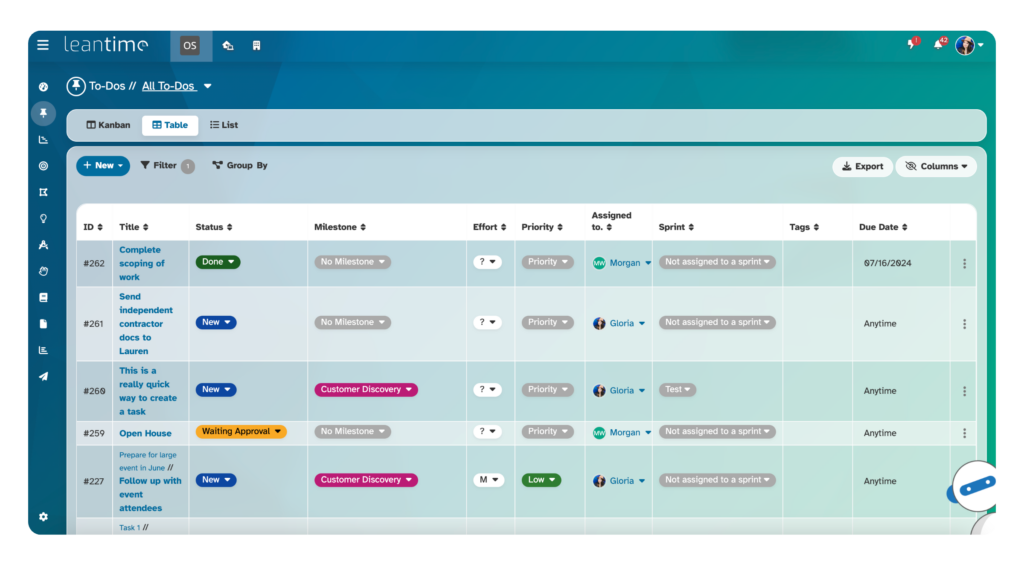
Understand the Timeline of Your Projects
Milestones, In Leantime, are groups of tasks bundled together with a date so you can view them on a timeline (gantt chart).
Get an even higher level view when you view the timeline on our Program Plan overview.
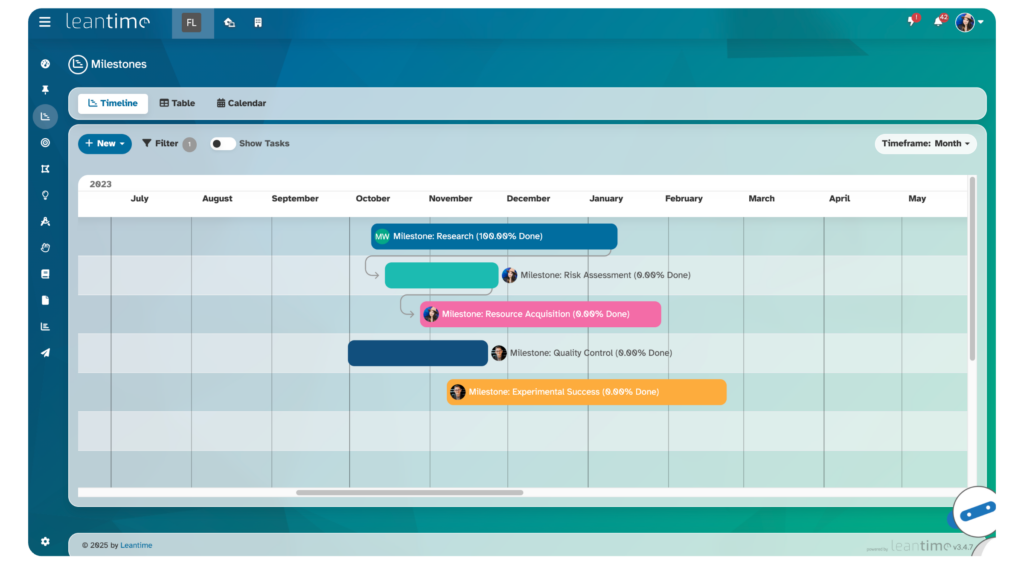
Create a Blueprint for the Purpose Of Your Projects
Answer the questions: Why are we doing this? Who is it for? What should it look like?
Whether you’re scoping out a new project, building our new products, or just want to have clarity on the work, these boards allow you to research, validate, track and analyze.
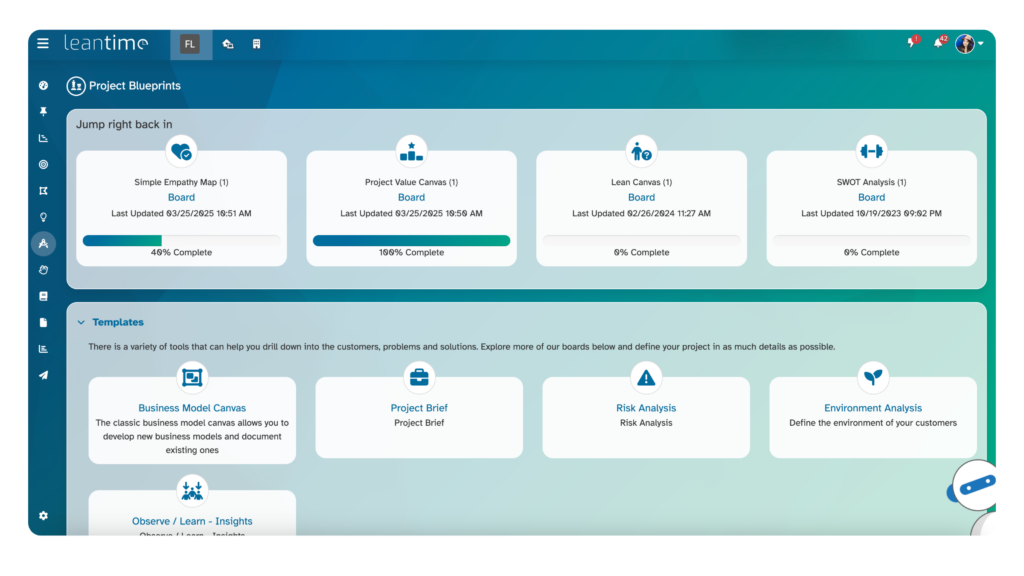
Backed by strong partners
and an amazing community

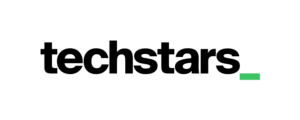
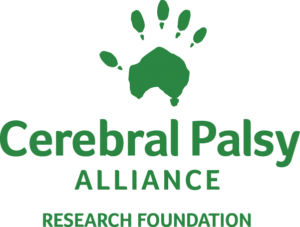



What users have to say
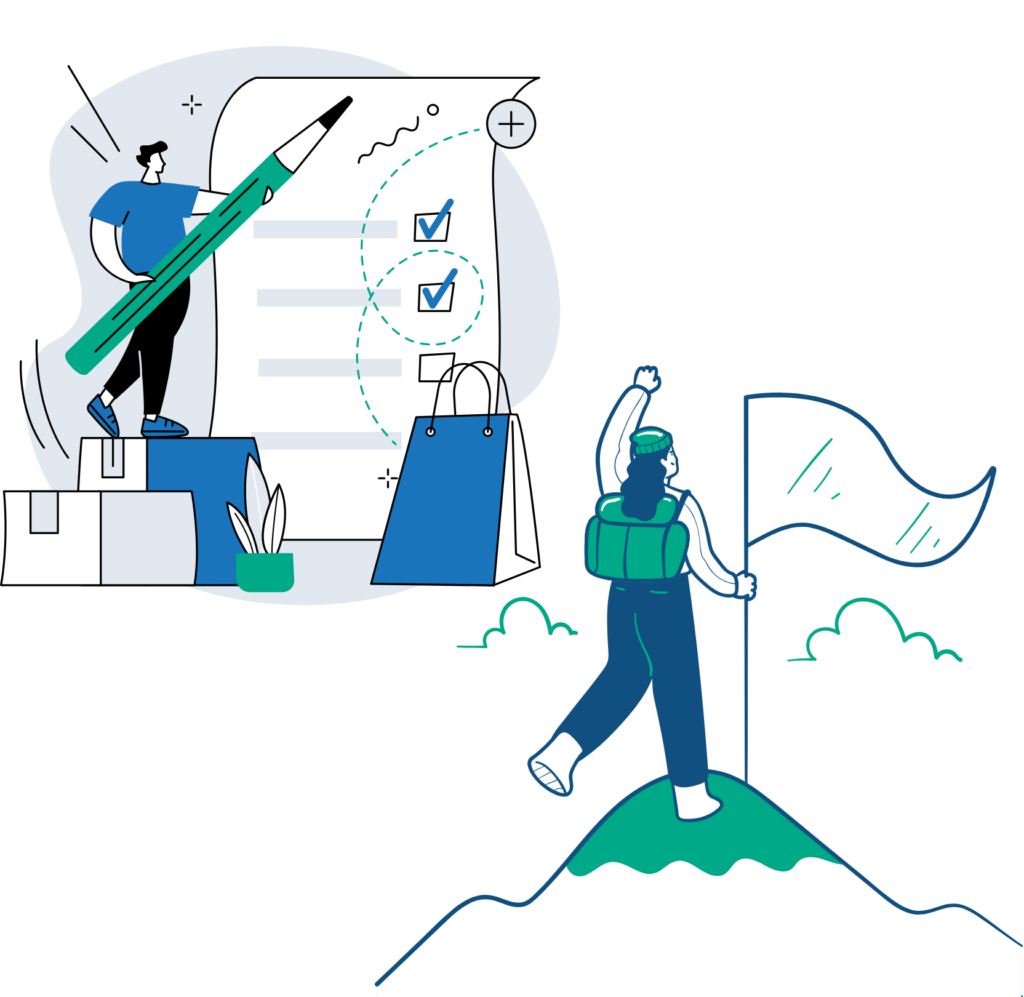
The Goal Effect:
Where Motivation Meets To-Do Lists
A never ending list of tasks isn’t motivating but paired with purpose and suddenly:
- Goals give meaning
- Goals create impact
- Goals level you up
That’s why we start with goals. When to-dos grow from goals, they become stepping stones to success.
AI as a Productivity Sidekick
Delegate the cognitive overload while making the project experience more personal
- Break down large tasks into smaller, more manageable To Dos
- Project descriptions become personalized stories for each team member (in a pirate, knight, or motivational speaker tone)
- Collect and schedule Status Updates & generate Status Reports
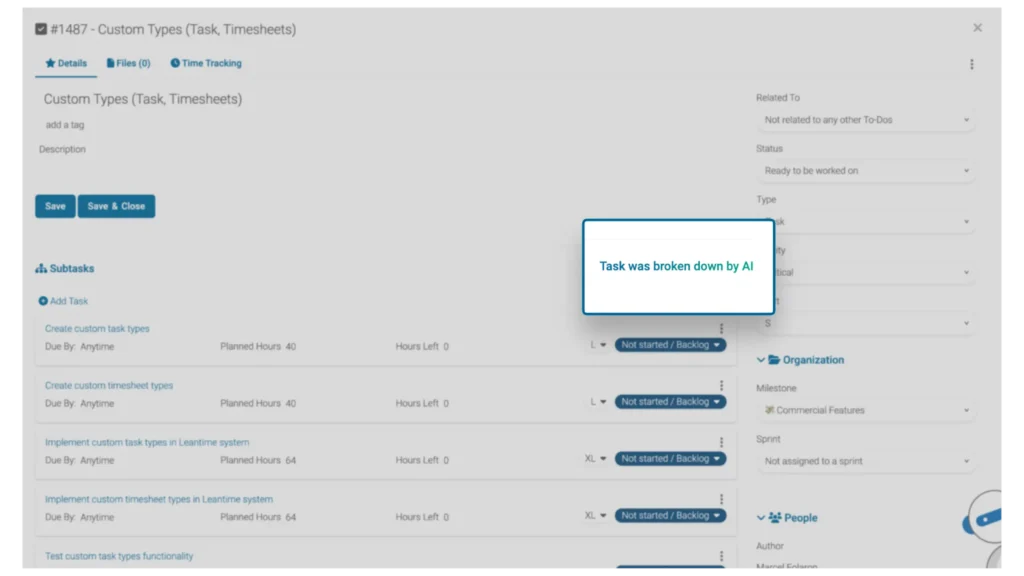
The latest from our blog
Empowering Neurodivergent Project Managers with AI
Harnessing AI as a Project Manager: A Neurodivergent-Friendly Guide to Enhanced Productivity AI tools can
Open Source Project Management for ADHD: Why We Built Leantime for Neurodivergent Productivity
If you've ever opened a project management tool and immediately felt overwhelmed by all the
Ultimate Guide to Rebuilding Trust in Project Management
When Sarah's Team Stopped Trusting the Algorithm: A Case Study in Rebuilding AI Trust in